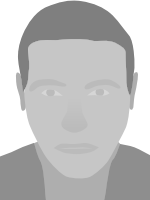To change your default icons you need to right click on the desktop and select personalize from the drop down menu. On the right side of the personalize window select themes, and then desktop icon settings. From there you would need to select the recycle bin and then click change icon. Locate the icon on your computer and repeat for the other one (empty and full)
Bio Recycle bin, Chrome 3D, my docs Icons
A subtle replacement for the default windows 10 recycle bin, my docs, my computer, and Google Chrome icons.
Resources
- Want to create your own icons? Try our icon editor.
- Learn more about icons in Windows XP or Vista and Windows 7 icons.
- Cannot find your favorite icon? Make a request.