 Anonymous
on July 28th 2012
Anonymous
on July 28th 2012
clock animated!!!

 | Animated clock cursor wizard |
The wizard can be run from a toolbar in RealWorld Cursor Editor window, where a cursor is opened.
This wizard allows creating mouse cursors of a simple animated clock. The user can select outline and fill colors, outline width, number of generated frames and overall size of the clock.
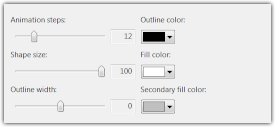
The frame selected before the wizard is run plays an important role. The animation is generated inside this frame. The frame is copied N-1 times (where N is the number of the animation steps) and then the phases of the animation are drawn. If the selected frame contains multiple layers, the new drawing is placed into a separate layer. If the selected frame only contains a single layer, the clock is drawn directly into that layer. In most cases, the frame should be initially empty.
The wizard can work with multi-resolution cursors and generates a differently sized drawing for each image format in the cursor.
 Anonymous
on July 28th 2012
Anonymous
on July 28th 2012
clock animated!!!
 Anonymous
on May 20th 2016
Anonymous
on May 20th 2016
How do you make your clock bigger than 100?
 Anonymous
on May 20th 2016
Anonymous
on May 20th 2016
tick tock 
 Anonymous
on May 16th 2018
Anonymous
on May 16th 2018
ohhh i aint ur mama ooohoohho .U 
 Anonymous
on February 22nd 2019
Anonymous
on February 22nd 2019
nice 
 Anonymous
on January 15th 2023
Anonymous
on January 15th 2023
how to move it?
im trying to figure that out too  :-(
:-( 
 Anonymous
Anonymous
Find out how Vista icons differ from XP icons.
See how RealWorld Icon Editor handles Vista icons.