 Anonymous
on March 4th 2019
Anonymous
on March 4th 2019
How to make auto-inverting color? Black cursor on white background and white cursor on black background. Would be good to have a preset for this and also for transparency. Thank you.

The color picker window allows users to select a color by entering values for the RGB or HLS color components (learn more about color spaces). It may be also possible to specify value for opacity (the alpha value) also known as coverage.'
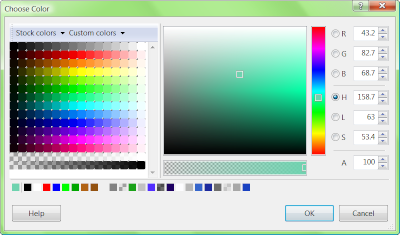
By default:
The scale and accuracy of color channels and the look of the window can be adjusted in the Color tab of the Application Options dialog.
 Anonymous
on March 4th 2019
Anonymous
on March 4th 2019
How to make auto-inverting color? Black cursor on white background and white cursor on black background. Would be good to have a preset for this and also for transparency. Thank you.
 Anonymous
on August 4th 2019
Anonymous
on August 4th 2019
I would also like to know how to make an inverted color.
 Anonymous
on August 4th 2019
Anonymous
on August 4th 2019
Nevermind. Found the answer on this same forum. http://www.rw-designer.com/forum/1348
 Anonymous
on September 24th 2020
Anonymous
on September 24th 2020
how to make a gradient cursor? 
 Anonymous
on March 4th 2021
Anonymous
on March 4th 2021
<how to reset
How do i pick a color to recolor the edges of a cursor?
 Anonymous
on March 31st 2022
Anonymous
on March 31st 2022
There should be a colour palette option so that we can load in swatches or pick from our existing colours like graphicsgale or something like that
 Anonymous
on August 15th 2023
Anonymous
on August 15th 2023
NOICE 
 Anonymous
on June 29th 2024
Anonymous
on June 29th 2024
test of YouTube 
It is a good idea to think about a color palette and being able to save as many colors as you wish to palette files just like in Windows 95, 98, Paint application.
 Anonymous
Anonymous