That is great, but please can you update RealWorld Cursor Editor with new cursor wizards once you have finished updating RealWorld Paint. Please Vlasta notify me when you make a start on updating RealWorld Cursor Editor. Thanks in advance.
Large cursors in Windows 11 - January 8th stream
Published by Vlasta on January 8th 2023.
It only took Windows a couple of decades to allow users to customize the size of the mouse cursor. For the majority of that time, the maximum size was capped at 32x32 pixels. In Windows 7, it was possible to switch to higher resolution and if the resolution was set to 150% or higher, the cursor size increased to 48x48 pixels. In current Windows, there is an additional option to increase the size of the cursors regardless the current resolution.
Compressed cursor files
The .cur and .ani file formats have supported sizes up to 256x256 pixels since they were introduced and RealWorld Cursor Editor allowed creating larger cursors for all the time. (But if you did create a large cursor, older Windows would rescale it to the default size anyway.)
Since Windows Vista, .ico files supported PNG compression of individual images to keep the file size smaller. The .ico and .cur formats are very similar and it is a little known fact that Windows can work with .cur and .ani files with PNG compression without problems. This format was never used by the default cursors provided by Microsoft, because for smaller images, PNG compression does not make a big difference. But times are changing and creating a larger cursor may not be pointless anymore, because some users would increase the cursor size, especially if they are using big displays with high resolution. Due to these circumstances, future version of RealWorld Cursor Editor will by default use PNG compression for .cur and .ani files for sizes 64x64 and higher. This should keep the file sizes from going out of proportion and there should be no compatibility problems with Windows. Though you may have problems opening such cursors in the previous version of the cursor editor, and I'll have to make sure that the cursors are handled correctly when uploaded to the cursor library.
Cursors inside RealWorld applications
RW apps use a couple of custom cursors and these must be updated to look good when the size is set to more than 32x32 pixels. Most of them are used by the drawing tools over the canvas and consist of a crosshair with a tool symbol or another icon. Here is a new design for the crosshair cursor, it should work better with the brighter canvas colors introduced in the previous update.
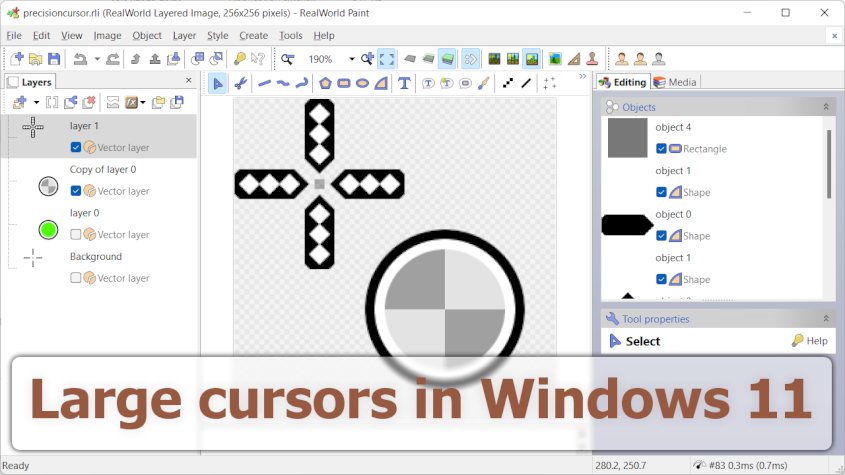
Stream link: https://youtu.be/f2eqmWfKUSc
I will discuss the mentioned cursor changes and also changes to the Transformation effect and JPEG XL codec tests. Test version of JPEG XL codec can be downloaded from http://download.rw-designer.com/preview/RWCodecImageJPEGXL.dll
 Recent comments
Recent comments
Does the latest build of Windows 11 have any new cursor roles? If it has, then please let me know. Thank you in advance Vlasta.