RealWorld Cursor Editor 2023.1"Give me a pointer!" - May 13th 2023 |
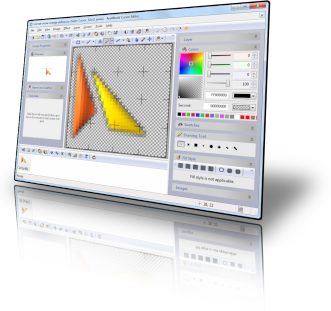 |
|
Other downloads:
Portable edition: RWCursorEditor32.zip |
|
|
Customize cursorsMake your computer unique with custom mouse cursors. Create cursors for your friends and family. |
Become a designerLearn how to design small, functional animations. Create online portfolio and get useful feedback. |
Improve your webCursors can also be used on web pages. Make a custom cursor for your blog and amaze your visitors. |

Animated water drop cursor |

Draw resizing cursor |

Seamless tigerskin texture |

Selections and image masks |
What can this cursor maker do for you?
Create cursors from imagesThis is a standard function of every cursor maker. RealWorld Cursor Editor has a wizard for quick conversions and an integrated animation editor to deal with problematic images.
|
 Two selected images are being converted to an animated cursor with two frames. |
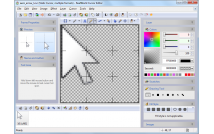 The Windows 7 aero arrow cursor contains images in multiple resolutions. |
Make multi-resolution cursorsRealWorld Cursor Editor is the only tool capable of editing Windows 7 multi-resolution animated cursors. These cursors contain animation in multiple sizes and Windows 7 pick the right size depending on its DPI setting.
|
Make animated cursorsFrames in animated cursors can be moved or copied using mouse or clipboard in an intuitive manner. Appending one animation to another is a matter of few seconds. The animated cursor editor allows running filters on all selected frames at once. Setting frame duration is as easy as clicking on a frame, typing a number, and pressing Enter. Alternatively, duration of multiple frames can be changed at once using the Frame Duration panel. |
 The list of frames in the lower part of the window can be used to select, move and copy frames. |
 Easily customize all cursor roles. Display previews of cursors. |
Customize cursorsRealWorld Cursor Editor gives you two ways to quickly change your active cursors.
|
Modern installer, portable editionThe program was designed to be installed by a simple copy command, there are no registry entries or system files required to run. The result is an application that can be installed without administrator permissions. A fully portable distribution (.zip) working on wide range of systems (Windows 2000 and newer) is available. |
Powerful image editor thrown inRealWorld Cursor Editor is based on RealWorld Paint and offers numerous drawing tools (Line, Ellipse, Rectangle, Pencil, Brush, Lasso, ...) and image effects (Drop shadow, Bevel, Outline, Fill, Blur, ...). The editor supports smooth selections, layers with effects and gamma-correct blending. |
more screenshots |
cursor gallery |
