RealWorld Cursor Editor is based on RealWorld Designer framework and inherits its features:
- Built-in document templates.
- Integrated open dialog with custom favorite folders.
- Customizable windows layout, toolbars, and menu.
|

The "Create New" page of the initial application window helps in creating new cursors or images and when converting images to cursors.
|
|
|
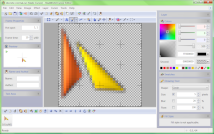
Cursor image can be modified using drawing tools or filters.
|
Static Windows Cursors can be modified by:
- Drawing tools Freehand, Line, Curve, Ellipse, Rectangle, Flood fill and more.
- Simple filters Brightness, Contrast, Gamma, Rotation, Mirror, Flip.
- Advanced filters Sharpen, Blurr, Bevel, Drop Shadow, etc.
|
|
Animated Cursor frames can be managed using clipboard and drag and drop:
- Reorder frames by drag and drop.
- Duplicate frames using clipboard or drag and drop and CTRL key.
- Run filter on all selected frames.
|
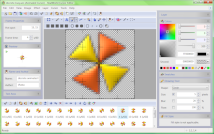
Each frame of an animated cursor can be edited using the same means like static cursors. Frames can be moved, copied, deleted and batch-processed.
|
|
|
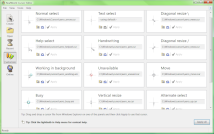
The "Create New" page of the initial application window helps in creating new cursors or images and when converting images to cursors.
|
Customize Windows cursors from the editor
- Drag and drop cursors on panels representing cursor roles.
- Set currently opened cursor as active cursor for selected role.
|