how do you delete stuf?????????????
Crop drawing tool
 CROP is a drawing tool capable of cutting a rectangular area out of an image. As a side effect, it is also able to add borders to an image if the area to be cut out is larger than the image itself.
CROP is a drawing tool capable of cutting a rectangular area out of an image. As a side effect, it is also able to add borders to an image if the area to be cut out is larger than the image itself.
Note: CROP tool can be used only on images that can be resized. This condition excludes its use on icons, because they have predetermined image sizes. Instead of using the crop tool, a new image can be inserted to an icon and part of another image can be copied to it using clipboard.
To crop an image, select the crop tool, select a region to crop using press-drag-release mouse button on the image. At this point, a dashed rectangle appears. You can further adjust this rectangle by dragging the control handles or dragging the rectangle. When you are happy, you must explicitly confirm the crop (press ENTER, perform the Down->Right mouse gesture, or click the Apply command in menu or toolbar).
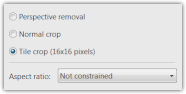
The CROP tool has 3 modes:
- Normal crop - the basic crop functionality as described above.
- Tile crop - this mode only allows you to crop on 16-pixels boundaries and helps you when you want to do a lossless-JPEG crop. It is also helpful when cropping an area for a 16x16, 32x32 or 48x48 icon.
- Perspective removal - in this mode, you can select a non-rectangular area. The selected area is assumed to be a rectangle distorted by a perspective transformation (introduced by your camera for example). Keep the rectangle convex. The crop operation will try to compensate the perspective deformation. This function can be used to for example crop a painting from a photograph.
The Normal crop and Tile crop modes allow you to a restrict the aspect ratio of the cropped region to typical ratios. Vertical or horizontal orientation is auto-detected.
Crop with perspective removal example

Perspective deformation was removed from the the painting using the crop tool.
 Recent comments
Recent comments
pomozte mi prosim s noznicami
potato toes 😮
hwy stop shut up 😉
ugghhhh CANT ANY APP GIVE ME ACCESS TO DRAW N THEN CROPPPPP UGHHHHHHH
😁 :-D 😁 😊 :-) :-)Si
😁 :-D 😁 :-D 😁 :-D 😁 :-D 😁 :-D 😁 :-D 😁 :-D 😁 :-D 😁 :-D 😁 :-D 😁 :-D 😁 :-D 😁 :-D 😁 :-D 😁 :-D 😁 :-D 😁 :-D 😁 :-D 😁 :-D 😁 :-D 😁 :-D 😁 :-D 😁 😊 :-) 😊 :-) 😊 :-) 😊 :-) 😊 :-) 😊 :-) 😊 :-) 😊 :-) 😊 :-) 😊 :-) 😊 :-) 😊 :-) 😊 :-) 😊 😮 :-o 😮 :-o 😮 :-o 😮 :-o 😮 :-o 😮 :-o 😮 :-o 😮 :-o 😮 :-o 😮 :-o 😮 :-o 😮 :-o 😮 😉 ;-) 😉 ;-) 😉 ;-) 😉 ;-) 😉 ;-)
Would like Crop tool to crop all frames of an animation, but it only crops the currently-selected frame.
7
1
7
What is my old chat history