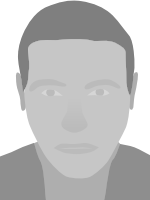A three part series of trio Aeras cursors. This is the first one in red.
Aeras Red Cursors

Hello friend! Thanks for downloading my cursor!
To use this cursor:
1) After downloading the cursor, open your Downloads folder, locate the ZIP file you downloaded, and extract the files (right-click the ZIP file and hit Extract All).
2) Open the folder you extracted.
3) Open Mouse Properties (In Windows 10: Open settings, go to DEVICES, then go to Mouse & touchpad, then go to Additional mouse options. In older versions of Windows, you can get to Mouse Properties from Control Panel).
4) Under the Pointers tab, change the scheme to "Aeras Red," and click Apply.
5) Enjoy!
If you have any questions, please comment on this cursor at DeviantArt's website.
For more cursors and stuff, check out my DeviantArt page: www.anaidon-aserra.deviantart.com.
Note: This cursor is for non-commercial use only. This cursor is licenced under a Creative Commons Attribution-Noncommercial-No Derivative Works 3.0 License.
Have a great day!
Anaidon.
Resources
- Learn how to download and customize your mouse pointer.
- Have a web page or a blog? Learn how to add custom cursors to your web pages.
- Make your own cursors with our freeware cursor maker.
- Your favorite cursor is missing? Make a suggestion.