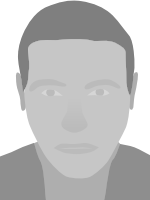Blue cursors. One green, one orange. I mentioned the reason above.
AlFyK Blue Cursors

Here is the AlFyK Blue cursor set created by alfyno on the DeviantArt website who also made the black version of this set. This cursor set comes with 15 cursor roles. These cursors consist of blue cursors with white border outlines. The Link Select cursor role was colored in orange on purpose to distinguish it from the other arrow cursors. The Working In Background arrow cursor is green, and the Busy cursor is colored in cyan and teal to make it recognizable. The Help Select cursor role has the same blue tone as the Normal Select cursor mouse pointer role. All the other cursors remain blue.
Some of the hotspots were a little bit off mark so I repositioned them to their proper locations. Content creators who make cursor sets must be careful to how and where their hotspots are placed to. Always double check to make sure that cursor hotspots are placed to where they should be.
Resources
- Learn how to download and customize your mouse pointer.
- Have a web page or a blog? Learn how to add custom cursors to your web pages.
- Make your own cursors with our freeware cursor maker.
- Your favorite cursor is missing? Make a suggestion.