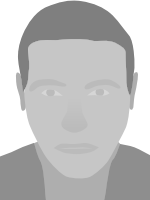The Binary Enchanced - LLX Genesis cursor set looks nothing like seen before with this color set of colors used. The colors goes well together.
Binary Enchanced - LLX Genesis Cursors

This is a "Binary Enchanced - LLX Genesis" cursor set. This is the very first Binary Enchanced cursor set in this series that is classified as an LLX cursor set. This cursor set also introduces the name of the first book in the Bible called Genesis, written by Moses. If you read the Bible before, then you should be familiar with the Book of Genesis. Please read the Bible after reading this text in this first paragraph.
This Binary Enchanced - LLX Genesis cursor set is a combination of purple and yellow. Both colors blends well together and are strange to look at because this is a one off color combo that I do not remember seeing anywhere else on this site. However, it is always a good thing to come up with new color themes ideas. Purple and yellow does fit well together, as you can see from the cursor previews.
There are 20 cursor roles in this cursor pack and they are all sized in the same size as with all the other Binary Enchanced cursor sets on my profile. There are four cursors with animation effects and all the other cursors are static ones. Two animated cursors comes with binary numbers and the other two animated ones comes with the classic, normal looking hourglass as seen in classic versions of Windows like Windows XP and predecessors.
There are also the two new cursors for Windows 10 and Windows 11 called Location Select and Person Select.
The user, i486 on TenForums has done a great job on re-coloring this cursor set with this cool looking yellow and purple colors blended together. This Binary Enchanced series originally comes from its creator named Hopachi. He is the one behind the making of this series of cursors in this set. I congratulate and give him credit too. Thank you so much for both of you for making this cursor set possible, and also to be legally sharable and distributable on the RealWorld website.
Tags: Windows 10 Windows 11 ■ Yellow
Resources
- Learn how to download and customize your mouse pointer.
- Have a web page or a blog? Learn how to add custom cursors to your web pages.
- Make your own cursors with our freeware cursor maker.
- Your favorite cursor is missing? Make a suggestion.