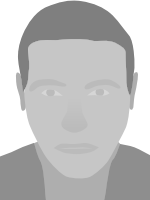Turquoise.
Turquoise. 
Highlight Turquoise 10 Cursors

Turquoise is one of the most beautiful and attractive colors you can get on the RealWorld website. There are not many true turquoise cursor sets like this one this website. The Highlight Turquoise 10 cursor set has a perfect blend of white cursors with a turquoise halo background circle. Downloaders are going to be thrilled when they come across this color.
The animated blue spinners looks great with this turquoise halos. This cursor set is intended and made for Windows 10.
There are 17 cursor roles in this collection of cursor roles in a 64x64 pixels resolution.
Tags: Windows 10 □ White ■ Blue
Resources
- Learn how to download and customize your mouse pointer.
- Have a web page or a blog? Learn how to add custom cursors to your web pages.
- Make your own cursors with our freeware cursor maker.
- Your favorite cursor is missing? Make a suggestion.