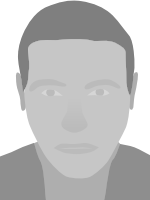Crosshair hotspot visual tutorial.
Hotspots Cursors

This is a hotspots tutorial. A visual positioning of cursor hotspots for various roles. All roles have their hotspots in the right place. White cursors with thin display. I made this as a visual guide to help users position their hotspots in the correct place. The black crosshair is the clickable hotspot. The centre pixel is where the hotspot needs to be located based on the cursor role in question.
Resources
- Learn how to download and customize your mouse pointer.
- Have a web page or a blog? Learn how to add custom cursors to your web pages.
- Make your own cursors with our freeware cursor maker.
- Your favorite cursor is missing? Make a suggestion.