yeah
Rainbow Neon 2 Cursors

Welcome to a brand new Rainbow Neon 2 cursor set that is using deep and slow moving colors in the rainbow spectrum. This rainbow cursor set contains 15 cursors in total. There are no Location Select or Person Select cursor roles because this cursor set was made on Sep 8, 2011, which is now more than a decade ago. At the time, Windows 8 was not even released. Windows 10 was released to the public on June 2015 and it did not even yet have the Location Select and the Person Select cursor roles. Those were added later to later builds of Windows 10 after the Redstone builds. Ever since, this cursor set was never updated by its original author on the DeviantArt website to include those two additional cursor roles.
The Busy cursor role is featuring a spinner star that rotates along with interchanging colors. The interchanging color mode used for the Busy cursor role makes it one of a king star spinner cursor that is spinning clockwise. The Working In Background cursor role is designed with an animated mouse point cursor role using a trio-system of unfolding mini-stars that are being spread out in the same motion as when players are dealing cards at the beginning of a poker of solitaire card game. This animation effect for this particular Working In Background cursor role was never ever used before for any rainbow cursor set that contains animations. When staring at the animation effect for all the cursor roles on the preview page of this cursor set, the colors used in this rainbow effect have some kind of a rolling electric wavelength light that rolls along the cursor set from top to bottom, beginning with the color red until purple. The color effects for all the cursor roles loops perfectly well with a smooth rolling effect, which leaves no flaws in the animation effect. This is perfect and accurate animation design.
All the cursors in this cursor set are fully animated with heavy and strong transitioning glowing neon effects that may cause some lag on some slow computers. That should not happen for cursor sets, but if it does, disable useless features that are enabled in your Windows Settings Panel to improve the useability of this cursor set. The reason why this rainbow cursor set uses heavy and strong transitioning glowing neon effects is to make this rainbow cursor set come out with much better quality results, originality, beauty and an ultra-smooth animation effect for all the cursors. This rainbow cursor set is a perfect set of cursors for Windows XP users. Users of that operating system still using Windows XP to this very day are going to appreciate the rainbow neon transitioning effect very much which will jazz up the theming appearance on any Windows XP machine and it a touch of modernity to Windows XP users.
If you want to find out more about this dazzling Rainbow Neon 2 cursor set, be sure to read all the information on the uploader's DeviantArt content page from the link below:
https://www.deviantart.com/loneroyalbutterfly/art/Neon-Rainbow-Cursors-Set-02-257398670
The content creator is named LoneRoyalButterfly, and I owe all the credit for creating this dazzling cursor set for the audience on this RealWorld website to enjoy to the full. Just now, I have requested this author on DeviantArt to include the Location Select and the '''Person Select cursor roles that are needed for use on Windows 10 and Windows 11 computers.
My channel name on DeviantArt is Cesare333 so if you need to message me for some requirements of something else, you can do just that and let me know what you need. You can keep me up to date with something that you need. You can also contact me by email for help or other cursor and icon needs. I will always be available there to help assist the users in need. Good luck everyone and take please using this new Rainbow Neon 2 cursor set.
Tags: 3D Glowing Windows XP Windows Vista Windows 7 □ Multicolored
Resources
- Learn how to download and customize your mouse pointer.
- Have a web page or a blog? Learn how to add custom cursors to your web pages.
- Make your own cursors with our freeware cursor maker.
- Your favorite cursor is missing? Make a suggestion.

















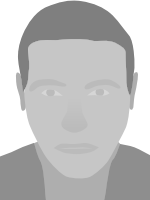







 :-D
:-D