 Anonymous
on April 9th 2015
Anonymous
on April 9th 2015
great 


After Download, you put Install X-FHL.inf in Folder cursor X-FHL that you created. And right click in Install X-FHL.inf, chose Install
Now, you go to Control Panel/Mouse, in Scheme, you click it and see the text X-FHL, click in X-FHL and click ok 
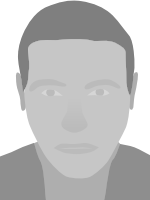
 Anonymous
on April 9th 2015
Anonymous
on April 9th 2015
great 
We already have this one posted. Enough!
0.5 out of 5 stars.
Not your own set. It seems you have only created another account under which to post these.
 Anonymous
on May 8th 2015
Anonymous
on May 8th 2015
That link you posted gave me a virus bud... DONT CLICK THE LINK IN THE TEXT!!!!
click the download button if you actually want this cursor.
 google555vn
registered user
on May 19th 2015
google555vn
registered user
on May 19th 2015
Dead Link 
 pufffydoritos
registered user
on September 1st 2020
pufffydoritos
registered user
on September 1st 2020
That was epicly epic. Well done mate; you deserve a 5 out of 5 
 Anonymous
on April 29th 2021
Anonymous
on April 29th 2021
Justo lo que estaba buscando
✰✰✰✰✰ estrellas 
 Anonymous
on April 13th 2024
Anonymous
on April 13th 2024
8  tem cara de funcionar
tem cara de funcionar
 Anonymous
Anonymous
Find out how Vista icons differ from XP icons.
See how RealWorld Icon Editor handles Vista icons.