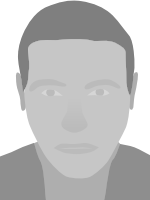Great inspiration on this!
Ying Yang Cursors

This is my Chinese negative and positive of opposite forces cursor set. All my 15 cursor roles are made in the Ying Yang theme. Enjoy.
Tags: Windows XP ■ Black □ White
Resources
- Learn how to download and customize your mouse pointer.
- Have a web page or a blog? Learn how to add custom cursors to your web pages.
- Make your own cursors with our freeware cursor maker.
- Your favorite cursor is missing? Make a suggestion.