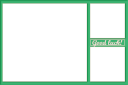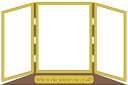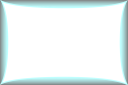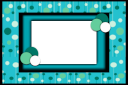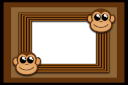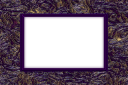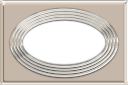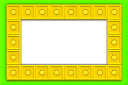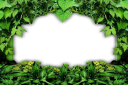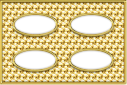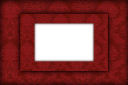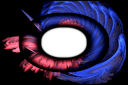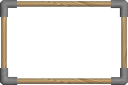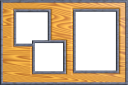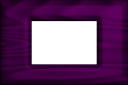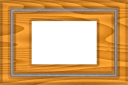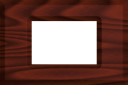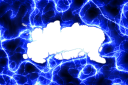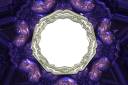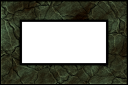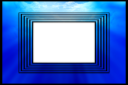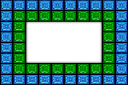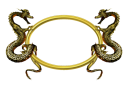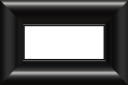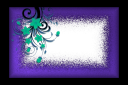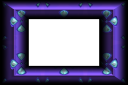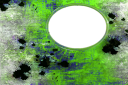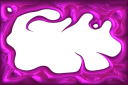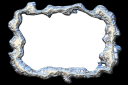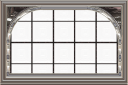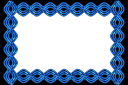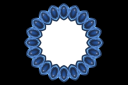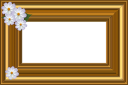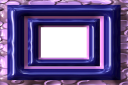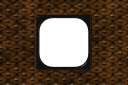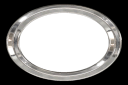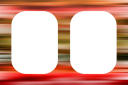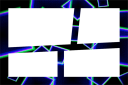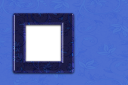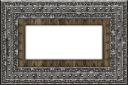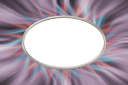Parabéns, atende perfeitamente as minhas necessidades. 😊
Card Creator 1.0"Make greeting cards from your photos." |
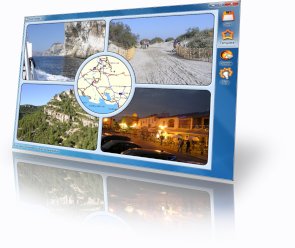 | ||
Download
| ||
System requirements
|
How to make your own e-cards?
- Download the tool to your Desktop (or to a folder of your choice).
- Run the tool - no installation is needed.
- Click on individual placeholders and select a photo for each of them.
- If you change your mind, double-click the placeholder again to use a different photo.
- Switch card template by clicking on the ''Template'' button. There are 3 built-in templates and other can be downloaded on this page.
- Click the Save button to save your greeting card as an image. You can then print it, send it via email, or upload it to facebook or share it via other means.
Using custom templates
Card Creator allows you to make cards using one of the three built-in templates, but it also allows you to use custom templates for more variability. To use a custom template:
- Download a template (.rli file) and save it to a known location on your computer (like your Documents folder).
- Start Card Creator
- Drag and drop the template file onto the Card Creator window.
Available templates
Have you created templates you would like to share with others? Send them to info@rw-designer.com
Creating custom templates
Making a custom template requires basic skills with the (free) RealWorld Paint image editor. A template is every image that fulfills the following criteria:
- Has two layers
- Lower layer is called "layout".
- Upper layer is called "frame".
- No layer effects are used.
- The "layout" layer contains limited amount of sufficiently different colors. Areas designated by the colors are placeholders for the actual images.
If the last condition sounds confusing, download and open one of the templates in Paint.COM and all will be clear.
Look to the tutorial video - How to create own template.
License
Card Creator is free to use for any legal purpose. Author is not responsible for any damage caused by improper usage or an error in the tool.
Donations are welcome!
 Recent comments
Recent comments
Hello,I have a question-who is the author of the templates-poscards?
The authors of these templates-poscards are various users, like cdl, Vlasta, Sirea, Erik, The Male Boss, etc. Not everyone that makes those templates-poscards are just admins or contributors. Also, to use them just drag the template-poscard to CardCreator and then release, after doing that it will appear the template there. I hope this helped you 😊
-Vlateron
hi
HI
i have a doubt
help me baby! BABY BABY
😉 😊 😁 😞 😮 😎 😴
😊
This is extremely cool!
im doing a glitch and its very cool I was wondering if any of you guys know about the glitch called " ELTRENO " ? If you do please let me know it will be helpful!
thank you
Thank you very much.
───▄▀▀▀▄▄▄▄▄▄▄▀▀▀▄───
───█▒▒░░░░░░░░░▒▒█───
────█░░█░░░░░█░░█────
─▄▄──█░░░▀█▀░░░█──▄▄─
█░░█─▀▄░░░░░░░▄▀─█░░█
█▀▀▀▀▀▀▀▀▀▀▀▀▀▀▀▀▀▀▀▀█
█░░╦─╦╔╗╦─╔╗╔╗╔╦╗╔╗░░█
█░░║║║╠─║─║─║║║║║╠─░░█
█░░╚╩╝╚╝╚╝╚╝╚╝╩─╩╚╝░░█
▀▀▀▀▀▀▀▀▀▀▀▀▀▀▀▀▀▀▀▀▀▀
Welcome to RW designer page
Please check out the June TOTM (Theme of the Month) Contest!
http://www.rw-designer.com/forum/6404
😁
love this wabside