Hello, 1)How do I get rid of a projected shadow on an object. 2) How do I change the size (to much smaller - to put in my web site heading) and how do I move it?
Projected shadow drawing tool
 PSHADOW is a drawing tool capable of adding a shadow to an image. The shadow is blurred and deformed by perspective projection. If selection exists, only the selected part will cast shadow. Otherwise, the shadow is cast by any opaque pixel.
PSHADOW is a drawing tool capable of adding a shadow to an image. The shadow is blurred and deformed by perspective projection. If selection exists, only the selected part will cast shadow. Otherwise, the shadow is cast by any opaque pixel.
The shape of the shadow is initially defined by dragging with left mouse button from a point where the object should touch ground upwards. Afterward, the shape of the shadow can be modified by control handles. Sharpens and density of the shadow at the upper (far) and lower (near) part is defined in the configuration.
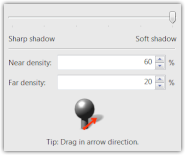
Scripting parameters
PSHADOW tool can be used from scripts. The command in script must have 11 parameters:
- blur - blur radius (lower value = sharper shadow).
- far_density - in %.
- near_density - in %.
- coords - 4 x and y coordinates of the shadow rectangle.
Example
DrawTool.PSHADOW(Document, 5, 10, 50, 30, 50, 90, 50, 0, 100, 100, 100);See also: DrawTool object, Document object
 Recent comments
Recent comments
Getting rid of a part of an image is pretty hard, sometimes it may be easier to just re-create an object from scratch. You may try using one of the select tools to mark an area and copy it (here is a tutorial). Resizing image is easy, go to Image menu and click on Resize (Resample) item.
how to i change animated cursor from real one
Can shadows be applied the same way for cursors?