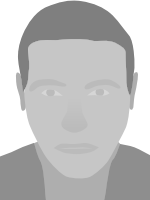Grey is lovely and well fitting with black.
Binary Enchanced - Grey Shadow Cursors

Here is a new cursor set with a more black feeling to its appearance. Today on April 3rd 2021, i486 has updated his cursor colors by adding a grey version of the binary cursors. I was waiting for a grey version to arrive and now its finally here on the RealWorld website. This cursor set have 22 cursors in total just like with all the other binary cursor collection that is available on the RealWorld website. There are always 19 right handed cursors and one left handed Inverted mouse pointer cursor for left handed users.
If you want to see a preview of the updated colors of the full set of binary cursors, then head over to the following link at the bottom of page 15 on the TenForums.com website:
https://www.tenforums.com/customization/40973-custom-cursors-15.html
Please make sure that you folks using the Windows 10 operating system have updated to at least the build 19H1 or above so that you can utilize both the Location and Person cursor roles.
Be aware that those grey cursors both fits in perfectly well for dark themes in Windows 10 as well as grey themes. The grey border color may be obscured and difficult to see depending on which grey gradients you use for your grey desktop backgrounds. This grey cursor set has a middle tone to its grey borders, which is equivalent to grey 50%.
This cursor set has shadows like all the other binary cursors in this series and the size of the cursors are also in the same standard size as this whole series of cursors. This cursor set combines both a classic cursor look with a modern cursor look blended into one for best viewing experience. Enjoy this new color and congratulate i486 for making this new color variant of the Binary Enchanced cursor set.
Update:
Two animated cursor roles have been included in this cursor set in this update. Those are hourglass cursors with really cool animation effects. Those cursors have been made by i486 as part of an addition to hourglass cursors that were previously missing from this binary grey cursor set. Those cursors are for Windows XP users who are wanting to customize the "Busy" and "Working In Background" cursor roles in Windows XP when creating a theme in that operating system. Previous versions of Windows prior to Windows XP are also suitable for hourglass cursor roles. Enjoy the hourglasses this set has to offer.
Resources
- Learn how to download and customize your mouse pointer.
- Have a web page or a blog? Learn how to add custom cursors to your web pages.
- Make your own cursors with our freeware cursor maker.
- Your favorite cursor is missing? Make a suggestion.