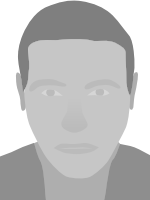This is yet another great addition and variation in color for another cursor set in the binary series.
Binary Enchanced - Orange & Green Cursors

Now, there is a color combination that I really like. That is orange and green. This Binary Enchanced - Orange & Green cursor set has an appearance of brown. Orange borders with a green fill created an optical illusion of having a brown cursor set.
This color variation was released a moment ago on the TenForums.com website on page 16 from the link below:
https://www.tenforums.com/customization/40973-custom-cursors-16.html
As always, for Binary Enchanced cursor sets, there are always four animated cursor roles. Two of them are binary numbers and the other two are an exploding star. There is a left handed mouse pointer made for left handed mouse users.
Windows 10 - 19H1 or above is need for using the Location Select and Person Select cursor roles. It is recommended to always update to the latest build of Windows 10 to get the best experience with cursor features.
This is a remixed cursor set by i486 on the TenForums.com website. There are 22 cursor roles in this cursor pack. Please note that the original design of those cursors are made by Hopachi. Give credit to both authors on the TenForums.com website if you download and use this set.
The size and style of those cursors in this set are in same size and style of the default cursors that comes with Windows 10. The major difference to the Binary Enchanced cursors in this series is that the borders are slightly thicker with colored fills and custom cursor animations for animated cursors. Other than that, the root style for Windows 10 remains in this whole series.
Please share, rate, comment and subscribe to receive the latest cursor additions by email.
Update:
There is an overall improvement done to this cursor set by having an addition of two extra animated hourglass cursor roles. They are in the same orange and green theme for this binary set. The animated hourglass cursor roles are for the "Busy" and "Working In Background" cursor roles. They were intentionally made by i486 for Windows XP users.
Resources
- Learn how to download and customize your mouse pointer.
- Have a web page or a blog? Learn how to add custom cursors to your web pages.
- Make your own cursors with our freeware cursor maker.
- Your favorite cursor is missing? Make a suggestion.