 Anonymous
on September 6th 2021
Anonymous
on September 6th 2021
Fits nicely into Windows 11! 


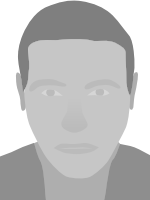
 Anonymous
on September 6th 2021
Anonymous
on September 6th 2021
Fits nicely into Windows 11! 
The Dowload Does Not Work. Still Like It Though 
 Anonymous
on April 18th 2022
Anonymous
on April 18th 2022
lol 
Nvm the download works


 Anonymous
on July 5th 2022
Anonymous
on July 5th 2022
doesnt work
trash
vom.lol
 Anonymous
on January 20th 2023
Anonymous
on January 20th 2023
cool
bro it does because you didn't downlaod MOUSESCAPE
 Anonymous
on February 4th 2023
Anonymous
on February 4th 2023
it works so easily
 we all like it
we all like it 
5 out of 5 stars.
OMG
 Anonymous
on November 29th 2023
Anonymous
on November 29th 2023
Only download Mousecape if you are on Mac. For Windows, you go to settings to change the mouse. What dumbasses...
 Anonymous
on March 13th 2024
Anonymous
on March 13th 2024
I love these cursors! Good job! 
 Anonymous
Anonymous
Find out how Vista icons differ from XP icons.
See how RealWorld Icon Editor handles Vista icons.