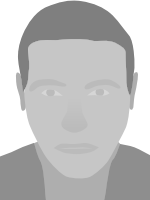This is the Spectre Animated Remastered - Red cursor set. Yeah, a red version now available on the RealWorld website. It is easy to find this cursor set. Simply type in and search in the cursor search box spectre and you will find this cursor set. You can also use the red tag to find it. More tags can be requested if you cannot find the specific tag you want. I hope you like this new color.
Spectre Animated Remastered - Red Cursors

This time, a dazzling Spectre Animated Remastered - Red cursor set is now available on the RealWorld website. This cursor set contains a dazzling array of 17 cursor roles, which are packed with their own animation effects. Below, I explain how the animation works for some cursors. This is the official red version of the Spectre Animated Remastered cursors in this series of cursors. This cursor set has all of its cursors animated. Fully animated with different animation effects. The cursors are very appealing, and they appear eye-catching to the user. The Normal Select, Help Select, Alternate Select and Person Select cursor roles appears to be static, but they are truly animated. If you look carefully, you will notice that the outline borders of those cursors have multiple shades of red, differing each time from frame to frame to create this particular animation effect. Please note that those are real animations, not something made up.
The Spectre Animated Remastered - Red cursor set is fully animated with a dazzling variation of animations. This cursor set is ready for Windows 10 and Windows 11 computers because it contains the two additional cursor roles named Location Select and Person Select, respectively. If you have used Windows 10 and Windows 11 long enough, you should have noticed by now that Microsoft has included those two extra cursor roles, which contains a hand cursor just like the Link Select cursor role, but with a pin location icon and a person icon besides to hand cursor. This is part of the same cursor design. However, this cursor set was designed to not include any hand cursors, but instead a pointing glowing arrow cursor, a pin cursor and a person cursor in place of the three hand cursors. This was intentional by 2groudon who has created this cursor set so that it can fit in better with the theme set of the cursor set.
Another thing that is intention here in this cursor set is that the Working In Background and the Busy cursor roles look exactly the same. There is nothing that I can do about that. That is fine for me. However, there may be some people on this site who will complain about that in the comments below. If anyone asks me for any changes to those two cursors, I will refuse to change any cursors in this cursor pack, so I will leave both the Working In Background and the Busy cursor roles exactly the way they were designed by the original author of those cursors.
The animation effects between the Precision Select and the Move cursor roles are very different from one another. The Precision Select cursor role has been animated in such a way so that it spins like a spinner so that it looks like an animated spinning propeller on the stern of a ship. As I mentioned in the orange version of this cursor set, that the Move cursor role is animated with four triangular arrows that quickly moves away from each other in opposite directions, then, they quickly come back closer to one another. The Move button is held by a centre cross which lengthens and shortens with the movements of the triangles. The animation process is repeated continuously.
The Link Select cursor role has been designed in the same shape as to the Normal Select cursor role, but it has many differences. To start with, the Link Select cursor role is animated with a red hot glowing effect that expands and shrinks over short periods of time. Each time frame is set in a short amount of time so that the Link Select cursor role appear to breathe like a red-hot glowing object just like a red dwarf star. This makes the Link Select cursor role very original and stand out the most within this cursor set. Red giant stars and red dwarf stars have a glow effect that shrinks and expands in a puffing manner over periods of time.
The Location Select cursor role has a much more simplified animation kind, using an up and down movement for the animation to make the pin cursor go up and down. This is a vertical motion movement which is frequently used for the animations for the Horizontal Select and Vertical Select cursor roles. It is often used by cursor designers very often here on the RealWorld website. The Location Select cursor role should be called by its proper name given by Microsoft because it is not only a pin cursor, but rather both a hand cursor with a pin cursor. The content creator only chose to include a pin cursor in its design.
All the cursors in this set of cursors are red by appearance and classification. The color classification is correct. All the outlines and borders of those cursors are designed in red. The inside of the cursors looks black. Because of this, this cursor set can appear to look black, but it is not a black cursor set. It is only classified as a red cursor set. Some users can mistaken this cursor set as black, but that is not the case. This red cursor set has a red tag so that users can search for it by tag as well.
Some fills for the Link Select, Location Select and Person Select cursors have thicker border outlines so they appear brighter and redder. That is supposed to happen because of the effect that does this. The Working In Background and Busy''' cursor roles have a red fill that falls down to the bottom of the hourglasses when the animation switches the hourglasses, overturning them to trigger the draining red fill that fills the bottom of the hourglasses. The animation keeps on repeating itself in the same sequence manner as expected.
I did not create this cursor set or any animations that it contains. This cursor set was originally Published: Apr 30, 2020 by the content creator himself. It was all created by 2groudon on his DeviantArt page from the link below:
https://www.deviantart.com/2groudon/art/Spectre-Animated-Remastered-red-839973303
Please take a moment to give thanks to 2groudon on his DeviantArt cursor page from the link above. Compile a great comment that pleases him with the thank you words at the end of the message. Doing so will encourage and persuade him to make more great cursor sets in the future, maybe more colors of this cursor series. Politeness and kindness is the key to success and creativity.
Just be aware that all the hotspots in this cursor set were not set up properly as expected. I had to download the RealWorld Cursor Editor software and fix all the hotspots myself because they were all messed up. To make this cursor set properly usable without any flaws, I had to fix all the cursor hotspots by moving the hotspots to their required locations so that each cursor role can function properly in Windows. Everything now works as expected according to plan. I have tested each cursor role individually in RealWorld Cursor Editor, in the small cursor Windows to see how the hotspot behaves like when clicking and dragging to draw a line in the testing box area. Hotspots are easy to fix, so if you are a cursor creator, please make sure to always double check to see whether or not your hotspots are in the right place. If your cursor hotspots are in the wrong place, just fix them by either dragging the hotspots to a new location, or simply by changing the numbers given for the X and Y axis of the hotspot itself.
The description is long, but it is worth it because I have given as much detailed information about the cursor roles included in this cursor set. Some cursors have different animations, whilst others have the same type of animations. Take a good look at the cursor preview to see how each of the animations play out in your web browser. However, if you use Internet Explorer 11 or under, the animations would not playback so the cursors would appear as static cursors. Be sure to use any modern web browser such as Microsoft Edge, Google Chrome, Opera, Opera GX or Firefox to be able to view the animations of the animated cursor roles. I hope you enjoy this red cursor set just as much as the DeviantArt user 2groudon which spent hours and hours on creating it. This cursor set is now available on the RealWorld website for everyone to download, unzip and enjoy.
Resources
- Learn how to download and customize your mouse pointer.
- Have a web page or a blog? Learn how to add custom cursors to your web pages.
- Make your own cursors with our freeware cursor maker.
- Your favorite cursor is missing? Make a suggestion.