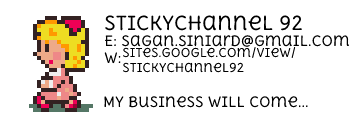The "Metal" Tag represents the pencil in the "Handwriting" and arrow in "Link Select" look like 3D.
SMAS SMB Small Luigi Cursors

Sᴀᴍᴇ ᴀs Lᴜɪɢɪ's, ʙᴜᴛ ᴛɪɴʏ ᴠᴇʀsɪᴏɴ! Sᴏᴍᴇ ᴘᴀʀᴛs ᴀʀᴇ ᴍᴏᴅɪꜰɪᴇᴅ ᴀɴᴅ sᴏᴍᴇ ᴀʀᴇɴ'ᴛ.
To equip/use these cursors:
- Copy and paste the downloaded cursor set into a new folder in C:\Windows\Cursors. Make sure you click Continue if it requires admin privilages.
- Go to the start menu, and search for main.cpl, then hit Enter. Regardless of what version of Windows you use, the search function works the same.
- Go to the Pointers tab.
- Select the role cursor, find the matching cursor in said folder, and set it.
- Repeat for the other 14 roles.
- Save the cursor theme by clicking Save As... and name it whatever you wish.
- Click OK or Apply and you're done!
11/10/2015 | Sᴇᴛ ᴄʀᴇᴀᴛᴇᴅ |
Tags: Game Metal Mario ■ Green
Resources
- Learn how to download and customize your mouse pointer.
- Have a web page or a blog? Learn how to add custom cursors to your web pages.
- Make your own cursors with our freeware cursor maker.
- Your favorite cursor is missing? Make a suggestion.