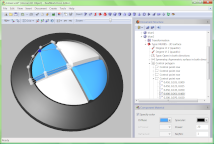RealWorld Icon Editor ...everyone can make icons...
- Home
- Software
- RealWorld Icon Editor
- What's new
- Screenshots
- Licensing & e-shop
RealWorld Icon Editor 2010.1"The all-in-one icon tool." - rss feed |
Tweet Share |
Download
Portable version: RWIconEditor.zip (13.4 MB) | ||
System requirements
| ||
Top qualityGod is in the details. Let RealWorld Icon Editor take care of them and you just enjoy the results. |
TutorialsIcon making is a skill everyone can master. Artistic talent is optional, enthusiasm is mandatory. |
It's livingThe software evolves in time. Get ready for new media packs, extensions, and free updates. |
Sample tutorials

Compose icons from parts |

Create icons from photographs |

Egyptian pyramid icon in 3D |

Simple 3D glass icon |
More resources:
- Video: Creating power cell icon
- Tutorial: Making icons from images
- Tutorial: Creating icons from 3D objects
- Tutorial: Creating icons by composing images
- Tutorial: Creating star icon from parametric 3D model
- Online help: RealWorld Icon Editor help index
- Extensions: List of free extensions
More than an icon editorRealWorld Icon Editor is a complete solution for icons and does not depend on other software to create icons with professional look and feel. With RealWorld Icon Editor, you can:
|
|
|
|
100% compatibilityIcons saved by RealWorld Icon Editor are 100% compatible with all Windows versions including Windows 7, and latest Mac OS Tiger. Generated image formats follow Microsoft and Apple guidelines. Focused on quality
|
Unique feature: 3D iconsRealWorld Icon Editor has many unexpected features under the hood. Features like layer effects (~ layer styles in Photoshop), scripting, or mouse gestures. The built-in 3D editor allows you to create icons with consistent 3D look and feel. Icons created using 3D techniques are unobtrusive and suitable for long-term usage. Their key advantage are realistic and consistent lights and shadows with zero artist effort. |
|
view more screenshots