Hmmmm…… pues si, tienes razón, hay algunos que están más o menos… Sobre todo el "Ocupado".
Para mejorar ese, lo primero que tienes que hacer, es sacar 4 copias del frame original. A la primera copia, lo rotas 22,5°, a la segunda, 45°, a la tercera, la rotas 67.5° y a la cuarta, rótala 90°. Si haces esto en lugar de hacer una copia del original, rotarla 22,5°, copiar la copia, rotarla 22,5° más, y así… quedará mejor y menos borroso.
Eso. Y tenlo en mente para el futuro.


 espero que les guste igualmente
espero que les guste igualmente 














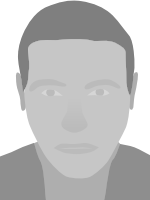


![[TB] DIM by biueguy v4 Teaser](/cursor-teaser/dim-by-biueguy.png)

![[v1] Zental Teaser](/cursor-teaser/v1-zental.png)







