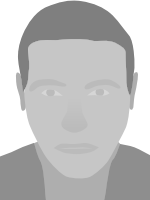Those colors together looks original for me.
Binary Enchanced - Yellow & Dark Red Shadow Cursors

Here is another yellow themed cursor set that Hopachi has made. This time, the yellow theme is accompanied with a dark red fill and a yellow outline. This gives a unique look of a mustard colored cursor set, but the main color for this theme is yellow.
Make sure to have Windows 10 version 19H1 or above to use the location and person cursor roles.
There is also a preview available at the bottom of the web page on the cursors section on the TenForums website. It is on page 14. The link is below:
https://www.tenforums.com/customization/40973-custom-cursors-14.html
Important news. There is a new update from i486 which adds two extra cursor roles to this pre-existing cursor set. The two cursors are animated. One of the cursors is a "Busy Waiting" mouse pointer which is in the role of a Working in Background cursors, and the other cursor is a "Busy Star" cursor, which has an appearance of an exploding star similarly to an exploding fireworks rocket. That gives a new impression to this cursor role, which changes from the more common Busy cursor which is commonly either a spinning star or a spinning wheel. See a preview on page 15 of this cursor set on the TenForums.com website on the link below:
https://www.tenforums.com/customization/40973-custom-cursors-15.html
I recommend that users download this cursor set here on the RealWorld website so that the download count can increase after each download. The download count is located below the big "download" button which is at the top of any cursor and icon page on the RealWorld website.
There is a total of 22 cursor roles in this zip file with one cursor being a left handed mouse pointer for those users who are left handed mouse users.
If you have any questions about this yellow and dark red shadow themed cursor set, then please do not hesitate on asking me. I am a content creator who likes feedback so do not hold yourself from expressing your questions, answers and giving feedback on my cursor and icon sets. Please do not forget to rate all my cursor and icon sets if you attempt to comment me. To rate cursor and icon sets, you are required by the RealWorld website to create a RealWorld website account in order to rate as well as to create and upload your own cursor and icon sets to the RealWorld website. Good luck everybody with the new update addition of the two new cursors, which was added on 02/04/2021.
Update:
This cursor set has received an update with two animated hourglass cursor roles. Those hourglass cursors have the same yellow and dark red color scheme which matches the rest of this pre-existing cursor set. Hourglass cursor roles are normally used in Windows XP and older versions of Windows. Users can now enjoy downloading those hourglass cursors to create themes in those classic versions of Windows as well as using hourglass cursors on Windows 10.
Tags: Windows 10 ■ Yellow ■ Red
Resources
- Learn how to download and customize your mouse pointer.
- Have a web page or a blog? Learn how to add custom cursors to your web pages.
- Make your own cursors with our freeware cursor maker.
- Your favorite cursor is missing? Make a suggestion.