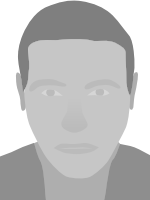Yellow and red combo.
Binary Enchanced - Yellow & Red Shadow Cursors

Be amazed by the good looking color blend of yellow and red for this binary cursor set. This is the tenth and last in the series of binary cursors, for the time being, which Hopachi has made and released today afternoon on the TenForums.com website. As soon as new colors or cursor updates becomes available for download on the TenForums.com website, I will upload and or update the series of binary cursor sets accordingly to new content. See the TenForums.com website for cursor previews of the binary series on the link below. The binary cursor previews are located on page 14, at the bottom of the cursor page here:
https://www.tenforums.com/customization/40973-custom-cursors-14.html
Windows 10 - 19H1 is required for use of the location and person cursor roles, otherwise you will not be able to use them. You would be restricted with only 15 cursor roles rather than enjoying a full experience of 17 cursor roles for your Windows 10 operating system.
This combo of yellow and red gives an orangy glow look to those cursors. If you need this color, then download it for your Windows 10 theme projects. Please keep in mind that all of the cursor sets in the binary series of cursors have 22 cursors in each zip cursor file and that the busy and working in background cursor roles are always animated with binary numbers. They are the zeros and ones that makes the binary code on and off switch. There is one exception of the "Busy Star" and "Busy Waiting" cursor roles, which does not have binary numbers. Instead, they both display an exploding firework display. All the binary cursor sets have one inverted cursor role for left handed mouse users. That inverted cursor role is a mouse pointer.
The TenForums.com website is where this cursor set was uploaded and updated, and I also updated this cursor set here on the RealWorld website. I thank the user i486 for making this update possible with the two extra additional cursor roles. View page 15 of the TenForums.com website to see a preview of the updated packs on the link below:
https://www.tenforums.com/customization/40973-custom-cursors-15.html
Also to keep in mind is that all cursor sets in the binary series have a drop shadow effect. The shadow effect can be turned on or off in the Mouse Settings in Windows 10.
If you like the whole series of the binary cursors, do not forget to rate, subscribe and share the cursors so that others can spread the word and download multiple copies of this set as required. Sharing increase both the rate and speed spread of the downloads. Enjoy all of Hopachi's binary cursor sets which comes in a dazzling array of colors.
Update:
This cursor set now has an additional two extra cursor roles. Those are two new hourglass cursor roles for use in classic versions of Microsoft Windows operating systems. The hourglass cursors comes with epic proportions to their animation effects with the impression of sand draining down to the bottom of the hourglass. When sand finishes dripping down to the bottom of the hourglass, the cursor automatically flips over to repeat the draining action of sand into the hourglass cursors. That is a very cool animation effect and a great job well done by i486. All the pre-existing cursor roles in this cursor set are still available for download, including the two new hourglass cursors for Windows XP users.
Tags: Windows 10 ■ Yellow ■ Red
Resources
- Learn how to download and customize your mouse pointer.
- Have a web page or a blog? Learn how to add custom cursors to your web pages.
- Make your own cursors with our freeware cursor maker.
- Your favorite cursor is missing? Make a suggestion.