How to make a hole in a volume on RWIE
That's not easy, but try using textures with transparent areas.
thank for the idea
that I try to make a hole in a volume does not work. Who have an idea to do that ?
Mybee possible with a Mesh Plugin (like in blender)...
Then you can delete the mesh(es) and there will be a hole 😊
Hey you have a great program here. I do have one question though. Seeing some of you tuts how do you change the size of an object in the (.25,.5,.75,1) increment style? I am sorry I can't explain what I mean well. Please respond. Thank You.
Not sure...
You are probably talking about the grid. There is a dropdown button on the toolbar above the 3D editor that allows you to set the grid. Then also, the arrows and PgUp, PgDown move points in steps.
Thank You.
Is this a professional graphic design program for creating icons, cursors, pics, etc? To me it seems that way.
More programs, one for icons, other for cursors, other for pictures or retouching...
i was looking forward for sub-pixel accuracy so much, so i downloaded paint and photo, wanted to printscreen, select crop & resize, i lost 1 hour of my life with finding a crop command or something like it but no success
There is a crop tool in the toolbar of RelaWorld Photos, with blue scissors icon.
juuuu apesar que pence que no era nesesario editar mi cursor pus me e equibocau 😁
pues e bisto un tutorial de como poner imagan 3d pues pense que con los cursores era igual pues sep es igual 😎 mi puntero es 3D
I cannot make the hot spot work right. I opened a cursor and rotated it for a Lefty. I then moved the hot spot to where it should be, but no matter where I put the hot spot it is always a ways to the left of my cursor arrow.
how do you get the cursor when it clikes it has like a red ciircle around it thar gets bigger
Anonymous: how do you get the cursor when it clikes it has like a red ciircle around it thar gets bigger
You can change this in the cursor menu of your computer. This isn't something that you make with RWCE (as far as I know)
Anonymous: how do you get the cursor when it clikes it has like a red ciircle around it thar gets bigger
Read this.
you modify it so it is different to the other cursor to put it in the clicked state.
i love the software''''i had windows xp..now i have windows 7..i had no problems with xp but since ive upgraded to 7 i cannot save my work to windows cursor file...so i made my own file...same thing ..i am unable to save to a file......any ideas..i tryed help with windows but there answer was ill get over it...thanks airboat233
I replied to your forum topic, no need post the same question in multiple places...
i clicked on the picture resize tool butcould not install any program. I evem made a donations and nothing. How can i instal the image resizer tool and work with it?
Please read the instructions on that page - there is no installation.
i am new help me ?
I have changed the colors of the windows aero cursors but they won't work, they also don't work in the test area can somebody help?
I have donated and downloaded the PhotoResize400 but when I try to open it it keeps asking me to donate again. How can I donwload the sw?
It is not asking you to donate, there is just a button that allows you to. If you see the button, you have already downloaded it. Please read the instructions in the email I sent you while back, in the window itself or on the homepage of the tool.
Can't find the card. Where was it saved to?
do i press run of save? 😴
SAVE
Good morning every body !!
I use RWIE for 3 months now and I would like to know how can I make a hole in a 3D objet ?
Cause I try different approach but no success !
Is there some one who have a working idea for me please ?
Currently it is not possible
Here is an idea that you might be able to try.
-Imagine a cube with a hole in it. It would look something like this. (Sorry about the dots- ignore them- they are to keep the shape.)
____
I. . __ . ..I
I. ./. .\. ..I
I. .\__/. .I
I___I
Instead, make just this shape.
_
I. __I
I /
I \__
I____I
Make another one that is the mirror opposite of it and put the two halves together. Then you have a cube with a hole in it.
Applaud my mad text art skillz...
come si fa a cambiare il colore agli okki?
I have downloaded a cursor and used this to open it... But what do I press to "upload" it so I can use it? Sorry, I am new 😴
Never mind I got it- Sorry about that.
I need help with making cursors i dont know how to make cursors on this page i want to see people useing my cursors and i want to make cursors and send them to this page plz help 😞 😞
I can't see the "Online" Part of RWCE or RWIE !
You need an internet connection active when the program is running to see it. Also, if you block it in firewall, you will not see it.
![]()
como faço para mudar o idioma do programa??
I would appreciate if anyone could tell me how to transform my pointer (cursor)to a horizontal-transparent - colored- thick line in order to follow the long text lines highlighting them as long as the pointer is over the text line and then to the next and so on.This will help me read easyer texts without loosing the row.
How can I use this tool for resizing images to 2.0 X 1.33?
Thanks,
i was just wondering i have downloaded a few epic cursers but i can't use these on runescape because the mouce just goes golden again can u tell me hoe to prevent this to use my own cursers?
To the above poster: You cant prevent this unless you had access to RuneScapes code.
aww thanks for telling me 😉
wat do you mean a runescape code?
Runescape is constructed using Java, a type of programming language. Since no user except the creator of the game can access this code and modify it, you can't prevent the cursor from changing.
How can I strait a image make it horizontal aligned. Thanks
I'm really having trouble and I can't even find a place to ask this question besides here. I'm one of those 60+ year old disabled Marines from Vietnam. I'm trying to work on a web site for my combat company and it's mostly going good. But I would like to add a rifle cursor to the site. I found one from here but I have to use this script, "<style type="text/css">body {cursor: url(http://www.rw-designer.com/cursor-extern.php?id=7879); }</style><a href="http://www.rw-designer.com/cursor-detail/7879" title="Get free cursors for your web.">Battle Rifle.cur Cursor</a>". Now I know that 99.9% of the users in the world know where to put that code but after 4 hours, I'm ready to forget the whole thing. would anyone be so kind as to tell me where the code goes? Thanks, Ben
It depends on the content management system your web site is using. If you have access to the direct html code, you can put it anywhere in the <body> section.
Hello, I have a "CON".....RWP does not give enough space to enter all the "PROS" cause you run out of room....so i'm just leaving the "CONS"...airboat233 😉
5 made up cool points to airboat233 for making such a creative way of saying "RW software has no cons."
hello how i make a cursor??? 😴 |-)
how do I put my icon on my website?
<head>
<link rel="shortcut icon" href="favicon.ico" type="image/x-icon" />
</head>
put the link code in your head tags and change your href to the url of where you placed your icon.
then clear cache to make sure it shows before refreshing the page
As to the person using runescape:
Java is a server side language like the mod said so the actual code is not easy to alter. But you can search for a runescape cache and change the file they have downloaded as their cursor to the one you want. Generally your online games such as that one download the most common images. Bad thing is each time you empty your cache youll have to do it again so alot depends on how important it is to you.
A quick search supplies " jagex cache" as the name of the cache you are looking for
Wow, if true. ^^
how do i upload my own cursor?..
how can i sign out of the web site????? 😞
Click on your name at the top left and it will take you to your profile, hit "Modify the information about you on your account page."
how do we log out? 😞
I JUST explained that two posts ago.
I can't save it
I am Sloan Gardner. Why won't RealWorld Cursor Editor let me turn on the smoothing? 😞
I am Sloan Gardner. Now RealWorld Cursor Editor will let me turn on the smoothing. 😊
I am Sloan Gardner. Oh, I see. The brush must be smooth; the pencil must not.
how can i upload my own cursors!????
i have a cursor but dont know how to upload it 😞
or you can use the send to library command in the program
😉 😊 😁 😞 😮 😎 😴 uh i new.
I can't import my own picture to make into icons... Help?
Will this download give a vorous? 😞
ik snap dit voor geen meter 😞
20 Icons = Free license... Where? huhuhu! 😴
after uploading 20 icons when and where will i receive my free license? help please, i really love using this software (RW-Icon-Editor), 23 more days to go before expiration... huhuhu! (T;T) Here's my Icon sets - user-art/25358
THANKS FOR MY KARENZA CURSOR ITS GREAT. Could you make an Ione one with rainbow hearts in the background plz xx 😊
I have been trying to have the tardis cursor for a while, i've put the code in the right place and everything yet its still the same little white mouse, can anyone help me? what do i do to get the tardis cursor to work on my tumblr? thanks x
COME TRADURRE IN ITALIANO?
nice!
hey i cant use it as cursor
how? 😞
why wont it work? 😞
im trying to get the colorful whip 😁 but i downloaded it and it wont work? why?
*WARNING!!! STATING THE OBVIOUS!!! WARNING!!!*
icon editor == only makes icons / cursor editor == only makes cursors
😎
i am trying to get my coursor to go back to normal. 😞
when i try to open the cursor it says it cannot open webpage 😮 😞
How do you actually get onto the picture editor?
what abot sonic chareters moues cours 😉
Just wondering: It says that you can create icons from various image file formats such as bmp, jpg, png, and so on. I'm wondering, is it possible to create a 3D icon and save it in one of these image formats(png specifically) instead?
Inquiring Mind
You can convert your 3D image to a .png file, but if you do not keep the 3D model in its native format, you will not be able to modify it as easily. You would be limited to 2D graphics.
how to upload my cursor?? :'( I really want to upload it..
go here
does anybody know if there is an eyedropper tool of some sort? u no like if your using a picture and you want to use the colour that is on the photo, how do u get that colour?
Sure there is. When drawing, you can also press and hold CTRL to temporarily switch to the dropper functionality. If you have multiple layers, be aware that it will get you the color from the active layer, not the final, visible color.
hei i can't make any cursor'a i confused !! any one can help mee ??
Hi, great program,when open a picture or photo,the cursor/pointer is always in brush mode ,how to I get the program to open with just a PLAIN arrow cursor...thanks
Whatever drawing tool was active last time you closed a picture will be active when you open a new picture. So, there is no plain cursor, because one tool must always be active.
8-)que chingon
how do i change so i have the cursor when i start the computer instead of changing it every time??
😞 I did or use to love RealWorld paint, but after download of most recent version i really dont know what to say. Having all kinds of problems. I dont think i like this newest version at all. Loved the previous version, but it was unistalled when new version was installed. Man did i screw up. I wish i had the previous version back but cant find anywhere. How sad i am, this was the only thing i have the computer for. Im so mad at myself i could beat this pc with a hammer.Live and learn. Newer is not always better. To most maybe but i cant even use it now.-turning off and most likely will stay off. thanks for all the previous good fun tho. happy holidays to all 😞
here are older versions
how do you put the curser codes into a tumblr theme?
How do I change my cursor?? Help!!! :-|
How do I post a cursor 😮
I need help changeing my cursor 😞
Whenever I open a cursor .. it does not display .. all I see is a ghost image of the open window .. or it's just white.
The preview and animated list below display properly.
I Am Heavy Weponds Guy
How do I post a cursor?
I throught I downloaded the drangons but I can't find them on my computer....please help
i want to make a cursor in my names 😞 but i do not know how to do it.. 😞
how can i make a cursor with text 😞
where can i see cursors (ones that are not in sets)?
they should have btr D:<
how to create buttons? 😊
how do i let my comp open and use the file cosit says it does not have the correct thngo
depends on what "the file" is
I have a camera that does not imprint the date on the picture. The date and time are in the meta data but my job requires the date imprinted on the picture. I am looking for software that will put the date on the pictures in batches just like the resizeing software works in batches. There should be a DOS program out there that would do this. Please help.
You'll probably find PhotoStamp useful. It can also be done in RealWorld Photos, but that would be more difficult.
Ich bin sehr enttäuscht das ich das Programm in Englisch bekommen habe ich spreche Nur Deutsch. Wenn das nicht zu ändern ist dann fliegt das Programm wieder raus, weil ich nichts damit anfangen kann.
| -) |
how to move a layer with respect to other layer
with the move tool in the first drawing tool group?
How do I enter text WITHOUT anti-aliasing? The anti-aliasing makes the text to light and I need to match the text already in my image that is not anti-aliased.
In RWPaint switch to the text tool and in the command line, replace
DrawTool.TEXT();with
DrawTool.GDITEXT();my gif keep corropting when I reopen them with real world paint
and sometimes saving gifs as "file 4"
help 😮
can you describe the problem in more detail, possibly in the forum?
i am so confused i cant download cursors do i download real world anyway?
yeah i am pretty bad with this type of stuff...im incapable.....
how an i change the cursor to it normally way 😮
a mi me pide ....que .....aga una configuracion y no puedo editar ni una imagen
😞 no se que hacer ahora con que editoooo?
i select the create cursor from image, select from file them get a blank screen with, no user interface configured for this image type! which is a jpeg. where can i find or configure?
Make sure you are using the latest version, eventually reset configuration.
Fill style set not applicable.
DA FUQ
HELP ME!How do I upload a cursor set??
...and next time you create one, take the time to name and describe it properly
how can i use this 😞
I tried downloading a nyan cat set to create the rest to make an entire set for each type of cursor,but instead I randomly went to wetumpka yellowbook pages,and when I came back to the website,I HAD MY CURSORS!But the thing is,I DON'T KNOW WHAT TO DO WITH THEM!!!WHERE DO I EXPORT THEM TO?!PLEASE RESPOND IF YOU KNOW AT ALL!!!!
sorry for caps i just want to have an entire nyan cat set another thing trying to make something animate,i make the frames but here's the catch:
IT JUST STAYS AT ONE FRAME!!there's like 4 frames,and it stays at one frame while on play.is square play? or is triangle play?
how do i get spray paint? :L
you need buttons in 44
When I select the "Fire effect" tool, the fire animation doesn't appear in the Preview window and when I click OK, a message appears saying:
Object doesn't support this property or method.How can I solve this problem?
I have the same problem with the animated clock, the animated dots and the animated spinning wheel...
Did it work before? Also, try running one of the other scripts and then one of the problematic ones.
It still doesn't work. I tried running the bevel effect, the drop shadow and the outline effect. These scripts work perfectly and I still have the same problem with the fire effect and the other ones I mentioned before 😞 .
OK, let's take from the beginning. Try re-downloading the portable version, unpacking it and running the scripts from it. If it works there, then either a file is out of date or the configuration of the scripts is not ok. Resetting configuration will fix the second problem.
How Can I Put Cursor On FFSNG ?
The fire effect works perfectly with the portable version. Thank you very much 😉 .
no hay manera de publicar mis cursores esque he hecho varios bien chidos y no se si see pueden publicar,si me pudieran decir si se puede o no se puede? porfa y gracias | -)
i tried to download a rainbow mushroom thing and it didnt work 😉
I've made my cursor. How do I put it on my website?
My icons on my windows xp keep moving around and I have tried everything ie. unchecking auto arrange etc. I must be missing something that controls the icons. They all seem to arrange themselves to the left in no particular order.
Thanks in advance. jet
Where is the color picker icon?
Can I create a transparency? How?
how do you make your own coursors????????????????????
so i made my cursor but now i cant apply it.It will not show up in the "Mouse"
area please help asap 😞
i wanne change my photos
Is there a way to download the Languages as a single File? Maybe via ftp?
I cannot update via RealWorld Paint Programm, due to Proxy/Firewall-Settings in our Company...
Kind of. The each language has its own file and having it in the right folder (%appdata%\RealWorld\RWPaint for the installable version) makes it available. But downloading it is not trivial as the file is generated from database and changes as people are translating more. It would be best to install the tool elsewhere, let it download the .po file there and copy it.
When using the resize tool from the command line how can I maintain the same output folder structure as the source folder(Im using the Recurse option to read my Source folder)
If you mean this resize tool, then what you are asking is described in the "What's new in version 2.0" paragraph - the 2nd example.
is this free?
i know how to save cursor you just file save as documents then you save it click control pannel then typr mouse pointers then theres your mouse or if not there click browse thats how i got mine 😎
how do you highlight your cursor/mouse i dunno how 😞 😉
esiste l'opzione "giustificato" per i testi oltre a destra e centro?dovrei allineare i testi
ringrazio chi lo sa 😎
how do u make animated cursors? 😞
download pony fortress2 😞
There are tutorials in YouTube for RealWorld Applications!
No other software can compare with easy user interface!
Just listen and follow along, he is a very patient teacher when you click "pause"!
![]()
hello how do i activate my cursor ? 😴
Baixei alguns cursores aqui, dos memes. Como faço pra utilizar?
How can I use a cursor on tumblr? 😞
Changing the building's exterior color
how can i print my job?
Install the print plug-in from the Online page, restart the app and then you'll have a print command in the File menu.
how can i make it smaller?
uuhh..... how do i even make this my cursor?? 😞 confused
PLEASE
I made one and saved it on my laptop,
HOW DO I ADD IT TO BLOGGER? 😮
can you edit photoshop files in this program?
кРутая прога 😊 :-) 😊
I down loaded the red pointer, how do I get it to start working?
how to draw animation .gif pictures?
A good idea is to include Auto Level (Color/Contrast/Gama) feature on PhotoResize.
For now i use Batch AutoCorrector to auto level automatic way all my pictures
After I open my curser freezers and i have to restart any suggestions 😮
how do i get a new user picture and make a good cursor?
i can't download a cursor on this website how do i do it?
how do i sign out of this website? 😉
HOW DO I MAKE A COURSER 😞 😮
how do you download a courser 😉 😞 😮
how do you add a cursor to the site?
Is there a way to enlarge my icons? Some are too small. When I select a larger size to view in the right column and save the size stays the same. Thanks.
Exactly where are the downloads for the Tagged Libraries. Effect, brush, nature. Just telling me there online does little good when I've already spent an hour looking for them. They should labeled somewhere, but where? Thank you.
When opening a file, there is "Tagged library" tab near the top of the window(s).
Thank you for your assistance, but when I go to File I see 3 Icons. New Raster Image, Image from clipboard and capture desktop. On the left I see Create, Open, Recent and Online. So please guide me further. Where to go from here. I do not see anything like a Tagged Libraries. TY again.
Click the big "Open".
I did as you instructed. Clicked on the Big Open. Then clicked on Tagged Library. All tags Empty, Matching files Empty as well. TY for your follow-up.
It is initially empty. You can save files there yourself or download things on the Online page. Also, when using custom styles or brushes, there are separate windows.
how do you install?
How do I delete one of my cursors from the site? I have duplicates and want to get rid of them.
There is a "Delete icons and cursors" link on your profile page.
I need to know how to make a cursor set :p
I love this cursor editor, having a lot of fun with it and was thinking about uploading some cursors of my own, but, for some reason, my preview window doesn't show the cursor and when I go to use the cursor it's invisible! anyone know what the problem is cause I can't figure it out. please help 😊 Peace -<
Are you creating cursors with multiple resolutions? If yes, you need to draw both and not leave one of them empty.
BTW there is no need to post the same comment on multiple pages. 😞
So let's say I make a cursor and I want to upload it on this site, how do I do that?
to upload it go to the editor and press the button that looks like a sound wave thingy. I have no idea how to make a set though, and I really want to.
how do you make the chosen cursor you cursor? aha, sounds a silly question but I've saved it and now I don't know what to do, any help would be great, thanks 😊
Hi,
I've an ICO file that uses 32 bit color, I'd like to reduce it to use 24 or 16 bit.
I can't find anything obvious Realwordl Icon editor 2010.1
I found that when I save the image as a bitmap I can enforce the color deth but not for an ICO.
Can you enlighten me?
Ted
.ico files may contain multiple images in different sizes and color depths. Neither 24 nor 16 bit color depths are recommended. If you open your icon, there will be an Insert image command in the "Icon" menu. It will add a new image into the icon, based on the currently selected image. You may then delete the 32 bit image and save the icon. But, in most cases, you should not be doing this unless you need an icon compatible with ancient versions of VB.
hey so i cant get my computer to "read"? the .CUR file.. how can i get the cursor?
Hello,
I have been doing mouse cursor lately, but I haven't figure out on how to add image stalker behind the original mouse (aero_arrow_xl) Windows Default? Thank you for helping in advance!
i dont no how to log out
Hey Nice work really helpful!!!
um im trying to take a cursor and put it on my mac but it wont work D: 😞 :-( 😞 :-( 😞 :-( 😞 :-( 😞 :-( 😞 :-( 😞 :-( 😞
and i have zip files
so yeah
it kinda sucks that i dont have my cool things that i downloaded
you cannot do that on Mac
where can i find my download cursors from this website 😞
How do I chose a color on the drawing
hi frds i'm download real world curcer but congigure toolbar don't show this software how to solve the promlem pls help me
Hi, I changed several of my desktop icons to ones from the Gallery, and they all seemed OK. But then they disappeared, and they all changed to file folders that look like a page with the corner turned down and a few coloured blocks in it??
Hey I'm really bad with computers and sorry if I sound stupid but I've downloaded the cursors and they saved into my folder- how do I apply the cursor?
in your control panel or for example with this: change cursor
i cannot use it because i have to install some things and i know that there is a high price 😮 :-o 😮 :-o 😮 :-o 😮 :-o
hey how do i get my cursor once i download it??
How can I change colour of cursor on my iMac?
to get the cursor once downloaded go to your control panel in your start menu and either go to mouse, or if not found to devices and then mouse, then click and change them there.
one of the best application and need to big time advertisement for this lovele and light weight application 😁
Hello I've been creating Pics. with RW Paint. But today when opened it there was just some text:"No User interface configuration is avaible for the current document type.Learn about layouts at http://wiki.rw-designer.com/Window_Layout"
I Cant do anything 😞 i tried to reinstall but again this appears
The configuration got somehow corrupted - you need to reset it.
Thank you so much 😁 :-D I Can say that RWPaint is better than PS for me 😎
My cursor keeps resetting to default after I log off/log on or restart, etc. How to I get it to set permanently? (Windows 7)
if anyone can help, please, I need assistance on this most annoying topic...
when I view the cursors I have they all show an icon of what that .cur file is so here's the problem: I accidentally associated a .cur file with realworld cursor editor and now all I see are realworld program icons, I already (finally) discovered how to disassociate the .cur files but im still just getting those identical annoying realworld icons with no apparent way to see my cursors ever again unless I actually open them in a compatible program or select them for use.
please help; I don't want to have to open every single .cur file to see what it is
I assume, you have associated them in Windows, not through the cursor editor itself. If you do the second, you will get the previews back.
Where can I get an editor for the U-3D stuff you mention in the tutorials? I can't find any editor anywhere!
It is part of the icon editor.
😞 So I made an animated icon and save as .ani, but when I apply it in pointer settings it's totally blank... I'm trying to install on Vista x64. Any help would be greatly appreciated.
What do you mean by "saved as .ani" - I hope you did not simply overwrite the extension
I saved it as an animated cursor giving it the .ani extension.
....hmm and do you have the image in your cursor? If you have created a Windows 7 cursor, it has 2 sizes, 32x32 and 48x48 pixels. Both start blank and you need to draw both. Read about it here: multi resolution cursor
como obtengo el codigo del cursor ke hice ayuda porfis
how can i use this cursar for my website
How do u apply the cursor i watched videos on it non of em' helped me is there a way u can help me? 😞
How do u apply the cursor i watched videos on it non of em' helped me is there a way u can help me? 😞
sorry i doubled it lol
I have my cursor thing opens wide and I cant close it to make it highlited! 😮
How do I make a transparent background of an image?
check out the second video tutorial above (Copying objects from photos)
I have an image in the Cursor editor and it reports that it is 256 colors.
But when I look at the saved file with a hex editor I see that biClrUsed is FF.
Shouldn't it be 00?
256 colors indicates 8 bit color depth, the actual colors used may be lower
😞 In your water drop tutorial, you put the arrow head size to 20, (I THINK OR IT WAS OTHER ONE) and it looks so small! What computer do you have? Mine is windows, and the cursor looks not how I expected it to be. THANKS. (Please answer back)
I really do not know what to answer. It only works on Windows.
Somebody please help me and i want it like rainbow and spinkling
😊
I cannot open rcu file extension after make cursor.
I want to extend the bottom of a photo so that I can add text about the picture.
Can this be done with this program? Thanks much.
Yes, use either the crop tool or the Canvas size command in the Image menu.
How can I make my own backround?
greate 😎
there is not colors i can see
how to I download a cursor?
how do i post a cursor set? 😞
I want to use ALL the colors in the complete image. I keep getting transparancy in areas where it is not wanted.
How do you put cursors into a set?
i want to download the yellow circle cursor but i did it and i can't seem to make it my mouse 😞
I HAVE NO ORGINIZATION IN THAT LINE AND IT WILL NOT LET ME REGISTAR THE SOFTWARE IS THERE SOOMTHING THAT I SHOULD BE DOING TO REGISTAR ENTER THE DETAILS
^ sent you an email (also, in your case it does not matter whether you put the name into the name or the organization fields).
how do I use the cusor after I downloaded it ?
i cant find colors i search everywhere
I want the icon to be an image of the picture. At the moment I get a sea scene
how do i use cursors?
Hello, hope i have this in the right place. Issue with RWP. I have a folder with animated gif files. Paint will not open them anymore. It will open my other files like jpg and so on but will not open any gif files. A message will come up saying that paint has crashed. The only thing i have tryed is uninstall and reinstall. Did not work. All else is ok, just can not open gif. Can you help? thanks Jerry 😞 Oh almost forgot. It will let me make a gif image and save, then it will not let me open.
Do you have the lasts version? Were you able to open one of these files before? If not, can you send me one of them to info@rw-designer.com?
possibile in italiano
versione italiana
how do I use it as my cursor?
how to upload cursors/
how do you install a cursor on a mac??????
i cant use my cursor
How do I center the cursor? 😞
I want to add my custom cursor to my tumblr, how do I do it? 😮
por que quando eu desligo o pc o cursor volta para o padrao?
spanish version please please
Como se agranda un cursor de imagen solo sale de 32x32 😞
Как сделать текс на русском языке ?
I cant use the thingy
how to put the cursor on ur mouse:
1. go to start
2. click "control panel"
3. go to pointers
4. click "browse"
5. go to ur desktop's documents
6. double click ur cursor
7. then click ok or apply
THEN YOU HAVE YOUR CURSOR AROUND YOUR MOUSE IM TRYING TO MAKE A VIDEO FOR STARTERS! 😉
How do you upload your 'cursor' here? 😉
I would like to make a picture appear larger "permanently", I don't mean "zoom in/out." I do remember using "Scale" in my old paint software to decrease the size permanently saved, if that helps you figure what my question is;) Thank you very much!
It seems like you want to crop your picture - to remove a part of it. Try the Crop tool.
how do i make my mouse into my constum mouse 😁
how do i change the cursor on a mac?
how do I download a mouse type?
how do I download a cursor?
How do i change the cursor on ubuntu?
How do I retrieve my password? ^^;
I just have one question:
I downloaded the cursor editor and I was just asking if it has a clicking effect lik when you click, a specia; effect happens like you can draw balloons and then when you click the circle will pop.
Standard Windows cursors cannot do that, so the answer is No.
How do I upload my cursor that I have created? 😁
怎樣才能把軟體變中文?
i want to make my name scrolling mouse pointer but why
please help me
how do i get it to b my cursor 😞
Please tell me through my email account: How to save the change made in a Picture using your program?
I need to know if this will save the change made.
Thank you,
Terry
Hoe do you install into cursor fx on win 7?
how do I put it onto a site?
How would I change the cursor over a certain program for say minecraft.exe a block cursor apears
how do i change my mouse cursor into the Cursor i chose 😁 :-D 😴 😊
IM A TIMELORD THAT CAN TWERK
😎 8-) 😎 8-) 😎 8-)
Hi, i really LOVE Real World Paint, it instantly became one of my favorite programs, but i have a really weird problem. 😞
If the default gamma correction is 2.2 colors look the same on the palette, on the image/editor and on other programs, but the RGB values are wrong, in fact for RWP a certain color has a value, for every other paint program it has a higher value. Colors are too light too, to get dark colors i have to use extremely low values.
If i set the gamma correction to 0, palette colors look lighter than on the editor/image, and if i use the dropper i don't get the right color but a darker one, on the other hand RGB values are the same on other paint programs.
I'm on Vista, is it a bug or there's something i can do?
This is by design. The numerical values represent true intensity of the R, G, B channels. In RWPaint, for example a value of 40 represents an intensity in the middle of 30 and 50. This is not the case in other editors, because the sRGB and its gamma of 2.2 is not linear. All this complexity is hidden in RWPaint and a value of 50% actually means half-intensity. I would recommend to leave the gamma at 2.2, the setting may even disappear in new versions.
Do you actually need to copy the numerical value between editors? If yes, there is the hexadecimal code below and that follows the sRGB color profile.
"This is by design. The numerical values represent true intensity of the R, G, B channels. In RWPaint, for example a value of 40 represents an intensity in the middle of 30 and 50. This is not the case in other editors, because the sRGB and its gamma of 2.2 is not linear. All this complexity is hidden in RWPaint and a value of 50% actually means half-intensity. I would recommend to leave the gamma at 2.2, the setting may even disappear in new versions.
Do you actually need to copy the numerical value between editors? If yes, there is the hexadecimal code below and that follows the sRGB color profile."
Thanks for the answer 😊 but the more i think about it the more i'm sure there's a bug.
I don't care about numeric values and i love the gamma correction and the color range option, so please don't cut them!
I'm convinced that there's a bug because with different values of gamma correction both the dropper and the palette work with a 2.2 gamma correction value.
The palette alway shows the gamma 2.2 color version of the RGBA values and the dropper always consider colors with a 2.2 gamma correction value, in fact if the real gamma correction value is lower it returns darker color values, if the gamma correction value is higher it returns brighter color values, only with 2.2 it returns the right color.
In my opinion what shows color in the palette and what returns values in the dropper don't take into account the gamma correction value.
I don't use the 2.2 gamma correction value because i think its colors are too bright, look at this comparison, the same values of grey(from 0 to 250) but with different gamma values, first line is 2.2, second line 1.1, third line 0:
http://s6.postimg.org/alun5y2ap/diff.png
In a sense you are right, the behavior is inconsistent. In earlier version, the gamma value set in the configuration affected the whole editor. In the latest version, I have redesigned the color picker and decided to slowly move away from the configurable gamma towards "it just works, no settings needed" approach. Currently, some parts of the application honor the gamma value from the configuration, others don't. So, it is best to keep it at 2.2. (BTW 0 is an invalid value, 1 is used instead)
On your image, the last line looks correct and it actually has a gamma of 2.2. The first line looks like the gamma correction was applied twice. Perhaps, if you told me how you made that image, I'll be able to pinpoint the problem.
I am aware that I am making some scenarios more difficult or even impossible by removing the customizable gamma setting. For example, if someone wants to use RWPaint to create textures for a 3D game and they want the textures to use linear colors (gamma = 1) and apply the final gamma within the 3D engine, there will be problems, they won't see the right colors in the editor. Eventually, RWPaint will support HDR with 32-bit floating point colors and it will be possible to select gamma while saving to formats that allow that. But it will still show colors in sRGB color space while editing. Having a calibrated display is highly recommended, because it is good to see the colors as they are supposed to be.
I made that image in RWP, i made the first one with a 2.2 gamma correction value, the first color has 0,0,0 RGB values, the second 10,10,10, the third 20,20,20 etc up to 250,250,250.
Then i made the second line with the same RGBA values of the first line after setting a 1.1 value and then the third after setting a 0 value.
I saw that my video card control panel in the color optimization options has a default gamma value of 1, is this the problem?
That looks strange, I tried to do the same and I am getting the 3rd line while having gamma at 2.2 (since the color picker ignores it, it does not really matter). Maybe... are you using the last version - 2013.1 and selecting the colors by typing the values into the boxes next to the color wheel+triangle?
The setting in your graphic card should not affect the editor. You can check how your system is calibrated by for example looking at this image: http://www.otake.com.mx/Apuntes/ColorCalibration/GammaPatterns.phtml When looking from far enough, the black and white lines should become gray that has the same intensity as the really gray box with 2.2.
How do you enlarge your cursor that you made?
please reply.
"That looks strange, I tried to do the same and I am getting the 3rd line while having gamma at 2.2 (since the color picker ignores it, it does not really matter). Maybe... are you using the last version - 2013.1 and selecting the colors by typing the values into the boxes next to the color wheel+triangle?
The setting in your graphic card should not affect the editor. You can check how your system is calibrated by for example looking at this image: http://www.otake.com.mx/Apuntes/ColorCalibration/GammaPatterns.phtml When looking from far enough, the black and white lines should become gray that has the same intensity as the really gray box with 2.2."
I have the 2013 version but both the color picker and the numeric values give me the same colors.
I wanted to experiment combinations of vga and RWP gamma values and now i'm really confused lol.
Anyway i downloaded the 2011.1 version of RWP and for the moment i think i'll use this version.
Can i ask you why in the 2013 version you get rid of the Swatches(the custom color palette) panel? Or maybe i'm dumb and it's still there somewhere lol? I love to have an easy and fast access to colors i use the most, the lack of a custom palette panel was the only real big complaint i have for the 2013 version(well if i had no gamma problems lol).
Can i give you some wishes for the next version? 😊
-Don't get rid of features, different people has different needs, more options are always better in my opinion
-1 RGBA value = 1 color, now if i use a low color scale one value corresponds to more colors
-return of the custom palette panel
-add the options to set the size of the grid and the size of the Pencil
... well that's all, i already really love the program as is. XD
Every suggestion is welcome 😊. The swatches were removed, but it is likely that they will return in slightly different form. The reason was inconsistency. Things are easy when only one color is being used, but all gets complicated when multiple colors are needed simultanously. For example when drawing an ellipse with different interior and outline - 2 colors are needed. Or, when using linear or pattern fill instead of solid color. When you click on a color in the swatch, which color should be changed? It is not clear and may confuse people. For example in the older version, when gradient is selected, clicking on a color may or may not affect the gradient. That confuses people. So, in the future there will be a swatch of not just colors, but also for gradients or patterns. Clicking on an item within the future swatch will always do the same. I know that it will be better if the current version already had this feature, but if I waited until all features are there before releasing a new version, that version would never arrive. Software is never complete.
If you need a bigger pencil, the Brush tool may help.
Ok now i understand! It makes sense to modify the swatches.
Even with the blur setting at 0 the brush tool has some smooth and shaded edges, i would like a sizable brush with hard unshaded edges like the pencil.
Thank you for your patience and keep the good work! 😁
Is there any way to get on mac
how do i get the mouse into the mouse folder so i can actually use it>??!?!?!!?!11!?!?!!? 😞
I can't log in. I just made my account about 4 hours ago, and my password still isn't working. My username is Kururu, email begins with mice.
how do i chage my mouse curser
\
It seems like whenever I go to make new cursors, my custom cursor set that I use (my Kururu set) goes away and it reverts back to the normal Windows set. I have to go back to Customize and click "Apply All" to get them back. Is this intentional, or a bug?
I'm looking for a cursor set. 1st, the pointer (like the one I youst to have)was Transparent, but always seen. I never had a problem finding it. everyone liked it too. also my busy thingy was a fully automated running red hoarse. I had this pack in a windows vista desk top.
the cursor set I'd like to have should have some features which I can change... not just a cookie cutter set.
thanks, johnny
johnnylincoln@live.com
oops...
I am using a HP laptop, with windows 8. In my vista set I could make changes, keeping stuff I liked and make my own preferances... till, I don't know something happened and I was not able to make the changes any more.
but I had kept the transparent pointer, and the red horsey... hahaha.
Johnny
how do you get the icon 😉.
it wont let me run the icon on my surface ( I cant open it) 😞
You need real Windows (Surface Pro) to run RW software, not the RT wannabe.
how can i put a circle?
i cant find colors
they will appear when needed
Portable rw-paint (tablet) - I downloaded it, but when I hit run, it refuses to open. Why, and how do I get it to open? (Android software)
It says i don't have something to open it.
Linda Evans
It is a Windows only application. Portable means that it can be just copied from one computer to another computer.
android is linux based, you would need to download to a windows based computer or a linux computer running wine, then transfer the icons to the tablet
hey, so with a normal cursur, when you scroll over something that can be clicked, the cursor would change to a hand, how do i do that with the cursor editor?
you design multiple cursors, each for a different role
There is a missing feature that is very desired, that is : the possibility to import the desktop wallpaper and also to export an image we worked on as desktop wallpaper... Can you have a look at it please !
Also, can we open several images in the same instance so we can work on multiple images and be able to copy from one and paste in the other (in the same instance) ?
Regards, Benoit
Wallpapers are ordinary images, so you can work with them. Though I agree that it may be simpler if the editor allowed you to open it in a single click - maybe I will make a plug-in for that.
how do you open this? 😮
how can I print ? cannot find the Print function anywhere. Thanks.
Install the plug-in from the Online page within the app first.
downloaded it & installd but nothing has changed, and nothing in try to tweak - what next ?
what did you install?
how do i downlod one
how do I download it 😞
how to put icon on the pointer 😞
how do i put on the cusor
😞
Are your software products free, or shareware ($)
some are free, some are not
ich kann garnichts ihr könnt auch mal erkleren wieman das downloadet 😞
Hi, I am new to this. I found a lovely set from your library. I normally use and x-large arrow in windows. I see better with it. I am having trouble re-sizing the set I did find. Can You help a newcomer? Thank you.
Resizing may not be possible. If there is no more space on the canvas, you cannot make the cursors bigger. If there is space, you can use the Transformation tool, but quality will suffer.
Where can I find an invoice ??
Amandine should have it in her email.
😁 :-)خلو هذا ماوس
it's a great software, free, easy to use without any knowledge of editing, and don't want to install Ask toolbar 😊
cool beans bro
CAN SOMEONE PLZ HELP ME!!!!!!!!! I HAVE NO IDEA WAT I AM DOING!!!!!!!!!!! IT WON'T LET ME DESIGN MY MOUSE. THAT OR I AM NOT CLICKING THE RIGHT THING? I JUST NEED HELP!!!!!!!!!!!!!!!!!!!!!!!!!!!!!!!!!!!!!!!!!!!!!!!!!!!!!!!!!!!!!!!!!!!!!!!!!!!!!!!!!!!!!!!!!!!!!!!!!!!!!!!!!!!!!!!!!!!!!!!!!!!!!!!!!!!! NEEDS ANSWERS 😮
If you want an answer, you need to ask properly. We do not know what thoughts are in your head.
i would like to download picture rezier, how can i download? is it a free download?
sure, click on the program name link on the Picture resizer page - you may need a browser like Firefox or Chrome that does not block unsigned apps
i have windows 8, does that support downloading picture resize? during download it asks for "donate" or close, i .am using Chrome browser, but there is no free download option, help me
Just read the instructions on the page and follow them
how do we make a cursor? im new here!PLS HELP ME! 😉
Hello. When I try to create an animation, how do I copy layer from one frame to the other frame? I tried using ctrl-C to copy the layer but when you go the next frame and ctrl-P it does not paste the layer. Great software by the way 😎 .
i need help beause i want printer a draw that i do now but i can printer
How do I make the ellipse a certain color? I NEED to know! 😞
HOW do I make my design be my cursor?! 😞
nobody cares about us customers anymore...
us "anonymous" customers?
If you cared then you would actually take the time to help...
Text Tool Property is missing in Real World Paint. I'm not able to get it Please help me ASAP 😞
missing in what sense?
how do i move the cursor when im making a new one? just this transparent grey layer moves and i dont know what to do!
NO encounter the option to create animated cursors help 😞
You don't need an option. Just add a frame or more to your cursor.
How do I make the cursor icon as my cursor?
why I can't download the cursors?
how do i install the cursor that i made here?
😞
Hi vlasta. I have a few questions. my first question is what has happened to my animation? i was working on my animation today and the lines were very neat and strait and i always save my work using the save as option but i do not not save it on dithering.today just now I opened my animation and when I opened it was ruined the drawing and animation were the same as how i created it but the lines have become stat-icky. my animation is ruined all that i worked for is ruined. is there anyway to restore it so the lines are normal? my second question is why does this occur frequently? I work on an animation and its normal then it becomes ruined somehow this has happened to me more than once
Could you send me the problematic file to info@rw-designer.com ? I have hard time imagining what exactly happened.
how do i use a it i says pdi file not found plz relpy 😉 ;-) 😉 😁 😊 😞 :-( 😮 😎 😴
how do i go back to m original cursor
how do i get back to the online cursor and icon maker?
How do upload my cursor
😞
me ajuda está falando aqui que o arquivo está em formato desconhecido ou danificado
Help myself IS Speaking What IS the archive in unknown format or damaged What do I do?
How do I make the clicking part of my cursor? I was working really hard on my smile cursor but I dont really know how to make the others, like the click cursor.
and the type cursor
hey guys im foxy the piret
Can your toolset create a black and white jpg image from a color jpg?
Sure, open it in the editor in the menu select Adjust->Grayscale and save.
Thank you.
Is there a command line string for that as well?
If you have RealWorld Photos, you can go to Batch tab, select the Grayscale icon, click on Create droplet button above the box with icons and it will create a tiny .exe that can be used from command line to make pictures B&W. The .exe will only work if RWPhotos is installed though.
total rookie here- I created a highlighted pointer for cursor but it lags. Actually I can't use it and have to reboot my pc. Does anyone know what is wrong? Windows 7 64 bit
Strange, have you used the standard size of 32x32? In any case the cursor should have no effect on the speed of the computer.
how do i upload my cyrsor 😞
Hi
how can i remove my junkyard cursors?
😞 :-( 😞
there is a link on your profile
How do you change your profile picture? (can you?) 😊
Yes, you can, instructions are here.
how do you mirror an image for example I create a drawing of a person and I want the eyes to be the same but I want to flip the other eye the program wont let me do that
How to install cursor ???
How to create a cursor set???
Go to the Gallery tab, then click on Cursors in the line under and finally on Create set on the third line.
Soo einfach
Help I lost my cursor
Can I make icons that look like me?
How can I make my selected Icons larger in size, can it be done?
what do i have to download for a cursor 😞
The RealWorld Paint I have downloaded has some sort of error in the configuration. When I open any kind of image (excluding animations) it will state "Configuration may be corrupted. Reset configuration by holding CTRL and SHIFT while starting the application." I have done this quite a few times, and still no change to the statement. I have uninstalled and redownloaded RealWorld Paint as well, and still nothing.
Is it a problem with my version, or is there something I'm not doing right?
Does is ask you to actually reset the configuration? If not, it is not being reset.
😞
how to hang a cursor with images from my PC?
😮 ich kann es nicht verstehen (Love)
this is fun but why is there no gothic ones 😞 😮 😴
how do i change my cursors
i dont now how to get it 😴
How can I edit various frames of a GUF animation at once? I want to apply a text to all thee frames of my image.
How do I get my arrow to move faster?
How do I change my cursor? I think you may call it a "split cursor". I am not speaking of a pointer but the line that appears vertically as you are typing. I have a very had time seeing it when it is on a page filled with text. If I could make the cursor wider/thicker I think that would help me locate it. I hope I am making myself clear.
You need to change your cursor for the "text" role.
ich kann nix herunterlanden / i cant download ... 😞
I have a old computer and it says I have to go to control panel and set associations... Can I not get it? 😞
I try and use realworld paint to redo my picture but i can't get any of theim to work.:-(
it is not leting me get a mouse
how do u change the mouse
how i can chang my curser
how can i apply the crussor
kostet das was
😞 No No NOOOOO!
How do I change my Avatar?
Mine is not displaying the window. Help please. I've tried repairing and uninstalling it. nothing!...
How do you make a new set?
cursor is not working on touchpad help me
https://youtu.be/CFlvjBgYY4c this vid should help ! 😁 😊
I have lost my cursor what do I do?
How do I delete any of my cursor sets?
question...... can i download this software for iOS? is it compatible? 😎
no because you wont have a 😉 cursor in ios so you wont need it only for pc mac and laptop
On RW paint its saying its corrupted, i tried ctrl+shift while starting, and i repaired it by redownkoad. whyÉ
How to Rotate image 😞
how do you actually change your cursor?
😞
Buttons
Help
what or where is the crop tool in RealWorld Paint?
How do I deinstall it?
There is no entry in the programs list that it can be deinstalled (as it was for the rw Icon editor).
There is, if you installed it. There is none, if you used the portable version. In that case, simply delete the unzipped files.
Yes, thank you very much! I forgot that I used that version...
I want to change the cursor of my mouse and I would like to find a design of a mini mouse to change with the arrow I got... Where can I find it? Thanks. John.
How do i delete or unascribe this account .
In the accounts page, I select Private in The Section "Profile Preview" and it is showing my profile as if I am logged in instead and showing my profile stats.
how do you download the cursors
how do u put the cursors on?
😞 :-( 😞 :-(
how do I use it???????
I wanna know how to use the cursor
😮 :-o 😮
@ First Anonymous: Click the Floppy Disk or Chip beside the cursor name. Or click the download button over the set decription for the whole set.
@ Second and Third Anonymous: Click Control Panel > Search "mouse" > Click Mouse > Section Pointers > Browse > Find your cursor in the folder you have downloaded in > Open > Do it for all rolls.
How do I use a CRS file?
That file works with the Change Cursor tool.
How do you change your profile image? and how do you become a "registered user" and how do you get the icons and mouse pointers that I uploaded t the site, to be visible on ur profile? 😞
Nvm, about the registerd user, I am one lol 😁
If you upload cursors or icons while logged in (in the editor, but with the same email), they will appear on your profile. I can see, you already have 2. If you upload more, you can create a set, now they are in the unsorted area called junkyard.
Is there a way I can upload a Compressed (Zipped) Folder in the blog editor?
When I search for cursors, It displays ALL of the cursors instead of the searched ones.
If you upload zip, it will stay as zip. Not sure what you mean by the search.
I am talking about searching for cursors in the GALLERY tab, in section CURSORS.
well, if you search for "cursors" then all cursors will be displayed, if you search for example for "pokemon", only relevant cursors should show up - do you see all in the specific cases?
Yes.
When a set is on this site for months, I can't add or remove any more tags.
how can I log out
Go to your Profile.
Click "account page" in "Modify the information about you on your account page".
Click Logout.
Can I be able to send an icon assembler to Vlasta's inbox on Vlasta's profile? It doesn't work on Gmail.
How can i share my cursor 😁
my mouse goes invisible 30 seconds after applying it. removed bookmark. never going here again any time soon.
perhaps you got a prank cursor... 😉
How do I delete a forum entry? I have a Pictures in Sets Entry and I can't delete it.
when i download my cursor and put it on and everything, after a while it just glitches away so i have no mouse pointer at all?
Uh do one for chrome 😊 😁
I sent a message to someone at 10:06 and the time said I sent it somewhere at 17:00. How is this?
How do I delete a message?
I am having trouble with the eclipse tool. I am not able to make it colored and change the transparency or at least it doesn't show up as it does in videos on Youtube. Can I please get some help?
How to normalize the courser symbol from arrow up&down with a bar in the middle?
When I delete an image from the full editor of the blog and then refresh the page, that deleted image was returned.
Where do I find the plugin
how do you put coursors you made up for downloads
I like to have a cursor assembler. Can you make a page for that?
When I post a second comment on a set when I have already posted one, it sets my avatar on the comment to the "Anonymous" user avatar.
Downloaded fantastic icons, how do I get them into Visio 2010 ?
how do u make animated cursors
Get RealWorld Cursor Editor, install it.
Is there any way to get animated (.ani) cursors on mac? (Yosemite)
I dunno.
why can,t i print a picture?
What picture are you trying to print?
When I edit a picture on RW Cursor Editor and/or RW Paint, it sets the image to have blueish hue to the whole thing.
Sometimes when I upload cursors, it said that the cursor is an invalid or missing cursor file, but the cursor works!
i already downloaded my favorite cursor on this site how can i enable it???
how do i remove search history on this
How is there 30 days to use portable version of RW Icon Editor?
I was drawing a picture, saved and closed it. Now i was trying to open it again, but it's all grey and it says 0x0 pixels. Help please 😞 :-(
Hi. I'm new here. How do I remove backgrounds? Thanks 😊
@WeHa who wrote:
Hi. I'm new here. How do I remove backgrounds? Thanks 😊
Scroll down to the very bottom, find the Select background tab, go to the dropdown menu, select None, and click Set.
how do i use the mouse after i downloaded it 😴
noob 😉
I need help uninstalling this 😞
I haven't been here in a very long time. I want to add more icons to a set I made a long time ago but I can't remember the email I used or my password. How do I recover these?
I extracted icons using your icon extractor, but where are they extracted to? I mean, are they in a file somewhere?
All info is on the extractor's page...
big yellow banannas
😎
I just downloaded the program and actually managed to create an icon from a jpeg image. Now how to I apply the icon to a program shortcut on my desktop please? at present the shortcut is a blank white square. Thanks for any help.
sorry I should mention I am running XP sp3 in case the instructions are different
Scrap that, thanks. I figured it out for myself.
How do you use the portfolio in here?
Because I want to keep track of what I make in here
Just tried to open an icon library (icl file) and the program crashed - running XP SP3 + all updated to last one. Will not move to win 10 so what now. Need to extract an icon copy it and rename the put it back in the icl file.
Is the icl available for download and testing?
how to downlod
i can't find where the point clicker is! HELP!!! 😞
my curser keeps leaving my typing.
When I type too much italic text in a post under the comments, everything under the post is in italic. Same thing goes with bold and bold italic. Can you fix this?
the program isn't opening, whenever i click the icon on the taskbar the program doesn't pop up.
What do you open this with?
@Two Latest Anonymous Users.
What program are you using? 😉
Wavy tail does not wave. I am running Windows 10 Home with the newest update. 😞
Try reinstalling your program. (Not Windows! But your RealWorld software.)
How do I remove it then??!?!??!? 😞 :-( 😞 :-( 😞 :-( 😞 :-( 😞
pls help me out
Start > Control Panel > Programs > Uninstall a Program > Find your software > Click it > Uninstall Button > Follow other instructions > Done!
How do you open the cursor file? I can't find the right program to open it... 😞
Install RealWorld Cursor Editor > Open the program from the start menu or desktop > Top Menu Bar > Tools > File Associations > Find the cursor files and tick them with a checkmark in each box > OK > Open your cursor > Done!
Please help, I seriously don't know how to make sets at all! 😞
Cursors
Gallery Tab > Scroll to the bottom until you find "More Cursors" > Click on the link > Upload using the following directions > When you have at least 3 cursors, click here: http://www.rw-designer.com/icon-createset > Follow the directions > Click "Publish" > Done!
Icons
Gallery Tab > Scroll to the bottom until you find "More Icons" > Click on the link > Upload using the following directions > When you have at least 3 icons, click here: http://www.rw-designer.com/cursor-createset > Follow the directions > Click "Publish" > Done!
Hope that helps!![]()
trying to add a yellow circle to my cursor for tutorials online...but i can't seem to get the color customization panels on the right side of the program that i see in many tutorials...how do i get the color editor in the right sidebar? Thanks.
Go to the view tab and find what you need.
Hope that helps!![]()
wow, thx for all the help! 😁 :-D 😁 :-D
You're welcome!![]()
How do I upload???? 😞
D:
Hope that helps!![]()
Why does Windows Explorer only show the Cursor editor logo and not the cursor?
The program always works when I double click the logo
Windows 10 Pro
8GB DDR3 1600 Ram
1Tb Hard disk with 600gb free space
22" DGiM wide screen
512 Mb NVidia GE-9600 display card
All drivers are up to date
No Viruses or PUP's( windows Defender & Spy Hunter 4 -regular scans)
Open RealWorld Cursor Editor > Tools Tab on top > File Associations > Choose the cursor files you want to display > OK Button
Hope that helps!![]()
How do i equip these? 😞 :-(
Hope that helps!![]()
😞 :-( 😞 :-( 😞 :-( 😞 :-( 😞 :-( 😞 :-( 😞 :-( 😞 :-( 😞 :-( 😞 :-( 😞 :-( 😞 :-( 😞 :-( 😞 :-( How do you do the loading cursors
RealWorld Cursor Editor  Create
Create  New Mouse Cursor
New Mouse Cursor  Create button
Create button  Middle Topbar
Middle Topbar  Click either the clock, dots, or circle
Click either the clock, dots, or circle  Follow directions
Follow directions  OK button
OK button  Done!
Done!
Hope that helps!![]()
Ok, So I tried downloading some of these, and most of them worked except for two of them. When I try to open them, they instead open up my Mass Effect 2 application. WHY?
I dunno.![]()
hola...tengo un problema ,cuando entro a real word paint me dice _no hay configuración de usuario de usuario disponible -a que se refiere? 😞
perdón por el comentario se corrige mucho pero el problema es que no me deja abrir el programa y me dice algo sobre la configuración del programa 😞
Intente volver a instalar el programa haciendo esto:
- Ir al Panel de Control, tipo desinstalar programas en el cuadro de búsqueda. Encontrará la sección denominada programas y características. Haga clic en desinstalar un programa. Encontrar el programa que se está desinstalando. Haga clic en Desinstalar y siga las instrucciones hasta que se desinstala el programa.
- Y luego instalar el programa con el paquete descargado y seguir las indicaciones y continuar hasta que se instaló con éxito el programa!
Espero que ayude!![]()
what your name? 😉
Look at the text under the avatar.
This program is not what I was looking for. How do I uninstall it? I can't find an uninstaller or instructions for removal.
Follow these simple instructions:
- Go to the control panel.
- Go to the programs section.
- Click on Uninstall a Program.
- Find and click on the program.
- Click uninstall and follow the directions.
- Done!
These instructions depend on what program you are uninstalling.
Hope that helps!![]()
dude can someone help i clicked alot of weird stuff and suddenly all the stuff in toolbar is gone and i cant get it back no matter what i tried removing the configuration in appdata too https://gyazo.com/bcbb05cdac1ea47149b1a4c64c6a6ab5
hold up nvm i fixed it
@Anonymous who wrote:
dude can someone help i clicked alot of weird stuff and suddenly all the stuff in toolbar is gone and i cant get it back no matter what i tried removing the configuration in appdata too https://gyazo.com/bcbb05cdac1ea47149b1a4c64c6a6ab5
hold up nvm i fixed itI wrote:
Great thing you fixed it.![]()
YAY I LIKE THIS VERY MUCH.
how do you make a avatar!!!!!!!!!!!!!!!!!!!!!!!!!!!!!!!!!!!!!!!!!!!!!!!!!!!!!!!!!!!!!!!!!!!!!! 😮 😞
how do you make a avatar for the 3rd time
dam
how do you make your cursors move
In RWCE, how can I paint or draw with XOR colour in an animated cursor ?
I don't know how to submit my cursors 😞
Ho scaricato un zip di cursori ma non so dove porli in windows 10. Qualcuno può aiutarmi con qualche indicazione?
how do change it
how do I print my image?
when i use my touchscreen the curser dissapears.
I downloaded it. How do I get it on my PC like, Use it?
Thanks!
- Anonymous 😎
Can I use this software for my Mac? 😎
@Anonymous who wrote:
I downloaded it. How do I get it on my PC like, Use it?Thanks!
- Anonymous 8-)Click on the installer. Click I agree when you get to the section with the long message. Install it. When finished, you can use it.
Hope that helps!![]()
@Anonymous who wrote:
Can I use this software for my Mac? 8-)No, because Apple does not support .cur files, nor .ani files.
Hope that helps!![]()
@Anonymous who wrote:
when i use my touchscreen the curser dissapears.Put the cursors in this folder:
C\Windows\Cursors\
When you are the owner of the PC, you can do that. If not, ask the administrator to do so. Then, set the cursors in your mouse settings. Click OK. Then, you can use the touchscreen!
Hope that helps!![]()
@Anonymous who wrote:
Ho scaricato uno zip di cursori ma non so dove porli in windows 10. Qualcuno può aiutarmi con qualche indicazione?Tipo file explorer nel campo di ricerca nella barra delle applicazioni. Premere Invio per andare al File Explorer. Vai a Downloads, fare clic sulla cartella zip scaricato. Vai alla scheda estratto sulla parte superiore della finestra. Fare clic sul pulsante Estrai tutto, quindi su OK o estratto nella finestra. Aspettare. Poi, vai a http://www.rw-designer.com/using-cursors di sapere come utilizzare i cursori.
Spero possa aiutare!![]()
How do you download another person's font? 😞 :-(
how do you upload cursors? please help
thanks
@Anonymous who wrote:
How do you download another person's font? :-( :-(Click the download button on a site that has the same font. (the font names may vary)
Hope that helps!![]()
@Anonymous who wrote:
how do you upload cursors? please help
thanks- Go to the Gallery tab on this page.
- Scroll down to the More cursors...' section and click upload''.
- Then, follow the directions. You must be registered to do that.
- You can also make a full set by scrolling down to the bottom of the page when you have at least three cursors (most sets should have fifteen according to this page) and click Do it now.
- Then follow the directions.
Hope that helps!![]()
how do u get mouse to get the cursor i want?
i put the cursor i want (i found out how to) but in 60 secs. it just gliches and then switches to the normal one when i dont even touch the settings.
@Anonymous who wrote:
how do u get mouse to get the cursor i want?Hope that helps!![]()
@Anonymous who wrote:
i put the cursor i want (i found out how to) but in 60 secs. it just gliches and then switches to the normal one when i dont even touch the settings.Put the cursors in C/Windows/Cursors folder and try setting them again as your cursor.
Hope that helps!![]()
Everything works fine until I click okay or apply on my mouse settings in control panel. HELP!!!
😞 :-( 😞 :-( I don't know how to get the cursor
helppppp 😞
eraser ?
hi
some one here to talk
Is this going to be available for Mac anytime soon?/ 😴
how do make animated cursors
How do i make cirkel around mouse bigger ?
If I load a new created cursor in my application (C#) it is black
where is the color?
The cursor looks ok in the explorer
Maybe you need to specify a color depth when loading the cursor?
Hi, how can i do when i click the cursor change? Thanks 😊
😞 when I try and get the cursor for my website it doesn't work why?
when i try to download one it wont let me. 😴
how do i use it?
HELP PLEASE
I recently tryed to register but no matter what I do the site won't let me log in it says I have the wrong password even when I cut-paste from the email it sent me. I have checked my spelling of everything multiple times and have tryed to log in on multiple differnt days.
HELP PLEASE
Is your email and password reasonably long/short?
how do i upload i forggot
how do i change my cursor
😞 😞 😞 I can't get it to work, i try to replace it with the normal cursor, but it won't work, help please?
VIVA MEXICOOO
Just wanted to say I've had no issues & everything works just fine. Go into control panel & mouse settings & just apply it ... I love this site !
How do you make your own cursors?
how can i make a picture 3D?
hey vlasta, how can i watch video with helping?
Hey vlasta, ¿cómo puedo ver el vídeo con ayuda?
how do i make a mouse curser work???
How do I delete my account..!! 😮
Pls answer me as soon as possible....!!!!!
😞 :-( I wanna now how I can get a yellow ring around my mouse but I don't know how to download it.. its my dream to get it!
How can I make the elipse around the circle bigger.....I'm limited by the working area can I increase the size of the working board? Thanks
how to i get it to work
how I make it work
How I Make Custom Animated Cursors?
how can I make line with arrow
Strange. No Shovel Knight Cursors.
don't find the MOVE Icon
how to put the cursors on
How to upload own icons on this site?
All I want is to make the black cursor larger!
The download link is not working it sais cant find DNS 😞
how do i make it my cursor?
how do u make it be your default cruser
cool guys 😮 😁
best cursor maker ever but how do i copy and paste q image
😁
How do you make it your cursor
😞
hi, i have just bought a wacom cintiq pro with 4k for very fine detail work, my problem is that there is a curser when i use the pen which gets in the way when i'm trying to draw, i'm trying to find a way of removing it while i am drawing but have looked on internet for hours and can't find anyway at all, i thought at least i might be able to make my own cursor and maybe try to just use it as one pixel ?
Hello. I downloaded a cursor pack and made it my cursor, but whenever I touch my screen (since my computer is touchscreen), the cursor disappears and I have to set it back again in the Control Panel to see it. This has happened repeatedly when I accidentally touch my screen, and it's getting annoying opening the Control Panel all the time. Is there a solution to this?
i was trying to activate the icon i chose but it is not letting me use the icons for my mouse, how can i activate the icon. please help
how do you make it your cursor. please help 😞 :-(
Hey guys so i figured out how to change your cursor, follow these steps and you will have your own cursor.
1.Go to software and install cursor editor.
2.When you have installed it then open it and go to Create.
3.Click cursor from image, then on the bottom of the screen, click Create.
4.(it will open up your files when you click create)When you find the picture you want your cursor to be, click the picture then click *Ok*
5.You can edit the picture if you want, when you are done editing,(on top of screen where it says edit, click the blue thing, it should say save when you hover over it)Click save.
6.(the file should have a .cur at the end, DO NOT CHANGE THE NAME!) Click *Ok*
7.Under the X that you click to close the window or tab, there should be another X (a small X) Click the small X.
8.Go to Customize, and then pick the cursor you want to change, when you found the one you want to change, then go to Open cursor file.
9.Find your picture that you wanted and click ok when you found it.
10.Click Apply.
If this helped you than Your welcome.
I cant make it my cursor for some reason, Why?
I am germany. Ich versteh das nicht wie kann man den downloade
n
ummmmm....this is kinda embarrassing but, how do you make a set?
How do I put on my cursor. Like how do I put it on so other people can use it?
how do I make your own cursor? T.T
when i applied my cursor after like 5 in it dissapears and i cant see my cursour (invisible) some1 help!!
sono italiano vorrei in mia lingua
This is amazing!! It actually works.
I installed Real World Cursor Editor on my Windows 10, 64 bit computer, I put the yellow ball on the end of my mouse. It worked fine, until I shut down my PC for the night. When I turned on the PC the next morning, the yellow was gone. Did I do something wrong? How do I correct it. 😞
Please let me know ASAP.
im on mac Where do i put my cursor
+
how do i upload cursor
how do you create a set
how do i upload cursor?
how do u up load yar mous 😎 8-) e
😎
😁
Donde pongo mis cursores? 😞
There's A Problem In RW Cursor Editor Because i'm Working On A Cursor And I Accidentally Pulled Up The Animation Toolbar Too Far Up And I Need Help Fixing It
how to send some cursor
Does this application work with windows 10?
my 'text in a bubble' no longer gives me a bubble but just acts like regular text
perhaps your bubble color is transparent
Thanks but I have checked that. I am running 2013.1 since I am on an old XP machine. I do get the bubble 'placement frame' but can't get the text to show up. The regular text wotks fine.
HOW DO I GET A DOG IMAGE CURSOR
How do I change my cursor?
How do I even equip my cursor?
@Juan(Spanish Person) que escribió:
Donde pongo mis cursores? :(Para mejores resultados, ponlos en C:\Windows\Cursors\; si su administrador bloquea esa función, póngalos en C:\Users\<tu nombre de usuario>\Documents\ y crea una carpeta del conjunto de cursores específico que tengas.
¡Espero que ayude!![]()
@Anonymous who wrote:
Does this application work with windows 10?Yes. It works just fine on Windows 8 or 10 just like Windows 7 or 8.
@Anonymous who wrote:
HOW DO I GET A DOG IMAGE CURSORTry going here.
@Anonymous who wrote:
how do u up load yar mous 8-) 8-) e8-):-D@#rotate who wrote:
How do I change my cursor?@Anonymous who wrote:
How do I even equip my cursor?Do this
- Go to Control Panel.
- Search up "mouse" and pull up the mouse options, or Search up "mouse" in the start menu.
- Go to the Pointers tab.
- Double-click on the cursor role (e.g. Normal Select, Help Select, etc.) you want to change, or click on the cursor role and click ''Browse...'.
- Find the filepath of where your cursor is and select it. (When you download your cursor(s), they are usually somewhere in C:\Users\<your username>\Downloads.)
- Repeat the cursor role steps until you got all cursor roles prepared.
- Click Apply to test out your cursors.
- If you are satisfied, click OK; otherwise, try doing another set to apply.
- All this depends on if you want to change or equip cursors.
Hope that helps!![]()
WINDOWS 10 1809 UPDATE ISSUE
Hi. Anyone here having issues too after updating to Windows 10 1809? All of my custom cursor's animations became glitchy and is always freezing.
no mine worked
wierd
Hi, how do i upload cursors?
@Anonymous who wrote:
WINDOWS 10 1809 UPDATE ISSUEHi. Anyone here having issues too after updating to Windows 10 1809? All of my custom cursor's animations became glitchy and is always freezing.@Total Legitness who wrote:
no mine workedwierdMaybe it's the glitch in the update?
@Hammyzun who wrote:
Hi, how do i upload cursors?Do this:
- Go to the Gallery section.
- Click on Upload at the cursor section below the recent list of sets.
- Click Upload, find your cursor and follow the form and publish it. You will have it shown on the bottom of the page when you have it published.
- Repeat with all of the cursors.
- Click on the link to create a cursor set and follow the on-screen instructions and choose the cursors you want on your set.
- Then click Create Set.
Hope that helps!![]()
How do I change my cursor?
how do i make and upload icons???
@robertj sullivan who wrote:
How do I change my cursor?Go to the mouse settings in the control panel, go to the Pointers tab, and change the cursors (it should be in the Downloads folder). Repeat with the others and click OK or Apply.
@microwave who wrote:
how do i make and upload icons???Download RealWorld Icon Editor (it has a 30 day warranty, so if you want to continue using it however long you want to, re-download the program as portable version and keep going) from the Software tab. Make the icons and save them in a folder. Go to the Gallery tab, find your way into uploading icons. Follow the on-screen instructions and you can create a set!
Hope that helps!![]()
hello how do i make a cursor set :thinking:
@Disky who wrote:
hello how do i make a cursor set :thinking:Upload the cursors, then scrolling on the bottom, click on ...do it now where it says something about creating a cursor set. Follow the on-screen instructions and select the cursors you want in your set. You then will have a set.
Hope that helps!![]()
@The Muffin Man thanks for the answer! now i can make some really cool cursors
I was successfully able to make 2 cursors. after that, they all become b&w pixels, loses all the color settings. advice??
you have changed the color depth to B&W
@Anonymous who wrote:
I was successfully able to make 2 cursors. after that, they all become b&w pixels, loses all the color settings. advice??To change the color depth, go to the top menu Cursors and click change color depth. When the window shows up, click on the 32 bit color depth option.
Thank you, it worked.
Your welcome!
![]()
How to change the cursor on windows 10??? 😮
I posted a cursor set yesterday but it's not showing up on the front page like it normally does, but shows up on my profile. Any ideas?
@Anonymous who wrote:
How to change the cursor on windows 10??? :-oYou just do it like any other version of windows.
@siabob007 who wrote:
I posted a cursor set yesterday but it's not showing up on the front page like it normally does, but shows up on my profile. Any ideas?You probably need to look at this to find out:
guidelines
Hope that helps!![]()
how do I open it
what file do i need
i love it 😊
when i was opening a new drawing my layers tab is gone 😞 does anyone know why?
@Anonymous who wrote:
how do I open it
what file do i needTo open the cursor, open RealWorld Cursor Editor first, click on Tools on the top, go down to File associations.... Click on the file extensions you need and click OK.
- Static cursors are in .cur form.
- Animated cursors are in .ani form.
@'''Anonymous who wrote:
when i was opening a new drawing my layers tab is gone :-( does anyone know why?It's actually hidden. Open the image, click on View on the top, go down to the Layers and click on it. The tab will be there for you. Just click that button again to close the tab anytime.
Hope that helps!![]()
how do you apply the cursor to my mouse?
@Anonymous who wrote:
how do you apply the cursor to my mouse?Go to Start Menu, search "mouse", go to the pointers tab, browse for the cursor folder after you extracted it and equip each cursor matching its role. Click OK and see what happens.
Hope that helps!![]()
subscribe to pewdiepie
vanihed-I n
What is a .ico and .cur file?
@HACKED who wrote:
What is a .ico and .cur file?.ico is an icon.
.cur is a cursor.
how do i change mycouser
@Anonymous who wrote:
how do i change mycouserGo to Start Menu, search "mouse", go to the pointers tab, browse for the cursor folder after you extracted it and equip each cursor matching its role. Click OK and see what happens.
You misspelled cursor from couser.
Hope that helps!![]()
how do i apply this cursor on a macbook pro?
@Anonymous who wrote:
how do i apply this cursor on a macbook pro?You cannot change the cursor, but you can only change the size of the cursor.
Actually, you need software to change the cursor. Download Mousecape from GitHub and follow the instructions.
how do i apply a gif as my cursor
@Anonymous who wrote:
how do i apply a gif as my cursorOpen it up with RealWorld Cursor Editor, edit the parts to make sure the cursor size is 32x32 pixels. Click on the cursor icon on the toolbar on top, make adjustments for the 32x32 cursor size in 32 bit color depth. Edit the hotspots, animations, etc. Save it as a cursor.
Hope that helps!![]()
is there any gif to cur converter on this site? i'm interested.
how can you make a picture as your mouse ?
well shit im on a chromebook
How do i upload coursor's for everyone to use?
@winblows who wrote:
is there any gif to cur converter on this site? i'm interested.@Anonymous who wrote:
how can you make a picture as your mouse ?Use RealWorld Cursor Editor for this purpose. Open up the image, and click on the cursor icon on the toolbar to create ac cursor. Make any adjustments and save it.
@Cursor girl who wrote:
How do i upload coursor's for everyone to use?Go to the gallery, click on Upload and fill out the form. Click on the link to create a cursor set. Follow the on-screen instructions, click Create Set, and your cursors are published.
Hope that helps!![]()
deos unicorn3d opens .dff and .txd files?
no
how do I change my cusor on thinkpad
how do i delete cursors i maked?
😞
@Lucky Leopard who wrote:
how do I change my cusor on thinkpadStart Menu  Control Panel
Control Panel  Search 'mouse'
Search 'mouse'  Mouse
Mouse  Pointers Tab
Pointers Tab  Upload
Upload  OK.*
OK.*
* I used a secret image on this site http://rw-designer.com/RW2010beta8/breadcrumb.png.
@Cutie girl1234 who wrote:
how do i delete cursors i maked?
:-(You may need to take a few days to delete the set. First off, you have to rate sets, do a 15 puzzle in under 100 moves, use a button pom, or play Cosmic Journey (that game is very hard, even on level 1). You will earn buttons that way as RealWorld's currency. Then buy a set dissolvent using 13 buttons. Go to your workshop, use the item and select the set you want to delete. This action cannot be undone.
Hope that helps!![]()
how do I change my curser
please let it work on chromebooks are cursors are boring
@Anonymous who wrote:
how do I change my curserStart Menu  Control Panel
Control Panel  Search 'mouse'
Search 'mouse'  Mouse
Mouse  image Pointers Tab
image Pointers Tab  Upload
Upload  OK.
OK.
@Anonymous who wrote:
please let it work on chromebooks are cursors are boringI'm not sure. Maybe it doesn't let you. Windows and Linux are the only ones out there for custom cursors. And besides, there are different cursor roles in a Chromebook. You cannot use Windows programs with the .exe extension.
Try going to this link.
Maybe there are apps, themes and/or extensions out there for Chrome to change the cursor, but most of them have bad reviews.
Sorry!
I can't get the colors palette on the left
sorry I mean on the right Instead I get "Editing, Layers, Format
all the boxes under view are ticked and I tried many other too to no avail!
How do i change my picture from the one your seeing right now to the left?
@Cursor girl who wrote:
How do i change my picture from the one your seeing right now to the left?profile-guidelines
illustration-from-photo-tutorial
Hope that helps!![]()
how do i download it on a chromebook
How do i change my cursor? its not working in a chromebook. so i dunno. help!!
😞
can u make filmstrips?
how to download a icon?
how do i change my curser to the one i want
how do i change my curser to the one i want
why does my cursor disappear?
does anybody know how to fix a cursor that has disappeared ??
my big red mouse pointer is locking up, how can I remove it to avoid the hassle?
if your cursor dissapears surely it's because it isn't on the cursors folder that already exist on the windows folder
how do you change mouse 😞
yea i downloaded a mouse cursor but i have no idea how to use them
my mouse is dissapearing every time i use my touchscreen so please fix that bug 😊
how do I make the page bigger?
@Anonymous who wrote:
how do i change my curser to the one i want@Anonymous who wrote:
how do you change mouse :-(@Anonymous who wrote:
yea i downloaded a mouse cursor but i have no idea how to use themStart Menu > Control Panel > Search "Mouse" > Click "Mouse" > "Pointers Tab" > Upload cursors matching their roles > "OK" or "Apply"
@Anonymous who wrote:
why does my cursor disappear?@kyasurinn17 who wrote:
does anybody know how to fix a cursor that has disappeared ??@Anonymous who wrote:
my mouse is dissapearing every time i use my touchscreen so please fix that bug :-)Your cursors need to be in the C:\Windows\Cursors folder.
@Anonymous who wrote:
how do I make the page bigger?Press Ctrl and + or -. It's obvious if you look.
Hope that helps!![]()
how do I apply the curser ?
how to type letter arround circle
hi are ou ythere
no answer
its easy to change cursor
How can i download cursor maker software?
how do i change my cursor
how to change your cursor
If your running windows 7,8 or 10 just look up "mouse" and a list of mouse settings should come up.
@Anonymous who wrote:
how do I apply the curser ?@Anonymous who wrote:
how do i change my cursor@Anonymous who wrote:
how to change your cursor@Something who wrote:
its easy to change cursor@Gem65 who wrote:
If your running windows 7,8 or 10 just look up "mouse" and a list of mouse settings should come up.Start Menu > Control Panel > Search "Mouse" > Click "Mouse" > "Pointers Tab" > Upload cursors matching their roles > "OK" or "Apply"
Thanks, Gem65.
@Anonymous who wrote:
how to type letter arround circlehi are ou ythereno answerSorry for the delay, sir/madam. I wasn't here for days, so I couldn't get to you at the time.
Just make a circle, then use the text tool and click the corner where the upper left corner of the text is going to sit at, use the options on the right pane and type the text (make it small if you need to).
@Anonymous who wrote:
How can i download cursor maker software?I hope it helps you!![]()
Hi! I downloaded the photoresize400.exe but when i am trying to resize a photo I get this message : Find latest version of Photo Resizer and other handy software on
-> http://www.rw-designer.com
What shall I do?
Thank you very much in advance!
Vicky
Hi! I downloaded the photoresize400.exe but when i am trying to resize a photo I get this message : Find latest version of Photo Resizer and other handy software on
-> http://www.rw-designer.com
What shall I do?
Thank you very much in advance!
Vicky
@Anonymous who wrote:
Hi! I downloaded the photoresize400.exe but when i am trying to resize a photo I get this message : Find latest version of Photo Resizer and other handy software on
-> http://www.rw-designer.com
What shall I do?Thank you very much in advance!Vicky@vicky who wrote:
Hi! I downloaded the photoresize400.exe but when i am trying to resize a photo I get this message : Find latest version of Photo Resizer and other handy software on
-> http://www.rw-designer.com
What shall I do?Thank you very much in advance!VickyDoes it have an X button? Usually, programs with a message like this should have one.
I see you have step by step to apply the cursor for windows, but there is no step to step for to apply the cursor you want for Apple mac. It would be appreciated if you have a step by step for changing the cursor on Apple mac.
thanks! its super cute! 😉
@Anonymous who wrote:
I see you have step by step to apply the cursor for windows, but there is no step to step for to apply the cursor you want for Apple mac. It would be appreciated if you have a step by step for changing the cursor on Apple mac.
https://github.com/alexzielenski/Mousecape
This may help you. Hope it does!![]()
how do you do it on a chromebook?
how do you upload a cursor?
How can i can change icon
| -) how do you activate it on chrome book |
@Anonymous who wrote:
how do you do it on a chromebook?@Anonymous who wrote:
-) how do you activate it on chrome bookhttps://chrome.google.com/webstore/detail/custom-cursor-for-chrome/ogdlpmhglpejoiomcodnpjnfgcpmgale
@Anonymous who wrote:
How can i can change iconChange what icon?
@Gamer2808 who wrote:
how do you upload a cursor?Gallery  Cursor "Upload" link
Cursor "Upload" link  Follow instructions
Follow instructions  "Do it now" link
"Do it now" link  Follow instructions
Follow instructions  Publish.
Publish.
I can't use them. 😞 :-( 😞 :-(
me too I cant use them plz fix this
how to i download and use the cursors?
how to do it on chrome book 😞
😞
how do you save it in documents cus it downt chows up
HOW DO U USE IT ON CHROMEBOOK!?? 😞 :-( 😞 :-( 😞 :-(
How do i use my custom cursers on chrome OS?
it won't let me I think because I have a chromebook.Is there a way chromebooks can do it? 😞 :-( 😞
how do i use the cursors 😞
how do you put the cursors on
when i try to download a courser it says this needs to be an app or something like that
it will work with eneything but not a cromebook at school if it is at home then it will work
😉
How do we make our own cursor? I forgot how
@WahoeWeeaboo: Download this freeware software: cursor-maker
can you couler you own cuser if you can how do you
how do you get it?
Every time i use the touch screen, my curser disappers. And i have to apply that curser all over again
how to make circle bigger
I have a f##king problem.
I would like to construct a frame of a gif image, but the same effect is applied to the other frames.
help i need to instal a program to download the cursor or something 😞
Comment agrandir le pinceau ou l'outil de clonage
how do i use a cursor
how i can make my cursor 48 pixel in size ?
I Don't Know How To Apply The Cuser To It It Just Go's Into Folder's How Can You Help Me
me neither
how do you get your mouse back
your normal mouse
my mouse disapeared
how do i get it back???????
how doi download a mouse 😞 :-( 😞
you dont know how to down load a mouse 😁 😎
como recupero mi mause?
For people that do not know how to use it. . . (desktop version)
- You search the mouse you want.
- Download it (its will be in your downloads file on your desktop)
- Now go to settings, then devices, and then mouse.
- In the top right corner there will be something called 'Additional Mouse Options'.
- Click on it and go to pointers (top choices tabs).
- Go to your downloads file then pick the mouse you want. (the one your downloaded)
- Now all you need to do is click okay then there you go, your fabulous mouse.
*BTW If you have a touch screen and you touch the screen with the downloaded mouse, IT WILL DISAPPEAR!! Just repeat the process when its does this. 😉
How do i uploud my cursor to this site?
how do i use the mouse that I made? 😞
I'm trying RW Draw in Fedora 30 Linux. Text does not seem to work properly. Initially I could type into the text entry box, but then I couldn't. I will have to try it in Win to see if I am missing something. Any suggestions? The review of EW Paint on WineHQ is from 2013, and an older version of WINE.
I have a really big problem! When I go to 'ellipse' and chose a circle the color option doesn't show up this software is not good! in my opinion... don't download! (until unless they fix that 'Big' issue)
😉 😊 😁 😞 😮 😎 8-) 😴
Register
come faccio a mettere il cursore?n so che lo hanno già scritto però io ho un mac
*lo so che lo hanno già scritto però io ho un mac
How do I use an animated cursor?
how do I use a cursor
???
how do u put it on your curser
As said, use this:
body{
cursor: url(cursor url) 4 12, auto;
}
how do I do this
i don't know how to use this
How Do I Upload The Cursors I Made
😉 😊 😁 😞 😮 😎 😴
HOW DO I APPLY IT!!!
How can you export several layers at once?
and how can you masked an animated cursor into animated cursor?
I don't want to do it manually it takes so much time, time is gold :/
little help pls
werfgh
How do you draw a hand pointer?
HHHHOOOOOWWW!
😉 😊 😁 :-D 😎 8-) 😴
aa
how to make captain america shield cursor
Ur all STUPID!!!!
can you help install my cursor
i dont get it
😞
how can i apply a cursor that i download from here
I am an old lady who knows NOTHING about computers. I just bought a new laptop and the cursor is so small I can barely see it please help me download a hand pointer cursor!! PLEASE
I need to download my curser but it does not work...
I can't find a fucken gingy for Lannan
do get it
I don't get how to do THIS!!!!!!!!!!!!!!!!!!!! 😞 :-( 😞 :-(
как применить курсооор
how can you apply a cursor on a chormebook
how do you use it I can't use it. all it would do is say this is not supported
how to save file
save file got world format
how do i upload my things 😞 :-( 😞 :-( 😞 :-( 😞 :-( 😞
When I save the cursor to the desktop it keeps saving it in Windows paint , how do I fix this
how do change a cursor on a Samsung Chromebook someone help please 😞
i got the download but i cannot get the cursor on my computer
Realworld started acting strangely and my file was corrupted! Is there anyway I can fix my file?
مرحبا لاييفعفتلت 😎 8-) 😎 8-)ت
it is working for mac user
it is ez
como borro mi publicación de cursores?
How do I use real-world change cursors I tried everything I know but it does not work 😞 :-(
How do u uplod it on the laptop????
devo scrivere dei lavori di cronaca. come scrivere?quale tasto premere,come si usano le lettere dell alfabeto?grazie
i got the download but i cannot get the cursor on my computer
it doen't work | 😞
lol
you git it kate
dont work 😊
why this dumb it wont work
😁
ISSO NAO FUNCIONA 😞
😞 : -o | -)
: -o
does it work o windows 10
how can I set up and install the circle yellow cursor?
the mouse does not move the cursor?
como puedo que el cursor que esta descargado pueda usarlo,porque yo veo que mi cursor no esta como el cursor que descarge 😞
como puedo que el cursor que esta descargado pueda usarlo, porque yo veo que mi cursor no esta como el cursor que descargue el verde
help me ?, I can't open the program 😞
😞 :-( 😞 :-( 😞
😉 😊 😁 😞 : -o 😎 | -)
hi!
hola en que te puedo ayudar
hola chicos anonymus hay que revelar la cura para el covid 19 muchas gracias
}
pls make canvas bigger
it's not letting me download it it says the app is not associated
how do i equip a cursor
To equip/use a cursor you'll need to read this tutorial: using-cursors
instalen freeee xD
how do i change my name
What is the cursor junkyard?
Is there a way to show and adjust the canvas size (and raster size as well) in inches, and or cm, instead of just pixel?
Excellent free software! 😊
I have a question though.
Is there a way to temporarily (with a hotkey/shortcut) hide the GUI and (also) make it full screen like F11 does in a browser?
If there's a way to do that, it would be very helpful. 😊
Sorry I forgot to mention 😮 I was referring to RealWorld Paint software. 😁
Not at this time. While I see that it would be nice to have such a fullscreen mode, it is not trivial to add.
how do i pubblesh my drawlings
how do i find it
😞
idk how to download a cursor either-
😞
😎 how do i reload my the cursor that i chose on the gallery and make it my cursor
😁
Can I make something with just sighing in?? 😞
How do yo change it to a watermelon?
do the cursors work on a chromebook?
I have a problem: I use rw paint for a long time and today when I went to edit an image I realized that when I left a color a little transparent to go over another one the brush erased the drawing, the same thing happens with the "bucket of ink "and pencil, please help !! 😞
You probably need to change the blending mode from Replace back to Paint Over.
1) do they work on chromebooks? 2) how do i actually make it my cursor
How do i make my cursor a circle?
how do you update it?
HOW DO I APPLY MY CURSOR?!?!!?! 😞
My cursor keeps turning to the normal one when I turn on my computer 😞
How do i apply my cursor?? 😞
pls tell us how to download 😞 :-(
convert to true vector svg
Can someone help me? I want to see my GIF and I can't because I don't found the button 😞
도움이돼긴하는데다시키면다시월래돼로돌아오는데안돌아오는영상좀올려주시면괜찮을거같아요 😞 :-(
HOW DO I INSERT IT 😞
How do I change my cursor??? 😞
to pot it on my cronbook
i have no idea 😞
😎
how can we set it?
como se descarga,son muy lindos pero no se pueden descargar 😞
Does anyone know how to change the order of cursors in a cursor set?
Whenever I add cursors to a set, they arrange themselves in the order in which they were created, but that is not necessarily the order I want them to be in.
Thanks!
How do you add the cursors
how do i get a custom 😞
no me sirbio me ayudan
😞
How do you put it for your mouse do i just press download
O -O
how do you remove the corser
je n'arrive pas a mettre mon curseur
How do you put it for your mouse do i just press download
😁
how do you get multiple cursors in one
how do I use a cursor
*How to use a mouse*
control panel>search cursor>change how mouse cursor looks> choose the mouse corresponding with the name of the cursor type.
Every-time I try to use a regular windows 10 cursor on chromebook the place it clicks on the hand is couple pixels to the left of the finger (that selects it).How do I put the hotspot on the editor so it clicks exactly where I want to (on the index finger, the one that clicks)?
it sucks
I have a tip. you can use any png file make sure that there is no background and then download Mousecape it allows you to use any png file as a cursor even if you take it out of a editing app and that's what I did
how to i delete my account
how to unsubcribe or delete the account
😎
How can you instal tyhis app?
help it wont let me search
it wont let me use the cursoe
How do you use a cursor once you've created it?
I dont no how to downlod it
How can I create one
this is a mother fucking site that can crash all your laptop/pc and it is useless to download viruses in there...I WILL BLOCK THI FUCKING SITE!!!!! 😞 :-( 😮 😞
Anon Relax dude 😊
How to upload a cursor???
how do you upload the curser I am new?
how do i use this cursor on every website
pls help: when i hover over words (text select) it gives me an ugly default curser, is there any way, or format to change it? e.g arrow for normal curser, and stuff like that. pleqas eheleplepflepflefple
how will I save one of the cursor with highlighted circle around it?
hi
how do i set the mouse pointer to my
How do i change me mouse??
how can i change the cusor im on chrome book i really want a custom cursor
hello any one?
helllllllllllllllpppppppppppppppppppppppp
i cant log innnn
how do u get it to work on chrome? 😞
how can i equip it?
I need to equip cursor ;w;
how do i change cursor on school acer chromebook
I don't now how to equip my cursor 😞
go to task manager, search mouse, click cursor tab, then choose the cursor type : text, link, unavailible etc. then click apply and ok its done. 😉
how to download
how do i set my custom mouse cursor? 😞
How do i epup it on a school conpouter
how do you equip itttttttttttttttttttttttttttt 😞
I cannot highlight my cursor 😞
how to equip cursor?
como dentro
😉
how equip?
¿Como aumentar el tamaño del cursor?
😉
how do i equip 😉
How do I set up my custom mouse cursor on a DELL COMPUTER only
You just have to type in costom corsor.
how do i equip it
How do l care my files from RealWorld?
how 😞
do i eqip ithow do i put it on 😞
how do you equip it 😞
HOW DO I EQUIP IT
ye uh fo free online-cursor-editor
how do i equip
а как установить
how can i change my cursor
How do you find your license information (Serial Number)? 😞
how do i equip?
how to put the mouse onn 😮 😞
HOW DO YOU PUT ON THE CURSOR?????!!!!!
It doesn't work
how do it normal mouse
how do I make it spin? 😮
o my gosh 😮
How do I change color
how to use the new cursor iif u go on text or write a text or if i klick on smthng
i need so much help 😮
what do I do when I remove and it does not let me edit again
how du you do the cursor in 😞
i cant upload it
😞
how put on the cursor 😮 i want to suprise my brother 😎
how to put cursor on?
😎
OOOOOHHHHHHH that's how you do it okay. 😊
.
.
.
how do you use it
😞
How do I change my mouse pointer on a chromebook to the 1 I downloaded?
I cant put the cursor on and it will not let me upload
😞 :-( 😞 :-( 😞
yo se como colocar el cursor es espectacular
😎
How do I turn it on?
am not able to download and store the selected cursor.
How do I open a .svg file?
to customize your cursor on windows go to setting click personalization and click on themes then click on mouse then when the tab opens you need to pres an cursor. your welcome:)
😊 :-)
jak wysać zestaw kursorw 😞
m
i cant im triyin but no how do i do it pls help
why doesnt it want to download?? please help
why can't i put my cursor on I am getting mad for singing in for no reason 😞 :-( 😞 :-( 😞 :-( 😞 :-( 😞 :-( 😞
How can I use my cursors?
how to download it
I don't know how to set my corsor
| -) |
how con i add the
cursorJJKKJJJK
.
HJHHHJHJJJJJJJJJJJJJJJJJJJJJJJJJJJJJJJJJ
JNN
I WANT TO HALP ME TO I CAN CLAKT MY MODAL
.
BAY
Yeah, how can I add the curser?
-.-LLL
Yes,how to publish a cursor
😉 ;-)i dont now how to make a cursor muse 😞
how do I add the cursor after I download it?
how do I use my cursor
i need help on how to change my cursor 😞
how do you make your mouse the picture?
how do you change your mouseeeee?
when i download the cursor set then how can i set the cursor on the screen.
😞
i accidentally opened the cursor installer with note block and know i can't install it
anyone help?
How do i install?
I can't find my mouse on my screen. How can I let it appear on screen?
My name is Socorro P. Soria. I was the one asking the previous quesion. Thank you
help! i cannot add the cursor after i have downloaded the zip file!
😮
hey i also cannot use it after download it said that i have to install some app?
i cant do this why is this app here i hate i want is easyer
guys hey i will send you guys the link in how to change cursor
https://www.youtube.com/watch?v=H6Vb2IzIx7o
there you guys watch that video
right here click this link i you want to know
and go to this link to
https://www.cursors-4u.com/cursor/2020/12/01/among-us-blue-crewmate.html
ok bye i will come back tomorrow i know how to change my cursor
watch the video and do every step
my name is MICHELLE TAVAi PELNATETE KEKE
ok bye
ok buye friends
all those comments are me michelle tavai
guys hey i will send you guys the link in how to change cursor
https://www.youtube.com/watch?v=H6Vb2IzIx7o
there you guys watch that video
right here click this link i you want to know
and go to this link to
https://www.cursors-4u.com/cursor/2020/12/01/among-us-blue-crewmate.html
ok bye i will come back tomorrow i know how to change my cursor
watch the video and do every step
my name is MICHELLE TAVAi PELNATETE KEKE
ok bye
ok buye friends
all those comments are me michelle tavai
bye 😊 :-) 😊 :-) 😊 :-) 😊 :-) 😊
sus
huuh
hi it me again michelle tavai well um hi do you now know ??
How do we download the app? 😴
How do i make my cursor rainbow? (Nikentomoog Rainbow Cursors) [I Am skrilexxcreepy]
Good 😁
go on control panel ang on this link https://www.cursors-4u.com/cursor/2018/02/08/flaming-guitar-pick.html
watch this guy do it https://www.cursors-4u.com/cursor/2018/02/08/flaming-guitar-pick.html
how do you make it ur cursor i downloaded it but how do i make it my cursor?
How do you set your cursor to the one you installed?
how do I equip the cursors I download
😎 8-) 😎 8-) 😎
OK NICE 😉
😎
😎
😎 😊 😁 😮 😉
i help
How do I make my cursor an among us carictor?
how do you download something?
😎
how can I download the file? 😞
@Anonymous who wrote:
How do you set your cursor to the one you installed?@Anonymous who wrote:
how do I equip the cursors I downloadExtract the folder first, then go to:
Control Panel > Mouse Settings > Pointers > Browse > find your cursors > OK or Apply.
@Anonymous who wrote:
how do you download something?@Anonymous who wrote:
how can I download the file? :-(There is a frickin' blue download button. You can see it. Click on it, then follow the instructions above to turn on your cursor set.
how do I yous this =)
How do you upload your own cursor?
How do you set your cursor you downloaded?
how do u get to have the courser as your courser
This website is cute :3
I like this website :))))
How do you download on a Chorme?
how do i change my couror, it saves to my files but i cant change my cursor
how do i set a cursor and download
it because it will not let me do it please assistHi im having trouble downloading a mouse pointer. When ever i try to download it, it says "This file does not have an app associated with it for performing this action. Please install an app, or if one is already installed, create an association in the Default Apps Settings page." 😞 someone please help 😞 :-(
How do I UPLOAD it tho? 😞
I'm having the same trouble, Can Someone Please Help Us! 😞
yeah me to 😞
How to set your cursor : Go to settings , then go to devices , click on Mouse , on the upper right click Additional Mouse Options , then a window will pop up called Mouse Properties , click on Pointers ate the top then down click Browse , after that click Quick Access , click on Downloads , select your mouse cursor and down right click Open,
then click apply.Enjoy!
;-;
death is a friend
😎
Thanks 😁
I love it
how do i change it
I want to download the mouse pointer icon but can't download 😞
i cant change help meeee
vai toma no cuuuuuuuuuuuuuuuuuuuuu
S2
😞
this is a scam 😞 :-( 😞 :-( 😞 :-( 😞 :-( 😞 :-( 😞 :-( 😞
teu cu na minha vara
tu k na minha vara
ya lel
####
#####################
this is sooo a scam
search for a tutorial.
i want to know how to change my view cursor, i cant find anything on youtube, and because it changes my cursor when im clicking on something i wont be able to see it all the time 😴
If you are using a windows PC then these are some of the best cursors out there right now. Me I use the neverlost rainbow as it is subtle and everyone that has seen it now wants it. first you have to save the cursor pack so its easy to find like your "desktop". Then go to "settings" and go to "device" and finally "mouse". Once you are there if you are running the latest Ver of WIN10 adjust your size FIRST in the "related settings" section on the right. Now the very sticky part, for this you will have to change EACH AND EVERY MOUSE CURSOR one at a time. Make sure you "SAVE" it a name you can find. I the settings screen you should be in is "additional mouse options" CLICK IT...
.....When that dialog box opens go to the "pointers" tab.
From the drop down menu choose "none"
NOW--- double click the "normal select" mouse icon in the window just below. That will open a file manager window. Look for the "mouse cursor" you just saved. Select the correct cursor you want to replace it with.
Rinse and Repeat for EACH mouses cursor.
SAVE - SAVE- SAVE -!!!!!
I forgot my PsWrd to RW-D so I just typed this here. I have been in and out of IT for over 30yrs now. This is simple but a little complicated for NON techy people. 😊
Here is a Step By Step
https://file.io/jps3n1UU5Uuc windows record MHTML file nothing hinkey just simple
seuuuuu filho da putaaaaa rouba tempo das pessoas 😞 😮 :-(mente pra elas seu vagabundo
:-(it just took my files
shut
up!!!!!!!Wait it steals information 😴
Seu vagabundo é vc rapa
Can't download one o-o, oof x~x
😞 :-( 😞 :-(
quiennnnn abla español 😴 😮
:/
😁
😊 :-)
hola 😁
soy losiya 😊
mucho gosto
how do i make it my mousee
it is so coll no thing can stand in my way
nie moge otworzyć zdjęcia
alguien sabe como puedo poner cursores animados en mac
so how do you activate them
\
Cant do anything how does this work it only allows me to download the mouse as a png or icon pic... 😞
HERE CLICK THIS LINK online-cursor-editor
super 😁 😎 😊 😉
😁 :-D 😁 :-D 😁
how do i make it my mouse 😞 :-( 😞 :-( 😞 :-( 😞 :-( 😞
HOW DO I MAKE IT THE MOUSE aaaaaaaaaaaaaaaaaaaaaaaaaaaaaaaaaa
T5 :- 😊 😮 😞 😴 |-) 😴 |-) (
how do i make golden crown
😮 😞 :-( 😞 :-(
HOW TO MAKE MY CURSOR TO BE IKON LIGHTSTICK
😞 :-( 😞 :-( 😞 :-( 😞
I am able to sign in but when I click a link to something on the site for example upload cursor, it just signs me out
same
same
how do I make it as my mouse cursor
how do get rid of them
how do you do this
haw do mak tis mas
😞 :-(how do you do this
😞 :-( 😞 :-( 😞 :-( 😞 :-(
how to i make it my mouse?
dyjdbhjneknjeklkekfjfnro
how make mous
if u tell dont me
do u want fite answer me don't ingonore my question
answer mous
how do i get it to change in to one i selected
😞
How i can use the cursors?
😞
how do i make this my cursors?
there are steps on reddit
bros come on its n rds;ldfhjniowefnklkjklrnjghtig 9hnilnlnnnnnndfk;jio[rtk
i don't find the erase tool
how can i use the cursors 😞
4/10
youtube 😁
watch on utube 😁
how do i put the cursor on 😞
how can i create a new layer?
Anyone have issues working with RWPaint since the Windows 10 update in April of 2021? How do we make this work again?
😁 😞 😁 :-D 😁 :-D
m,bvvg 😁 :-D 😁 :-D 😮 :-o
how do you do it on a computer
? 😞 :-( 😞 :-( 😞 :-( 😞 :-( 😞 :-( 😞 :-( 😞 :-( 😞
my mom don't let me put the cursor on my computer, she will do it when she get out of her work 😎 😁 :-D 😁 :-D 😎 8-) 😎 😉 ;-)
i already have a custom cursor
alto sorete xD
😞 :-( 😞 :-( 😞 :-( 😞 :-( 😴 |-) 😴 |-) 😴
to up-load cursors you need to dowload them and after this put them, you can find some videos on youtube to see 😉
g 😮 :-o 😮 :-o 😁 :-D 😁 😎 8-)
u sure this is safe to use???
ola
😞 you guys know how to use the custom cursor?? I dont know.. so for now im just gonna watch youtube videos on how to install it into my mouse
how do you put it on?
y'all kids huh
fr,gfr;otgkro
its useless
???
does it give you a virus
gngntrntrbetaavdwcdwuvhnfdj
how do i do it
:-(bruh this sucks.
lol
😊 :-) not sure yall
I usually get 50 phishing messages every day, and I try my best to block them, report them as phishing, and delete them, but more are surfacing up. What is the best way to clean up all spam messages automatically?
ALL OF THESE NEED THE ACTUAL APP!!!!! THIS DOESNT DO ANYTHING WITH THE WEBSITE!!!!!!!!!!!!!!!!!! 😮 :-o 😮
this sucks horibly 😞
how do i do it 😞
it doesnt show in my fileswhen donloded
how do i use it on a chromebook-
i,m at school and the videos are blocked so this sucks
come pick me up someone
please please please please i want to get out of school
kkkkkkkk
im mad be casuee it s notn let me use it downslod bobby157-
how to remove background in an SVG
nose descargarlo 😁 :-D : -o
xd 😴
uh
how do i insert the cursor so that i can actually use it, its downloaded but now what
yo tampoco
click R to do it dumb dumb 😎 8-) 😎
hehe stinky
what is the app called
AY NO COMO PONGO ESOO
hou can i do plus mouse
i cant get the cursors
E
the file is zipped and i dont know what im doing
| -) 😴 | -) 😴 | -) 😴 | -) 😴 |
can some one the putted pointers can you add ouran high school host club pointers please
How do i upload a cursor that i have made
how do you get the cursors to work?
when i downlod the mouse there's no problem but when ishut down the computer the mouse changes to normal mouse 😞 :-( 😞
how can i put one in chromebook
我搜索不到我想要的
😞
good 😎
cooool
cooool 😎 8-)
How to upload a set of cursors
when i downlod the mouse there's no problem but when ishut down the computer the mouse changes to normal mouse 😞 :-( --
my reply
it was the same with me but one day it came to normal
😉 😊 😁 😞 😮 😎 😴
how do I change size?
😞 :-( 😞 :-( 😞
how do you remove it??
when i downlod the mouse there's no problem but when ishut down the computer the mouse changes to normal mouse 😞
yes muhammet
RealWorldPaint suddenly started to say config may be corrupted, but I reinstalled and it's still spouting this error at me, HELP! 😞
#anonimo uwu
It's not working
I don't know how to get it to be my mouse cursor I have downloaded it
ich kann es irgenwie nicht downloaden weiß jemand vielleicht warum ???
😞 :-( 😞 :-( 😞 :-( 😞 :-( 😞 :-( 😞 :-( 😞 :-( 😞 :-( 😞 :-( 😞 :-( 😞 :-( 😞 :-( 😴 😎 😞 😎 😮 :-o
how do you change into none
How to download
i downloaded it and did the steps but it doesnt apply.
I created my cursor but i cannot download it, when i try to put my one from the change how mouse pointer looks, it's preview is invisible
I got mouse pointer but I start my pc Allwys show the windows difult pointer
no me funciona para nada 😞 :-(
I Can't hightlight
after downloading it go to windows and search 'Mouse' nd click on 'change mouse pointer nd display screen' nd it will appear something but u go to POINTERS nd select browse nd go where u saved the cursor select it nd click on OK then the cursor will appear
😊
wath the passworde ??????? 😉 ;-) 😉
n consigo acha o meu mouse neon
nig|gers holy 😮
When i download it, it show that i have to download app
What to do?
😞
How to get new copy cusor
aaaaaaah I want to know how to pack cursors together
This is shitty shit and stick it up your ass too
HOW TO SEND AS FAX
How to make the cursors????
Como fazer os curadores
bom 😉 ;-; -_-
how to get a mouse pointer i dont know
penis
how to set this cursors
among us
sus
amon gus
😞 😮 :-o
sus in imposter
among us windows 7
HOW TO PUT THE CURSOR
??
how to change cursors???
how to put the cursors???
you like among us dude 😎
how to delete da cursor pwis
can any one say how to delete the files
what
how to put the cursor
hello guys that are here 😁
how to redo it to normal
how to redo it
how to equip cursor
halt thou tou use cursor
how to equip this
isso oq
como refazer so vc ir onde tem os mouses e baixar o do windows 10
kkkkk 8-)idk how to use it even show the mose on my screen lol
I didn know how to get a mouse
😞 :-(
how to make bold font 😊
😊
please 😉
How do I upload a cursor?
how to put on the curser
like what the fuke
How to remove it when i don't like it?... 😞
how to turn a facial picture to an svg
How to upload a cursor?
How to create a mouse pointer for this website?
can someone please tell me how to even USE THE CURSOR?!!!!
HELP
😞 why does this happen to me?
i dont know how to equip the cursor
SOMEONE PLEASE ANSWER ME 😮
WHY DOES NO ONE ANSWER 😞
ARE YALL AI?! 😮
HELPPPPPPP
No help or answers on how to equip the cursor. I download it to my computer but idk what else to do. -10/10 😞
@Anonymous who wrote:
I didn know how to get a mouse@Anonymous who wrote:
No help or answers on how to equip the cursor. I download it to my computer but idk
what else to do. -10/10 :-(@Anonymous who wrote:
can someone please tell me how to even USE THE CURSOR?!!!!HELP:-( why does this happen to me?i dont know how to equip the cursorSOMEONE PLEASE ANSWER ME :-oWHY DOES NO ONE ANSWER :-(ARE YALL AI?! :-oHELPPPPPPP@Anonymous who wrote:
How to remove it when i don't like it?... :-(@Anonymous who wrote:
how to put on the curserlike what the fukeJust click the download button, and go to using-cursors.
@Anonymous who wrote:
How to upload a cursor?How to create a mouse pointer for this website?@Barb who wrote:
how to turn a facial picture to an svgpngtosvg.com
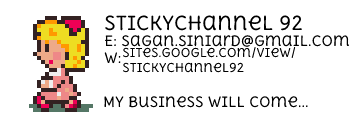
Like, what the hell??
bark
como usa????????
USA is a country. USA is what it is.
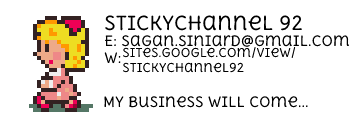
fgo to control center then click mouse and click browse and press OK
how to make a miuse
how can i make my cursor normal 😞
are you stupid
haw we cuse are mouse and use it
are you stupid or something USE A YOUTUBE VIDEO I KNOW HOW TO DO IT YOUR JUST DUMB
oh my
stupid people
it says i CANTTTTT download it WHAT DO I DO
wooowwwwwww people LOOK IT UP
how do you put it on
what do i do after i download tho
Tamanho do A4?
Ta re facil hacer cursores y ustedes no saben. A ver, primero lo mas dificil de saber, puedes poner un cursor a la galeria poniendo el signo de wifi que señala a la izquierda y que dice "Añadir a libreria en linea", pero solo puedes ponerlo solo si tu cursor es 32x32, y tu despues ya le configuras lo que quieras.
Espero que hayan entendido bien :I
Yo tambien hago cursores UwU
How do you use it?! 😞
lmao
I love these emojis 😉 😊 😁 😞 😮 😎 😴
Anyway whos here in 20201
hello one is online?
HOW TO DOWNLOAD
I DON'T NO HOW
how do you get the chicken that round thing that walks around your screen
poto 😊 😁 😞 😎
hello lmao
file no sapport
?no se
nao e 20201 e 2021
/e robux
thank you based liyan
These mouse cursors are really helping me get through some tough times! thanks!
fack you tough times your curors are shit
fackig madafaka
bruh stfu
nigga balls
people are racist these days lol
😞 hi
how do u use them after donwnloading
UHH THANKS
HOW DO YOU UPLOAD A CURSOR PACK HELP ME
hello 😁 :-D 😁
| -) 😴 | -) |
Where is new version or i will developer 😞
hi how can I get a mouse
pointers
you can
get it on the samehow to get it after downloading it?
How do you get the mouse 😞
how do I get it after downloating
how do i use it
are you on lap top
i know how!
first you go on settings
search 'pointer look' in settings
now press the first one
press pointers
and press browse
now find your creation
now press OK
it will load to the mouse you created.
😁 :-D 😁 :-D 😁 :-D 😁 :-D 😁 :-D 😁 :-D
😁 :-D 😁 :-D 😁 :-D 😁 :-D 😁 :-D 😁 :-D 😁 :-D 😁 :-D
😊
your welcome 😁
I am on crome book and I dont know how to get it after downloading it! Pls Help!! 😞 :-( 😞 :-( 😞 :-( 😞 :-( 😞 :-( 😞 :-( 😞 :-( 😞 :-( 😞
eat corn might help
how do u upload curses so it works
como concha uso el mouse de corazon ese 😉
how to chench coin
how do you do it on chromebook?
how do i create cursors? 😴
Anonymous:
how do you do it on chromebook?Anonymous:
I am on crome book and I dont know how to get it after downloading it! Pls Help!! :-( :-( :-( :-( :-( :-( :-( :-( :-( :-( :-( :-( :-( :-( :-( :-( :-(Sorry. It's avalible in Windows only.
Hint:
It only supports .apk's, so install Stylish on Chromebook/Phone if you want RealWorld on your phone/chromebookHint 2:
Windows supports .exe's, .bat's, etcHint 3:
RealWorld will be ported soon in a year, two, three, four or five, and it supports .dmg's, etcHint 4:
You can use Rufus for Windows to install Windows on a Macbook/Macbook Pro so you can run .exe's inside a Macbook. And Rufus isn't for Android/Chromebook/IOS, so manually that's how you use OSes.I think i am being the best helper 😁
no
e
how do you do it on chromebook?
Anonymous:
I am on crome book and I dont know how to get it after downloading it! Pls Help!! 😞 :-( 😞 :-( 😞 :-( 😞 :-( 😞 :-( 😞 :-( 😞 :-( 😞 :-( 😞
Sorry. It's avalible in Windows only.
Hint:
It only supports .apk's, so install Stylish on Chromebook/Phone if you want RealWorld on your phone/chromebook
Hint 2:
Windows supports .exe's, .bat's, etc
Hint 3:
RealWorld will be ported soon in a year, two, three, four or five, and it supports .dmg's, etc
Hint 4:
You can use Rufus for Windows to install Windows on a Macbook/Macbook Pro so you can run .exe's
how do you do it on chromebook?
Anonymous:
I am on crome book and I dont know how to get it after downloading it! Pls Help!! 😞 :-( 😞 :-( 😞 :-( 😞 :-( 😞 :-( 😞 :-( 😞 :-( 😞 :-( 😞
Sorry. It's avalible in Windows only.
Hint:
It only supports .apk's, so install Stylish on Chromebook/Phone if you want RealWorld on your phone/chromebook
Hint 2:
Windows supports .exe's, .bat's, etc
Hint 3:
RealWorld will be ported soon in a year, two, three, four or five, and it supports .dmg's, etc
Hint 4:
You can use Rufus for Windows to install Windows on a Macbook/Macbook Pro so you can run .exe's
how do you do it on chromebook?
Anonymous:
I am on crome book and I dont know how to get it after downloading it! Pls Help!! 😞 :-( 😞 :-( 😞 :-( 😞 :-( 😞 :-( 😞 :-( 😞 :-( 😞 :-( 😞
Sorry. It's avalible in Windows only.
Hint:
It only supports .apk's, so install Stylish on Chromebook/Phone if you want RealWorld on your phone/chromebook
Hint 2:
Windows supports .exe's, .bat's, etc
Hint 3:
RealWorld will be ported soon in a year, two, three, four or five, and it supports .dmg's, etc
Hint 4:
You can use Rufus for Windows to install Windows on a Macbook/Macbook Pro so you can run .exe's
oh wow
😊 :-) 😊 :-) 😊
I want my white pointer again is can't downlode
reply to me
wat app is es
how do u change your cursor!!!!!
yes men
I wish that this avatar<<<< would change me from a male to a female.
how do you do it on chromebook?
How tf do you do this :<
Hi There,
Would anyone be able to please instruct how to change an iPad Pro 5th generation cursor shape from a circle to an arrow shape?
Thanks,Simon
i Want a custom cursor it's not working
hoe do i use the minato kursur in my downloads
I want to put out
hi I need help putting my cat paw on (---:
como se pone el puntero a mi no me va :<
how do u do this bs 😞
i dont konw how to save it after i turn of my computer
your mom
How do I make an upload?
how do i put on the cursor
How to sell the cursor?
how to apply live cursor on MacBook Pro m1?
how do i create my cursor without download the offline program?
does it work on an hp pc
anyways stan straykids
how do i use this?
how can I put it on my Cursor
how can i uninstall the dart?
it won't let me download them 😞
How do i turn off the Cursor Changer and revert to my normal cursor?
😮
😎
How do i change the look of my mouse cursor???
How do i change my cursor's look on school chromebook??
hmm how i changes my icon cursor in windows if someone now please emain to me my email it's mahardikwijayabryan@gmail.com 😎
I can't download it sad WAAAAAAAAAAAAAAAAAAAAAAAAAAAAA!!!!
HOW CAN I PUT BACK THE NEW ROBLOX CURSOR?!
how can I change my cursor if I have an Apple?
When I save as apng my file isn't animated. It's just the still frame of the first image. How do I get it to stay animated?
Is there any possible way you can have a cursur by not downloadning it? My school blocked it. 😮
how do i put my cursor on???
Would love if tools like this would be more flexible at cursor size too...
1. Don't assume cursor having aspect ratio 1:1
2. Don't limit size to 256, 512 or anything rather the technical limit (2^8 for .cur, 2^32 for .ani)
My other comment:
set-cursor-size-operation
:-)tanks it Worked
my curser is still the same
Y IS MY CURSER THE SAME i wanted this so bad this took forever to find whos making the webstite and i downloaded the curser thing to have a curser and i still have the same thing and how is this going to help does the spider man curser really move when you have it or no is this all fake this better not be do we have to buy this i hope not because this is my school computer and there is obviouly no money on it is a moderator going to respond to this or somthing i have a simple request iv been here for a while and this looks like some sort of old webstite this thing is so useless im going through all this for nothing i mean this would be really cool to have some different curser but really all this this is an easy question so can you awnser it quick i dont have all day. thank you 😞
doese anyone know how to put it on the cuser on chromebook
dude i how do i dolowned it its says i cant '
how do i make it so on a cromebook i can chang my mouse
😞
how do i change my mouse on a cromebook
give me among us cursor pls
i want super man curser
my curser activates where I put my pointer without clicking the mouse left button
😞
how do u equip the cursors?
how to create cursors 😞 :-( 😞 :-( 😞 :-( 😞 :-( 😞 :-( 😞 :-( 😞 :-( 😞 :-( 😞 :-( 😞 :-( 😞 :-( 😞 :-( 😞 :-(
yeah how do you do it on chrombook
what is the arg for the ARG orange cursors
E 😎
how do i put the the cursor on
ya how do you?
monkey
😉 ;-) 😉 ;-) 😉 ;-) 😉 ;-) 😉 ;-) 😉 ;-) 😉 ;-) 😉 ;-) 😉 ;-) 😉 ;-) 😉 ;-) 😉 ;-) 😉 ;-) 😉 ;-) 😉 ;-) 😉 😊 :-) 😊 :-) 😊 :-) 😊 :-) 😊 :-) 😊 :-) 😊 :-) 😊 :-) 😊 😁 :-D 😁 :-D 😁 :-D 😁 :-D 😁 :-D 😁 :-D 😁 :-D 😁 :-D 😁
I can't get animated ones to work on mousescape.
how do u do it on chromebook
homework is shit 😉
so is you
Homework ssometimes i din't do all my homework most of the time I dont have that much homework it depends on what my teacher(s) give me... But Home work does suck I agree with you anonymous.
monkey what monkey more like moonkey 😮
what??
Ormabey ur future would turn out as a monkey
Hello! 😁 i love this app now i have a cute cursor!! <3
how do you put the cursor on?
how do i put my cursor on
how to make cursors????
i dont know how to download cursors
how do i use this?
YOU GUYS ARE SUCH AN IDIOT
THAT IS SO SIMPLE
GO TO THE RECENT COMMENTS THEN GO TO THE COMMENTS IN PEPLE I EXPLAINED EVERYTHING THERE BUT FIRST GO TO THE RECENT COMMENTS AND THEN GET HELP BY READING MY COMMENTS THEND DO THE SAME IN THE PEOPLE COMMENTS!!! 😴
And to mostly make animated cursors is on aPC which I have
how do u put the cursor on?
😞
please tell me how to equip it
i can not remember but what do you do when you download
how do I put a cursor 😞
how do i put a cursor 😞
how do i put a fing cursor
shid
shit
i want to create my own cursors BTW just click a cursor that you want to equip then click download
Fuc.k ALL YOU
help me do it this is so hard 😞
Ḯ̕͠t̔͊̒s̓͑̈́ h̐̈́͝a͊̐͊r̓̽̓d͆̽͠ c̀́̚a͒̔͝u̿̐̓s͛̈́͌e͆͒͌ y͒̿͝o͊͋̓ú͋͘ d͋̈́͛ö́̈́̚ǹ̒̈́t́͑͛ k̔̀͝n̾̿͋o͑̽͠w͑̓̚ h́͑̐o͌͋͊w̔̓̓ t̿̽͐o̿̾̿ d͛͒͒o͐̕͠i͋́͝ẗ́̾.͒̓̕
i do
you go to your settings and go to your cursors
How do you make your cursor on your cursor?
I do not understand how u get the cursor?
el cursor es muy facil 😎
how to do this shit
?
리그오브레전드 커서가 없다 😴
i am commenting this by using windows xp lol XD
How do i change my cursor it an animated one
How to install 😞
how do you get the cursor on ur screen 😞
how can you add your own picture?
como se pone el mause 😞
how do you put the moue on
2314
how do i put the cursor on my chromebook???? 😊
i... don't have it on. 😞
how do i do it on mac 😞
hoow to get help 😮 :-o 😞
Utopianism thornless\gray 6 Richland 😎 8-) 😎 8-) 😎 8-) 😎 8-) 😎 8-) 😎 8-) 😎 8-) 😎 8-) 😎 8-) 😎 8-) 😎 8-) 😎 8-) 😎 8-) 😎 8-) 😎 8-) 😎 8-) 😎 8-) 😎 8-) 😎 8-) 😎 8-) 😎 8-)
pleas help im diying
zayne meguir
can you help !!!!!!!!!!!!!!!!!!!!!!!!!!!!!!!!!!!!!!!!!!!!!!!!!!!!!!!!!!!!!!!!!!!!!!!!!!!!!!!!!!!!!!!!!!!!!!!!!!!!!!!!!!!!!!!!!!
anoymous
im poor i need food i found this crom book on the side of the rode
😊 😉 ;-) 😉 😁 😊 😁 :-D 😁 :-D 😁 :-D 😁 :-D 😁 😮 😎 😴 |-) 😎
😎 8-) 😎 8-) 😴 😎 8-) 😎 😴 😎 8-) 😎 8-) 😎 8-) 😎 8-)
pleas
kiding all a joke
😎 8-) 😎 😮 😁 :-D 😁 :-D 😁 :-D 😊 😁
how do i put it?
VFG 😴 VN
if you have a chome book you can't change your cursor idtot :-)!
😎 8-) 😎 8-) 😎 8-)
😁 😴 |-) 😴 |-) 😴
ITTTTTTTTTTTTTTTTTTT 😴 |-) 😴 |-) 😴 |-) 😴 |-) 😴 |-) 😴 |-) 😴 |-) 😴 |-) 😴 |-) 😴 |-) 😴 |-) 😴 |-) 😴 |-)
MNMNM
ughhhhhhhhhhhhhhhhhhh
😞
How do I get it on my chromebook? 😞
that relly dumb
hallo leute ich weis nicht wie ich das auf der xbox one s machen kann,kann da jemand mir bitte hälfen
???
666
2121
bruh
how do you change the default cursor of ur laptop
how do i change my curser on hp laptop???? 😞 :-(
how do i change my cursor on an hp
how do I get my pointer it doesn't work at all 😞
what do I do to get the pointer 😞
What do I dooooo 😴 |-) 😴 |-) 😞 :-( 😞
huhbjA nsjxh eygwxgubwhjbhdbyavhbds weuhdgwhb oghdgudhbshv ywgudguhdbh y dhuebjhdbhgeud egdyugedbhewarghbejhabfyagwet gyugedhwbyudge ugyuegdybhuebdygewygdweb egwgjbdkhewgayg
where do i get my mouse?
this is so dumb
I must not be very good at computers. How do I add the caption to all the frames in RealWorldPaint?
how the f i delete search history
it dosent work
i cant:((( 😞 :-( 😞 :-(
😎
s
8-)8-]
yn
Where do I enter cursor code?
how do i add my cursor?
yo ya se como
how do i add my cursor huh
wow
לא עובד
Hi, um how do you uhhh put the ummmm the cusor drawing to the uhhhh this link?
bts hfiv
yall is ulghy boyyyy rbjhfghfrugfr4r
how do i add mi cursor
help 😞 :-( 😞 :-( 😞 :-( 😞
how to upload cursor pls
How can I add my cursor
YOUR GFUCK
i need help to get my diffrent mouse
\
wow
eyy
ass
how do i make the mouse i chose my new mouse?
Ben faremi yaptım çok kolay
lol
😞 :-( cant use my cursor
can u you guys make muse like starve.io.com please
😉 😊 😁 😞 😮 😎 😴 😁 😞 😮 😴 😎
suck a dick
sus
haha you stupid
download this app
how do i use my cursor
how do i activate the cursor?
How do I use the cursor?
idk how to give up my cursors and icons to everyone
NAO CONSIGO INSTALAR 😞
it wont work 0/5 stars
i want to delete my account
подскажите, а как переключаться между кадрами в реалворлд пеинт?
how can i upload my cursor
wow
dosnt even work
DOSNT EVEN HAVE DOOMSLAYER
IWANNA RIP AND TEAR IN MY SHELL SHOCKERS
(ノ `Д´)ノ
(ノ `Д´)ノ
(ノ Д´)ノ(ノ Д´)ノ(ノ Д´)ノ(ノ Д´)ノ(ノ Д´)ノ(ノ Д´)ノ(ノ Д´)ノ(ノ Д´)ノ(ノ Д´)ノ(ノ Д´)ノ(ノ Д´)ノ(ノ Д´)ノ(ノ Д´)ノ(ノ Д´)ノ(ノ Д´)ノ(ノ Д´)ノ(ノ Д´)ノ(ノ Д´)ノv(ノ Д´)ノ(ノ Д´)ノ(ノ Д´)ノ(ノ Д´)ノ(ノ `Д´)ノ
✴==≡눈٩(`皿´҂)ง
✴==≡눈٩(`皿´҂)ง
✴==≡눈٩(皿´҂)ง ✴==≡눈٩(皿´҂)ง ✴==≡눈٩(皿´҂)ง ✴==≡눈٩(皿´҂)ง ✴==≡눈٩(`皿´҂)ง
FUUUUCK
RAAAAAAAAA
AAAAAAAAA
AAAAAAAAAAAAA
AAAAAAAAAAAAAAAAAAAAAAAAAAAAAAAAAAAA
AAAAAAAAAAAAAAAAAAAAAAAAAAAAAAAAAAAA
AAAAAAAAAAAAAAAAAAAAAAAAAAAAAAAAAAAA
AAAAAAAAAAAAAAAAAAAAAAAAAAAAAAAAAAAA
AAAAAAAAAAAAAAAAAAAAAAAAAAAAAAAAAAAA
AAAAAAAAAAAAAAAAAAAAAAAAAAAAAAAAAAAAA
AAAAAAAAAAAAAAAAAAAAAAAAAAAAAAAAAAAAA
AAAAAAAAAAAAAAAAAAAAAAAAAAAAAAAAAAAAA
AAAAAAAAAAAAAAAAAAAAAAAAAAAAAAAAAAAAAA
AAAAAAAAAAAAAAAAAAAAAAAAAAAAAAAAAAAAAA
AAAAAAAAAAAAAAAAAAAAAAAAAAAAAAAAAAAAAA
AAAAAAAAAAAAAAAAAAAAAAAAAAAAAAAAAAAAAAA
AAAAAAAAAAAAAAAAAAAAAAAAAAAAAAAAAAAAAAA
AAAAAAAAAAAAAAAAAAAAAAAAAAAAAAAAAAAAAAAA
AAAAAAAAAAAAAAAAAAAAAAAAAAAAAAAAAAAAAAAA
AAAAAAAAAAAAAAAAAAAAAAAAAAAAAAAAAAAAAAAA
AAAAAAAAAAAAAAAAAAAAAAAAAAAAAAAAAAAAAAAA
AAAAAAAAAAAAAAAAAAAAAAAAAAAAAAAAAAAAAAAA
AAAAAAAAAAAAAAAAAAAAAAAAAAAAAAAAAAAAAAAA
AAAAAAAAAAAAAAAAAAAAAAAAAAAAAAAAAAAAAAAA
AAAAAAAAAAAAAAAAAAAAAAAAAAAAAAAAAAAAAAGE
-Doom
i cant use it-
How do you activate the cursor?
how do you download the thingy
how do I upload my cute cures
😎 8-) 😎 8-) 😎 8-) 😎
Update it so it will work for chrome!!!!!! >:(
😁
i do not get it
i am a hot baby unlike you noobs have a crappy day
Comments these days :facepalm:
How do you get the custom mouse
when you download it
As powerful as it may be, I wonder how to create 8bit style cursors i.e. with visible pixels. Call be stupid if I just don't see it or is there really no way to switch off the obligatory anti-aliasing? 😞
Add: "It" being RealWorld Cursor Editor of course. 😊
my goddnes ![]()
it's not letting me downloads my custom mouse
not work
how to
get course
What the heck do I do to use the cursor??
how do i put my cursor on after downloading it? i think you guys should have a tutorial on your page since there are some oldies on here.
idk im trying to do that
😞
how do you use this i believe this might be a scam of mega bites
:-)esta buena la pajina
WHAT IS THIS IT'S NOT FOT GAMING
go to control panel tap on pointers tap on browse select the downloaded file
did not help
how do you get the cursor?
how to get mouse idk 😞
need help
this is legit a scam you guys its crap 😮
| -) 😴 | -) 😴 | -) 😴 | -) 😴 | -) 😴 |
uhhhh... ok for the people who dont know what to do, Control Panel, get in Hardware and Sounds then there will show a thing called Device and Printers at the 3rd option to the end, press Mouse. It should show u stuff then get into your files and choose the mouse u wanted.
😁 happy? TY
BRUHHHH YOU GUYS ARE SUCH DOO DOO POO POO LIKE BRUHHHHHH 😞 :-( 😞
😎 it's mose did bruh
BRUHHHH YOU GUYS ARE SUCH DOO DOO POO POO LIKE BRUHHHHHH 😞 :-( 😞
😎 it's mose did bruh
| -) 😴 | -) 😴 | -) 😴 | -) 😴 | -) 😴 |
Bruh you are so annoying and dumb-
hi
i need help
i need help im on school chrome
oop
hwllo
😁 :-D 😁 :-D 😁 push the mouse? duh
hello guys we are technically trying to fix things right now sorry for the wait and it will work soon thank you goodbye! sep 7 2022
hey man im a kid lol ez dubs
eu nao sei mudar o mouse e dificil
how do i publish my cursors
thanks for sharing
it doesnt work.
can someone tell me how to put my crosshair
where can you costomize
Don't Be A Stranger Anonymous!
How do I upload a cursor?
mình không thấy nó
mik ko t nó
It says I need an app associated with it to be able to open it.
hi
cánh nào tải con chuột vậy
i have no idea how to upload my cursor
what i doing
how to change my cursor? 😞
How to change the cursor! 😞
WHAT
how do i change the cursor, after i downloaded the file
how do you change the cursor?
Bro just install a custom pack in chrome instead of this.
how to change cursor 😴
tôi không thể mở được
Donde estan los benditos instaladores.?
mm
i need help
how do you even change the cursor. Guys if you are seeing this, this is just a waste of storage so don't download them. (ノ °益°)ノ 彡 ┻━┻
the way to change the mouse cursor is in settings to mouse to additional mouse setting to cursor and find ur img
and no sites can change you mouse so stop nagging its a good site bud
😎
How do change cursor after dowbload
😊
😁
How cange cursor
Poop
anyways check my wattpad ReviloVani i post smut
how change cursor please helo help
SETTINGS THEN MOUSE THEN CUSTOM POINTER? BUT U GOTTA DO IT MANUALLY ONE BY ONE
How do I find my recent cursor that I downloaded?
cant change cursor
im on edge idk how to change my cursor
I don't nowhow to use this 😴 😞 :-( 😞 :-( 😞 :-( 😞 :-(
how do i put on a cursor?
😞 :-( 😞 😮
איך אני שם את העכבר הזה?
help
i need yt video
how to make your mouse into shyguy
how to put a cursor
😞 :-( 😞 :-( 😞
How do we do a cursor? Please tell me 😞
IM on pc
idk where the file is
shing shang shong
can't open
how too remove it
HOW DO YOU PUT ON A CURSOR???? 😞 :-(
how do you put on a cursorrrr 😞
how do you put on a cursorrr ![]()
How do you put a cursor?
😞
😞 :-( 😞 :-(
yo
how do i put a cursorikso
how to put cursor
how to actuvat
HELPS ME HOE OD I PPU THE CuRSOr BRUHSHsuUSUHuh 😞 :-( 😞 :-( 😞 :-( 😞 :-( 😞 :-( 😞 :-( 😞 :-( 😞 :-( 😞 :-( 😞 :-( 😞 :-( 😞 :-( 😞
2022
я не могу поставить курсор 😞
有无中文?
HOW DO U PUT CURSOR THIS SUCKS
😞 :-( 😞
有无中文?China the best
agree this thing sucks
How do i publish a cursor
como pongo el cursor 😞 :-( 😞 :-(
What is the difference between horrow cur and cur
pleaseeeee i want the cursorss D:
😞 it dont even work for me dudes
whoever made this is tripping dog 😞
hey chu papi
how're you doing
ima a girl
sike im a alien
:-(this is dumded
HOW TO EQUIP A CURSOR
THIS IS BADDF
eu não sei fazer isso
DUDE THE DAMN CURSOR HOW IDIOT
Lemme just:
1-Download "realworld cursor editor"
2- draw your cursor
3- CTRL+W (or click the red internet sign) to upload
4-pick a name, role, etc
5-Cursor uploaded
6-would include how to put ur cursors into a pack but i forgot how.
can anyone remind me please? i made all the cursors i need for a pack but i can't put them into a pack
😁 :-D
SOMEONE PLEASE TELL ME HOW TO PUT MY CURSORS INTO A CURSOR PACK [insert crying emoji]
😁 :-D 😁 :-D 😁 :-D 😁 :-D 😁
😮 :-o
| -)pussy |
I CANT DOWNLOAD THE POINTERS :((((((((((((((((((((((( IDK WHY
I changed the recycle bin icons and then I tested them.
The empty bin changes to full when I put a file inside it, but when I empty the bin, it doesn't change back to the empty icon.
I have windows 11, can someone help me, please?
yes
To change the recycle bin icons for full and empty, on Windows 11:
1. Go to the Start Menu and search "Control Panel".
2. Click Appearances and Personalization then click Personalization.
3. On the left-hand side of the window, click Change desktop icons.
4. You have the option to change the icon display for when the recycle bin is full and when it's empty. Just click the item you want to change the icon with and click Change Icon. Select the icon you downloaded and click OK. Click OK to save changes.
I can't change my favourite mouse. What should I doing now?
bruh i can't get the my melody mouse pointer and I even watched a video how to do it on this website 😞
hur gör man
bruh det går ej
im on xbox and i cant
how do i use the cursor
how do you download the Corses
😞 :-( 😞 :-( 😞 :-( 😞
😞 :-( 😞 :-( :-(is dont doing i dont can donlowd sorry im germeny 😊 😉 ;-)
how do i upload the cursor
i changed dis icon at firealpaca ![]()
um hi
anyone on rn?
😞 llonose
bruh it can't do haikyuu that's crazy
poor me!!! 😎 😴 :-(;)
how to change the cursor
como faz cursor de mouse seleção de link ?
how
😞
deejende
rtfrrrrekefreeoe veine eienee
5wiuyjfgfjffrrrkrrkjf
Hey pepole
yftrd ujerdctfyvuijmutygfr5ed4ws3z4xsde5rct yvubgvfredwsxdc vgybtg
this makes no seens I trid every thing and I cant change my mouse is this a skam
😞 this dosnt work
😞 :-( 😞 :-( 😞 :-(
how to donload
how do you put the mouse on
how to see my cursor
😞 how
wattafuk this dozont wörk
This site is amazingly old haha. Miss these / love these.
how to put cursor on
i need toinstall somthing but idk what 😞
...
watch the videos
Im on a chromebook
ich bekomme das einfach nicht hin
Ich brauche hilfe !!!!
im fine ;0
im find:0
i play minecraft and my mouse is stop click mouse pointer no item
😞 :-(
i hate blm
😊
can anyone please tell me how to put my cursors into a pack? i made them already
how can u get it as ur cursor when u download it
How can u use the cursor after u download it??
how do i post my mouse online 😞
I don't know
bruh this is a fr joke ngl i download it then i cant even open it lol -_-
How do you set up a onclick event in the java script and it would change the cursor to the next one
i cant open it to :[
i cant i dont know how to do this omg 😞
mas como instalo?
POV: *Lookes for tutorials* "how to download a mouse cursor" *see's that one video to this website* *clicks it* *after watching that video* DAWG I DID ALL THE STEPS AND I STILL DIDNT GET IT
YALL R DOIN IT WRONG BC IT WORKS FOR ME GO ON GOOGLE AND WATCH THE TUT.
how do I get the mouse on the laptop
how do i change my cursor
HOW DO I CHANGE CURSOR IM SO LOST 😞
i need help 😞
im on my school laptop rn and i wanna change the cursor HELP ME ;(
How do i change my cursor heeeeelp 😞
ship me a ROCCAT please Maybe The kone pro 😁 :-D 😁 :-D 😁 :-D 😁 :-D 😁 :-D 😁 :-D 😁 :-D 😁 :-D 😁 :-D 😁 :-D 😁 :-D 😞 :-( 😞 :-( 😞 😮 :-o 😮 :-o 😮 :-o 😴 |-) 😴 |-) 😴 |-) 😴 😎 8-) 😎 8-) 😎 8-) 😎 😉 ;-) 😉 ;-) 😉 ;-) 😉 ;-) 😉 ;-) 😉 😊 :-)
what if i say f*ck
fucky
😁 :-D 😁 :-D 😁 :-D 😁 :-D 😁 :-D 😁 :-D 😁 :-D 😁 :-D 😁 :-D 😁 :-D 😁 😞 :-( 😞 :-( 😞
roccat.com://konepro
😉
how do I put the deisgns as my cursor
help
am also on my school computer asking how to change my cursor lol
Does anyone know if there are ways to install the custom cursors much more quickly? I don't want to keep inputting them individually.
how i do change my cursor
idk how to change my cursor 😞
HOW?
How I can cane my couser
| -) |
Now I know how to do that but I'm learning a lol is how to do caught this
Mouse couser
Schwanz in mein arsch 😮 :-o 😮 :-o 😮
ich esse asscock amk 😴 |-) 😎 😮 😞 😁 😊 😉 ;-)
Oh hi
Cool bro
Let's be friends
Always I have don't any friends
Liz any bady my friend
And play Minecraft too
How do I put the designs as my cursor?
I known but I need friend so I can say how caught mouse cursor
I known how to caught mouse cursor! but I need friend Friday one be you my friend
How do I make it my curser
Just download the always visible mouse! Then go to the mouse cursed and make you're mouse look new! it's the end of mouse curser
EZ right
I did not understand.
Where in settings do you change the curser for an HP laptop? I'm trying to change it back because my computer restarted by itself and I forgot how to change it back
it won't go on
it will not work on my laptop
i cant select it
deez
How do I change my cusor on chromebook
how can i upload the cursor i just made
anyone know how to use the curser on chrome
@PamellaBlossomツ you can upload a cursor here
it just didint work so fix that peees of shit
sperma in je mond becous it is melkie en romiegly
that is right daddy
daddy milk in your mouth en spuiten maar
kutjes kutjes met een groten spleet waar sperma in gaat
stop a dick in my asshole
jo papa
sperma is wit en donald trum is dik becous jou can spuit sperma in his navel en daarna put your finger in his navel en dan it is melky en romigy
jo duuk je van mij
hi
stop a ...in my ass and ... your mother
je ben hot sten ben ren men boek hoi duuk
daddy milk
koulo groten obergine in je moeder
i love gay big black men so big black dick
😁
je oma heeft down een je opa stopt sperma in oma haar spleetje en dan spuit ie nog in haar bakkes en dan zegt ze ah yes daddy go harder stop een vinger in me kutje
je ben niet hot sten men superman niggafan balls i love duukje
pipi laten zien
dan geef ik je een centje 😉
ian is sexy
je oma ian
ait goed kijk je tel waar is mijn geld
mening over fafa?
ze is nooit stil en ze praat heel veel
😊
duuk buuk luuk muuk ruuk snuuk ruuk bluuk stuuk
fafa is ardig mrr moet gwn meer snoep geven
bigger
sigma face
n i g g e r
fafa moet echt meer delen anders is het niet meer leuk
yo
n i g g e r d i c k i n y o u r a s s h o l e
jo duuk luuk muuk stuuk buuk nuuk kluuk suuk juuk fluuk djuuk buuk cluuk tuuk muuk buuk fruuuk
yo
neuker
jack stfu sitl
DADDY AAAH
sigma is good
No]
>>>>.
je ben kkr dike
wth
who put that there
wtcccc
😞 :-( 😎 :-)jiu3wq[[[nvowpev pwnvrpe wuirpwjihuhupwqjmpqwnpqvejkkibieplknkj
| -) 😴 | -) 😎 8-) 😎 8-) |
how do you use the cursor?
or how to select/place it?
i mean apply
how to change my text cursor
People are asking for help on the help tab. 😁
if u want to change text select go to mouse settings pointers scroll down untill you see text select click on it click browse then go to downloads and select the text select u want hope that helps 😊
guuci guuci ya ya here here you just got krised LOL 😎 😮 😎 8-)
how do i apply it
😞
lol it did not work
yoooo 😎
lol
jnfhjhjhngjhuf
AAAAAAAAAAAAAAAAAAAAAAAAAAAAAAAAAAAAAA
KK
G JRB6TUEYH6YGBHU78FIY2HR76
MY EYES IS VERY CRINGE and kkññññño0-k,
KKKKK ÑÑÑÑÑÑÑÑÑÑÑÑÑÑ YOU CANT SAY Ñ HAHAHAHAHAHA
how to equip mouse cruser
to equip the mouse all you have to do is go to settings
how to i get this on
penis
What about Linux
how do you get them to work that's what i want to know
multi colous
how to get a cursor
add "delete account" maybe? i need it... 😞
how to get mose
does it has dark mode?
sex
can i remove a watermark that i didn't place
How i enable it
how to use cursor 😞 :-( 😞 :-( 😞
BRUH 😎
my windows 1.0
LOL 😎
How can I Help!
spill cum all over my body daddy *moaning* UwU
cromebook
:-onice daddy
how to go public
AYO
how use????
bruh how to install the cursor
huh
seus cu;
uma bichera 😞
cu( enviado com efeito de presente )
Pov: os comentarios são esquistos 😮
eu tenho uma pergunta!
O que é Potted Button Pom nesse site?
😊
Plz boys help me how do i create an 128*128px canvas >,<
hi
niga
f#ck you
Potted Button Pom:
Uma fábrica de botões que produz botões uma vez por dia.

Botões é como se fosse moeda e tem valor apenas nesse site.
cers |-)fvd
it doesnt work and the website is unsecure
the amongus potion
😊 :-) 😊 :-) 😊 😮 😞 😎 😉
im not dowlod my mouse pointer
eu não consigo fazer o dowdold do my mouse pointer
where is mouse setting
hi
😎
mfs
how to change the style of the size of corsor
😁 😞 😎 😴
😞 😴 |-) 😴 |-)
how do u download the curser
:-|
😊 😁 😮 😞 😉 😠 😎 😴
ad
☝️☝️☝️☝️
😮 :-o 😮 :-o 😮 :-o 😮
poopy
lol
i downloaded the cursor, but i do not know how to activate it.
same bruh
😞 :-( 😞 :-(
jif4fofop
fk4iiiiiiiiiiiiiiiii
]]]4rro4
t
t
gr44444444444444443r
3r
frr3
3
f
r
r3r3f
rf3
rff
3
😁 😞 :-( 😮 😎 8-) 😊 😉 ;-) 😎 😴 |-)
How to activate the cursor? Can someone help me, please?
i dont know how to use it
😎 😴 😞 😊 😉 😁 😞 😮 😎 😴
how do u use the cursor
What is the cursor? And why is everyone talking about it! I feel left
Out ⬆️ I don't know why it didn't show
i could not activate it ethier sad 😞
i can activacte it
cant
😮
Hi I want to know how to change the appearance of my folders to the pictures i downloaded
How to use it?Can someone help? 😞
what the drut how do I use this. holy poo this is terrible
suck my dick!
sorry guys
how can i use it?
??????????
how do i activate the cursor bro
aaaa
plzzzz
it's actually very easy just search up a YouTube tutorial makes it 10 easier 😊
how to remove sparkle
i love these silly ass cursors the scrimbly rimbly cursors 😁
idk how to download itttttt 😞
comment mettre des briillant sur un cursor
how to put sparkles on a cursor
I need to get it MoUSE
how on earth do you use it
HOW TO BE GAY?
Guys, can I add another preview view to cursor more high res?
Because each time I increase size of mouse pointer other custom cursors I have downloaded keep their resolution better than mine. Anyone have ideas?
Also, you can add a high res image to your cursor.
yah idk how to use the curso but these squidward tentacles spongebob square pants sharp corners live under the stairs built like a pear self cant help wit nothin
how do you use it pls tell me
| -) This kind of didn't really help me. |
Can this work on a chromebook?
😉
how to get on chromebook
it wont work on chrome book 😞
ugh
how do I make a curser?
You want cursors on a Chromebook? Here is an extension just for that:
@Yowhatupboi4 who wrote:
how do I make a curser?Go here: cursor-maker
I mean how do I create a cursor
like by myself
how do i use
ej bo jak zainstalowałem taki kursor jakiś to wtedy nie mogę ustawić tego wtf 😴
how to change a cursor
ID DOESNT WORK ON A CHROMEBOOK 😞 :-( 😞 :-(
LEY THIS WORK ON A cHROMEBOOK PLSSSSSSSSSSSSSSSSSSSSSSSSSS 😞 :-( 😞 :-( 😞 :-( 😞 :-( 😞
help me get it on chromebook
You want cursors on a Chromebook? Here is an extension just for that:
I forgot my password.
how do I download a cursor
uhhhh how do i even UPLOAD them? i made a set, but i don't know how to upload...
how do i get one
how to change a cursor..?
How to change your cursors:
using-cursors
How to upload your cursors:
Go to the gallery tab and scroll down until you find the "Upload" link then upload your cursors to make a set.
How do you download the cursors on mac?
Nevermind- Just figured out how to download the cursors.
but i would like to know one thing. i use mousecape or whatever its called to download the cursors. but like the cursors have multiple special thingy magigys on them, like for example a typing thingy magig. how do you use all these things at once, like the typing feature, all of that stuff on mousecape?
yea i'd like to know how to do that too 😮
how do oegkuhguhetuge
gre5grdg
Nevermind- Just figured out how to download the cursors.
but i would like to know one thing. i use mousecape or whatever its called to download the cursors. but like the cursors have multiple special thingy magigys on them, like for example a typing thingy magig. how do you use all these things at once, like the typing feature, all of that stuff on mousecape?
amazing reply!!11
How do I download it?
Click the download button.
how do i download pls
How do you equip the cursor
how i upload things
To upload icons or cursors, go to the Gallery tab and scroll down until you see a link to upload cursors with. Click on it and follow the forms to create an icon/cursor set.
hey answer my question!!
can you do this on touch pad?
nope 😞
Is it free
yes 😊
HOW DO I EQUIPD THE CURSOR THINGYS
😞
why is it keepig saying error
when i download
plsss nswer
how do i change my mouse to the uploaded cursor
me too
how do you make it your cursor?
HOW THE HECK DO YOU ENABLE THE CURSOR!!! 😞 :-( 😞 :-(
i have a school cromebook
How to download and use/enable custom cursors:
using-cursors
How to use cursors on Chromebook:
https://custom-cursor.com/
it wont let me download the cursor
Click the blue "Download" button on the cursor or icon set page. Simple! 😉
What seems to block your download?
i cant equip it on a chrombook
hello
the editor and preview menu on the right has disappeared and I can't make it reappear
SOMEONE PLEASE MAKE A BUBBELS FROM THE POWER PUFF GIRLS PLEASE!!!!!!!!
OR ELSE ILL DO IT MYSELF
@Anonymous who wrote:
SOMEONE PLEASE MAKE A BUBBELS FROM THE POWER PUFF GIRLS PLEASE!!!!!!!!OR ELSE ILL DO IT MYSELFThis isn't the place to make requests. Go here to do that: forum/requests
how do we equip them on chromebook please tell me!
How to download and use/enable custom cursors:
using-cursors
How to use cursors on Chromebook:
https://custom-cursor.com/
I tried to login but it did not work, I've used my correct password which was written on the e-mail sent to me when I made my account, but it said it was incorrect. Can anyone help?
please reply it is not a joke
helo i am a girl and i still with this man avatarr
how do i change it pls ;-;
Click on Forget Password, and enter your email. It should help you. After that, change your password and save it.
I am unable to download the mickey mouse cursor . Pls can some one give me the steps on how to do it
Go to the Gallery tab, search for Mickey Mouse, or go to the top right of the page where there is a Google search and search for that.
how do i sat the cursor?
how do i change the curser
real world paint restricts name spaces
How to download and use/enable custom cursors:
using-cursors
it duz not let me download it says i ahve to download the site but idk where to go to
Click the blue download button on the site that has the cursor set you want.
hi
how to reset cursor?
How to download and use/enable custom cursors:
using-cursors
(And swap your cursors with the default ones)
![]()
Hey, the Vlasta already announced the launch of the pink spray that you added to the list??If you mess up the site, you will be ashamed!Have you already asked Vlasta so that have a pink spray???
There is no problem editing the page if there is something new available. However only 9 sprays are available. There are no 10 available. Okay??
i do not understand where to put the stuff in html and the stuff in css
The Pink spray comment is for the user "nibbler" who had already been warned about this. I also forgot to say that. the blue spray shown on the list is not a fraud added to the list as there are people who have blue spray that was distributed in the past. Anyone who is old on the site should already know this. In fact, I'm waiting for the pink spray to be released to buy it. This only applies to registered users. Have a good day.
List:- spray-paints
OK
NO GUYS, I DIDN'T ASK ANYBODY ABOUT SOME PINK SPRAY PAINT. I HAD NO IDEA THAT IT WAS ADDED.
I TECHNICALLY HAVE THE CORAL SPRAY PAINT, AND THAT'S DIFFERENT.
okay so i downloaded it now how do i change it on my chromebook mouse?
How to download and use/enable custom cursors on Windows:
using-cursors
How to use cursors on Chromebook:
https://custom-cursor.com/
как устоновить кусор
как устоновить кусор
Как загрузить и использовать/включить пользовательские курсоры в Windows:
using-cursors
I'm using Mac and the cursors do not work please help
😎 челы чтобы установить курсор качаем его > жмакаем на настройки > персонализация > темы > курсор
думаю дальше разберетесь
Cursors can't really be changed on Mac.
Can you do it on hp laptops???
Yes. As long as it has Windows. using-cursors
It wants an app, I dont know the app, and I really need help
And I downloaded the cursor I want!
Please get an answer as soon as possible
You don't open the cursors with an app, you use the Control Panel to install them. If you wish to modify the cursors, use RealWorld Cursor Editor.
How to install cursors on Windows: using-cursors
ьмбббиббт
how do you even do this thing
am i able to change the click icon?
@Anonymous who wrote:
how do you even do this thing@Anonymous who wrote:
am i able to change the click icon?Do what thing? Change cursors? Learn more here:
using-cursors
nao mconsigo colocar meu mouse
Como mudar o cursor do mouse:
using-cursors
how to change cursor design
How to change cursors on Windows 10:
using-cursors
Cursor Editor:
cursor-maker
How do i upload it on my computer??
pp 😎
ppppppppppp 😮 :-o 😮 :-o 😮 :-o 😮 :-o 😮 😴
i cant download without my mom
shes busy
how do i do this on a school cromebook?
ai map expansion
how do i do it on an asus?
how do i upload/use a mouse cursor on an Asus?
Potatoes 😁 :-D 😁 :-D 😁
Why doesn't it have an erase pencil with AA antialiasing and why such a small size?? Ok app many nice features but it could be so much better...
Bing Bing loves tilapia 😉
polla
i cant download all the cursor it keep saying not downloaded 😞 :-(
how to download the curser at school?
So much anonymous..
how to i get the curser for my game_
help me get a mouse cu 😴 😞 😁 😊 :-) 😉 rser. 😞
how to reset
How can i fix the 0x8000ffff error ?
I try to put layers in cursor editor... but the error
appears
I have sufficient memory... 😞
how do i finnish
how do i youse them
how the hell do i customize my cursor?? lol been struggling for a while
how do I use it, it's not working.
i love you 😎 8-) 😁
where is "Pirate Empress" boa hancock guy's
how kan i make my own cursor 😉
how to use it
how to get back in the app 😴
0x8000ffff
Look for Command Prompt in Control Panel. Open the prompt window, and type: wsreset.exe (Press enter) then restart the computer. Also check if you have installed Visual C++ and Net framework, preferably remove and reinstall this if the problem remains. Open DirectX to check if everything is OK with the video and much more. You have enough memory but this could be the problem!
i can find the app/link but i cant download it!
how do I delete the cursor files?
how do I get it as my mouse
how do I put it on roblox?
bruh how u use it
How to make ur own cursors!?? 😞
how do i delete the editor
um
naqjuwd
hoe krijg ik de muis
Làm thế nào để tạo con trỏ của riêng bạn!??:-(
Đầu tiên bạn tải ứng dụng tại link này, cài đặt cho Windows. Sau đó vẽ và tô màu. Trước khi lưu? Bạn cần tìm menu "hotspot" cần thiết để áp dụng lệnh nhấp chuột; Sau đó, bạn sẽ nhấp vào bản vẽ của mình, ở phần bạn muốn áp dụng lệnh và lưu. Sau khi lưu, bạn cũng có thể sử dụng hoặc gửi nó vào hồ sơ của mình tại đây trên trang web. 😮
Does the PicturResizer support HEIC files?
If you use the Open... dialogue in PictureResizer, it should tell you the supported files next to the text box and Ok buttons.
how does this work and how do i use it
How do I actually download one of these cursers.
😊 😉
How the heck do I change the curaer size?
how do i manipulate stuff whitount making it blurry?
كيفية حل مشكلة اختفاء المءشرات التي ارد استخدامه
How to use mouse cursors on Windows: using-cursors
ligma
@Anonymous who wrote:
How the heck do I change the curaer size?Two ways:
- Use the default large or extra large size Aero, standard or inverted cursors from the Mouse Control Panel, or
- If you're using custom cursors, Settings > Ease of Access > Vision: Mouse Pointer, then drag the slider to Change pointer size. Then go back to the Mouse Control Panel you initially set the cursors in and change the cursor set back to what it was, and you now have a larger version of the custom set! To change it back, set the slider all the way to 1 or to the left and change the cursor back in the Mouse Control Panel.
@Anonymous who wrote:
كيفية حل مشكلة اختفاء المءشرات التي ارد استخدامهكيف بالضبط يمكنك جعل المؤشرات تختفي بهذا الشكل؟ العدسة المكبرة؟
What's not working? It be more helpful if you described the situation.
How can i change my pfp?
Your questions can be clarified via this link. Maybe it can help. 😮
how to search here
I could help by saying that you just type something in the top right bar and click GO, but that's not quite the case. It depends on what you're looking for. So could you describe what you want to search for? That might help because there are two different ways to search.
You don't need to provide a lot of details about what you're looking for. Just say whether you're looking for content or history.
Whenever I use the Pixelate function on RealWorld Cursor Editor, it pops up saying "Object doesn't support this property or method" when it used to do it regardless of what I select. How do i fix this issue?
this do not enters bro 😉
when i apply my cursor after 2 starts on my pc its delete
when you apply your cursor, you should not rename the cursors or move the folder to another location.
how do i apply my cursor sos
how do i apply my cursor in settings?
😞

Access Windows mouse settings and select the cursor scheme and click apply. If you refer to apply through the RW Cursor Editor application, the configuration is done differently.
how to dowload mouse pointer
its build-in windows
😉 😊 😁 😞 😮 😎 😴
IDK how to select from existing windows cursors
cursor not downloading
IT DOES NOT WORK WHY NOT
how do i put the cursor on roblox??? 😞
i dont need help but these emojis r so cool lol 😁 :-D
2024 anyone?
bazinga 😞
hmm
bababooey 😎
como colocar o cursor
how do i put it on my screen, the cursor btw
How to download and use cursors for Windows
using-cursors
how to put in roblox??
i installed them. HOW THE HELL DO I USE IT
😞
erm... i need help applying it in settings.
HOW DO I APPLY IT??
what is this?
how do I anamate
How do I equip it!!!!!!!!!!! ughhhhhh another one that doesn't make sense. 😞 :(
Tôi phải làm như nào để đổi nó? 😞
How do I make a custom cursor and upload it?
Nevermind
😁 :-D 😁 :-D 😁 :-D 😁 :-D 😁 :-D u download it then go settings and mouse
how to download this?
i cant download my cursor. 😞
HOW DO I APPLY IT??
não consigo equipar e nem baixar o sonic !!!!!
how do youn dollowd dis bs niggah ?
How to download and equip cursors:
How can I use bigger text and green text in cursor descriptions?
uh
how do you equip cursors on mac?
@Anonymous
You don't. At least, not without an external program or mod.
@RIDDLER
Go here:
forum/6722
It's worth noting you can't color your text until the gallery redesign happens.
tengo un cursor de huggy wuggy 😎
how do i publish a cursor set
There should be an upload button on the top header of the website. If you're on the cursor upload page, it should be on the bottom.
Also, wtf is a huggy wuggy?
jeg synes dene appen er bra
kfe kefa krf
ding dong eat it opp 😁
How to ban people who want to disrupt other people's work?
how do i equip my stitch cousor
How do i equipt my cursor
*equip
how i yes to do i how i ok 😁
can i change the settings
nao sei como se faz para fazer um icon do mouse
| -) 😴 | -) |
Clique na guia software, baixe o programa de cursores, instale no seu computador e aprenda! 😴
how do change it on Mac?
my image cur file doesnt work 😞
What's going on? Are you the same person who, since August 3, still hasn't solved this problem with the cursors? If you've only recently come to the site to ask for help, ignore what I said. Leave more details so that people in the community can help you.
Is it possible to upload animated ico images here on this site?
╰(*°▽°*)╯(^///^)(●'◡'●)
how do i use a cursor
niger
how do I use the cursor
😁 how me use it
| -) 😎 😮 😞 😁 😊 😉 |
DRFGHJKLUYFDXCVB
how can i use
I made my own cursor but it does not have the right place for the clicking action (?) I don't know how to fix this. Can anybody help me? 😞
An easy tip here: Reopen your cursor file for editing... Then, look for a menu called "Hot Spot" in the application you are using to create and edit your cursor. After clicking on the "Hot Spot" menu, go ahead and click once in your drawing in the part where you want to save your cursor's click command, then save your cursor again. Remember that this tip is only valid for those who are using cursor creation and editing applications. It is not valid for other drawing applications such as Windows Paint or others. 😊
this ↑
Always, Always, set your cursor hotspot before you use it!
how to upload my cursors? 😞
Go to Gallery > Cursors > Upload and follow the on-screen prompts.
I get this error when trying to upload a cursor. What is that error and why do I receive it?
Failed to add the cursor to the library (database error).
I tried to re-save the cursor and that does not fix the error. How can I fix this error?
I just would like to sort by score or smt
What to do if the color selection window is missing?
I have lost my cusor any thing thing to help ne
umm I cant get a CURSOR!!! 😞 :-(
I can't get a cursor 😞 :-(http://www.rw-designer.com/sml/sad.gif
i cant get the cursor to work
how you get the cursor
Can't download stuff 😞
i can
っふygyg
っふgyふgふjgrtf、
How to download and equip cursors: using-cursors
how do i make my username a different color i want it to be purple and i like it when it glows so if i could make it purple but glow black that would be cool or the other way around if anyone knows please let me know thank u god bless u today
Check the People tab on the top, and go to the Scunkie's stand. Check out the links that say buttons, and variety of goods.
In other words, you need to rate sets in order to earn buttons. Each spray paint costs 5 buttons, and you get a random one. Hopefully, you can get a purple one by chance. Then go to your workshop and use this item to change your nickname color to purple.
yes
how to install cursor
😎 😴 😞
its easy
guys i costomise my curor and i have it but when i wanna chat the cursor is gone and i got this I CAN SOMEONE HELP ME PLEASE?
if u wana get hacked then try it out here
Answer to the question from February 3rd... Is the problem you had with Windows or with your RW Designer account?? If this problem is with your account, you have the cursors with you in your account, but to have it always visible, you have to create your own set.
efefefeefefefef
gogogogogo
putung mouse paint
for some STRANGE reason when i draw a cursor design, it just doesn't show up, but the cursor preset DOES show up. just not the drawing. can any mods pls help me on how to solve this problem? help will be appreciated! 😁
puto
@teya ^_^
Can you be more specific? Where doesn't it show up? What preset are you talking about? The preview?
GUYS HOW DO YOU APPLY THE CURSOR
UHMM HOW DO I CUSTOMIZE MY AVATARRR 😞 :-( 😞 :-( 😞 :-(
how add cursor
I want minecraf bolck all
How do I use it?
how do i get AMONGOUS!!!!!!!\
For some reason I'm not able to apply the custom mouses
how to get a cursor after downloading
no entiendo esta pagina
what is the iconic mouse sooled
How do i apply the curser?
how do I donload
It won't let me use the cursors I have 😞 😉 😞 😎 😴 downloaded for some reason. PLS HELP PLSS
cursor-set/looping-plasma-pointers bro its easy look go to this link http://www.dh-cursors designer.com
래인보우
i don't know how to apply
i cant get A cursur after i download it
I can not use my cursers 😞 :-( 😞 :-(
i just want the hello kitty curser i will get it. Koby Jenkins btw... 2025
how do you get the cursor to your cursor
I Wana delete my acount
this sucks dude i just downloaded my minecraft pack and it aint working god damint
How to download and equip cursors:
😎 8-)
its not wurking
What's not wurking?
If you can describe the situation, I'll be happy to help! Don't just say 'it's not working' and give up.
How do I remove it if I have a mouse pointer? 😞
Are you trying to revert back to the default WinAero cursors? If so, open the mouse properties by searching for main.cpl in the start menu. Go to the pointers tab to change your cursors.
if i delete the cursor download will i still get charged for it?
Cursors are free on this website. Why would you be charged?
i love bbc 😊
I can't upload cursor files, despite having the .cur extension. Any idea why this might be?
bro I'm 10 yrs old and I don't know how to do it
I'm so stupid. 😞
eeww....
Click here to learn on how to equip/install your cursors: using-cursors
Click here to learn on what a mouse cursor is: mouse-cursor
SEALS
..... ....- / ....- .. / ....- ..... / ..... -. / .. / ....- .- / ..... .. / ....- ..... / .. / ....- .- / ....- -.-. / ....- -.-. / .. / ....- ....- / ....- ..... / ....- .- / ....- ....- / .. . / .. / ..... ... / ....- ..... / .. / ....- .- / ..... .. / ....- ..... / .. / ....- -.... / ....- ..-. / ..... .. / ..... ... / ....- .---- / ....- -... / ....- ..... / ....- .
how do you aquip them
can i edit point of cursor?
i can only edit right down of point
how the hell do I delete my mouse.
Need to change speed of gif. How?
I still can't find the Animation thingy. Where exactly is it? On what menu?
Hope I'm not being a pest. Also, can the menu icons be made larger?
blackpink
HOWDO WE CUSTOM THE CURSOR
lalala is it ok (solve)
boa noite
Idk h ow to change mouse
how do we publish our cursors
how do i add it on acer comeputer with crome
Can you guys show me how to make my black cursor
to the character please
help meee get the anamation plsss
como camiar el color del cursor pero a rgb o a hexadecimal
meep😎
how to make cursor set?
😎 esiy
😎
Wie kann ich den Hintergrund entfernen?
how do you download a colection and not one by one
کیر
this is fun
😎
how do u make it as ur mouse? D: